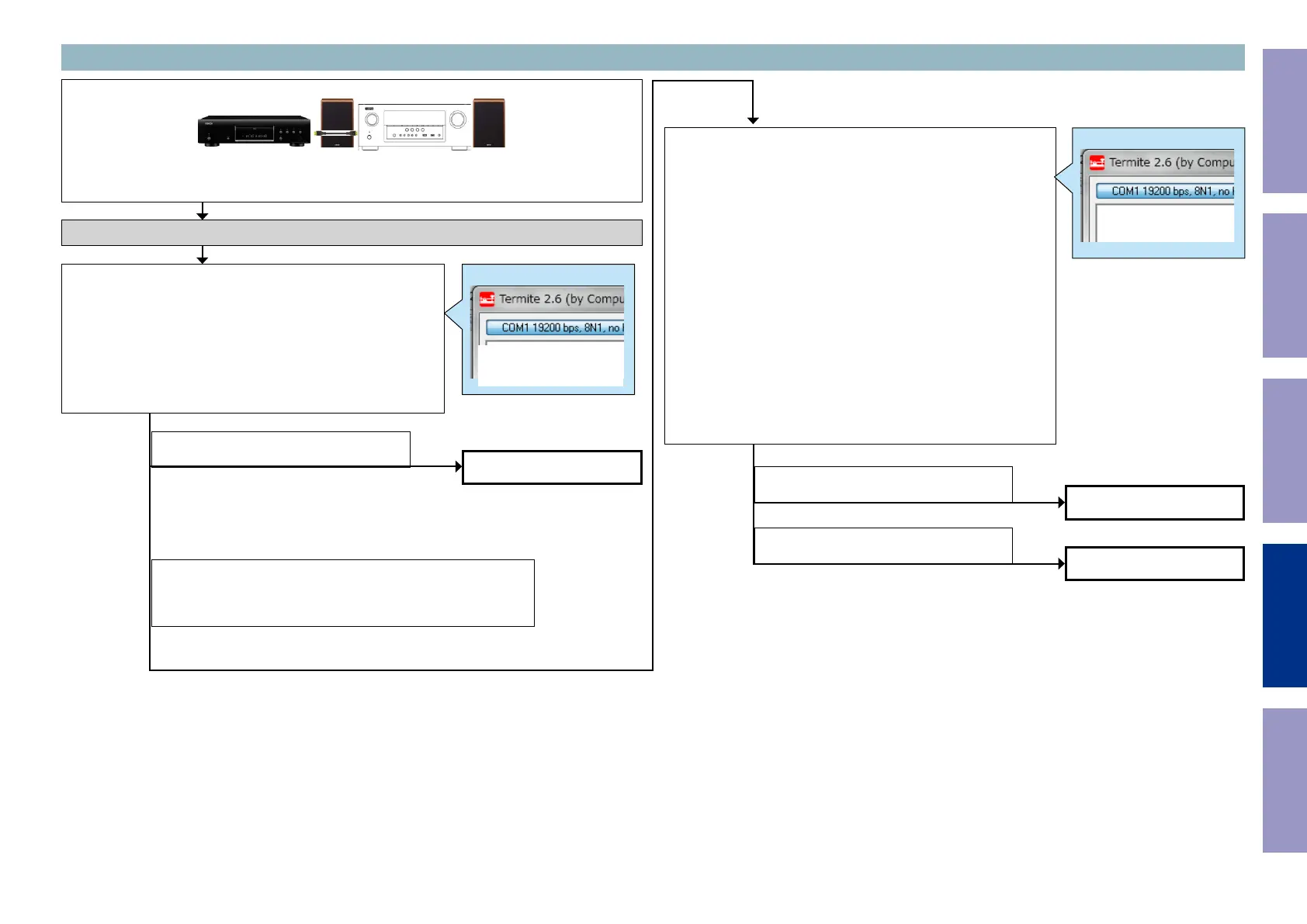Checking operation between the HDMI (Rx) device and the player
b
In order to check, connect the player to the HDMI terminal and congure the player as AVR source.
Check the sound output while turning on the player.
Checking the +5V/DDC status register (HDMI Rx)
Check item(40). Checking the 5V status register :
Send the following command from Termite.exe.
HDMI Rx1 (When checking HDMI inputs 1, 2, and 3)
Send the command "i 002E 00FF 0001".
HDMI Rx2 (When checking HDMI inputs 4, 5, 6, and 7)
Send the command "i 0056 00FF 0001".
Move to the branch destination according to the value returned.
Example
i 002E 00FF 0001
HDMI in 1 ~ 7 "00"
(Detection of 5V is not OK.)
"00 or 04"
(Detection of DDC is not OK.)
"22"
(Detection of DDC is OK)
HDMI in1 "44 or 40" HDMI In2 "22 or 20" HDMI In3 "11 or 10"
HDMI In4 "88 or 80" HDMI In5 "44 or 40" HDMI In6 "22 or 20"
HDMI In7 "11 or 10"
(Detection of 5V is OK)
Go to check item (42)
Go to check item (43)
Go to check item (44)
Check item(41). Checking the +5V/DDC status register :
Send the following command from Termite.exe.
HDMI Rx1 (When checking HDMI inputs 1, 2, and 3)
Case of HDMI IN1
Send the command "i 002B 0084 0001".
Case of HDMI IN2
Send the command "i 002B 0054 0001".
Case of HDMI IN3
Send the command "i 002B 0024 0001".
HDMI Rx2 (When checking HDMI inputs 4, 5, 6, and 7)
Case of HDMI IN4
Send the command "i 0053 00B4 0001".
Case of HDMI IN5
Send the command "i 0053 0084 0001".
Case of HDMI IN6
Send the command "i 0053 0054 0001".
Case of HDMI IN7
Send the command "i 0053 0024 0001".
Move to the branch destination according to the value returned.
Example
i 002B 0084 0001
3-10. HDMI Rx [MN864788] failure detection procedure
Before Servicing
This Unit
Electrical Mechanical Repair Information Updating
109
