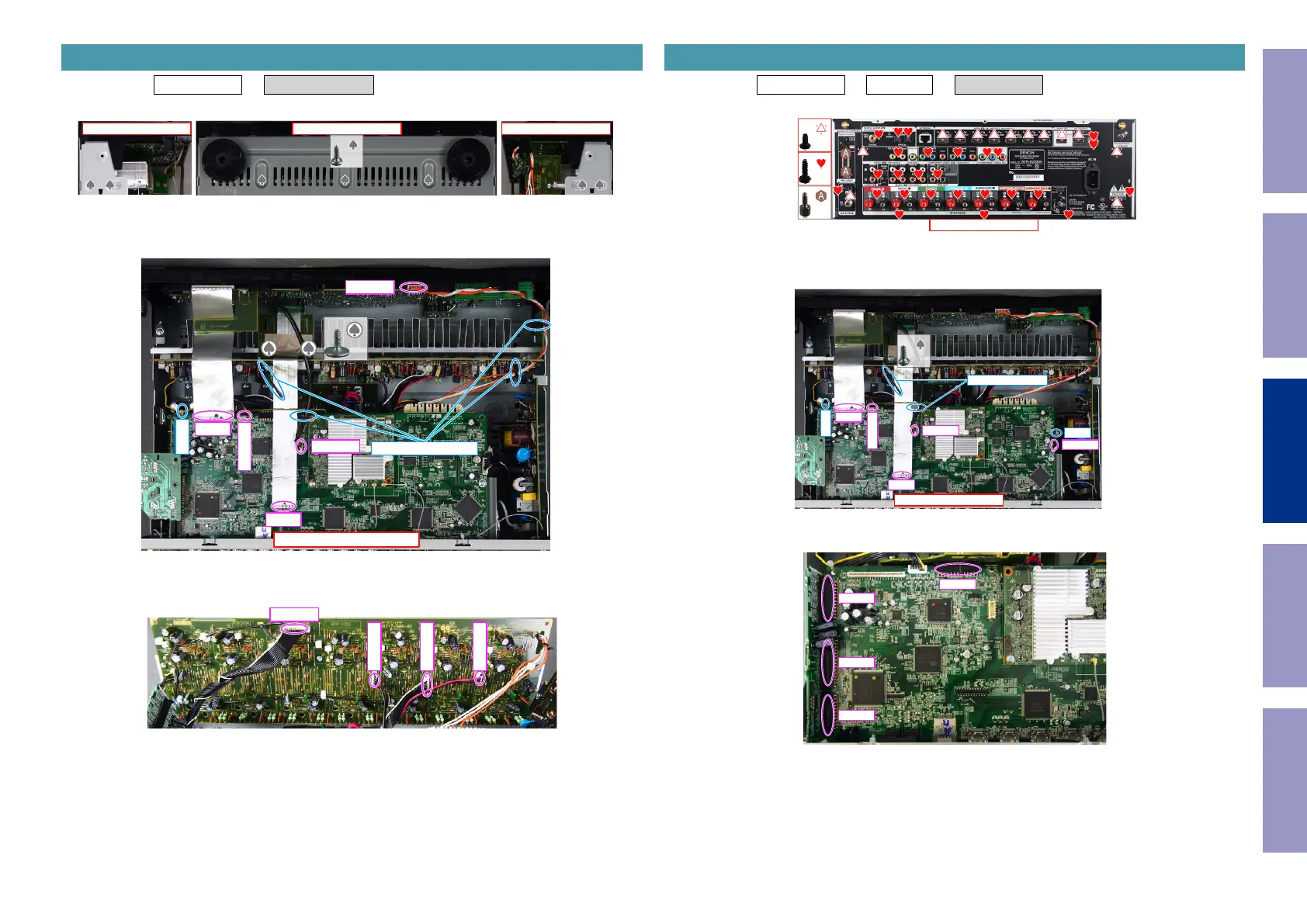Proceeding : TOP COVER → RADIATOR ASSY
(1) Remove the screws.
(2) Remove the screws. Cut the wire clamp, then remove the CORD HOLDER and connector.
Remove the FFC.
(3) Remove the connector.
2. RADIATOR ASSY
View from the bottom
↓Shooting direction: C↓ ↑Shooting direction: D↑
x7
↑Shooting direction: A↑
x4
CP4400
FFC
FFC
N1008
N1019
CORD HOLDER
CUT
CP401
CP402
CP403
CP405
Proceeding : TOP COVER → WiFi ANT → DIGITAL PCB
(1) Remove the screws.
(2) Remove the screws. Cut the wire clamp, then remove the CORD HOLDER and connector.
Remove the FFC.
(3) Remove the connector.
3. DIGITAL PCB
↑Shooting direction: A↑
x26
x13
x2
x2 E3 ONLY
↑Shooting direction: A↑
x1
FFC
FFC
N1008
N1019
N1033
CORD HOLDER
CUT
CUT
N1039
N1014
N1016
N1020
Before Servicing
This Unit
Electrical Mechanical Repair Information Updating
73