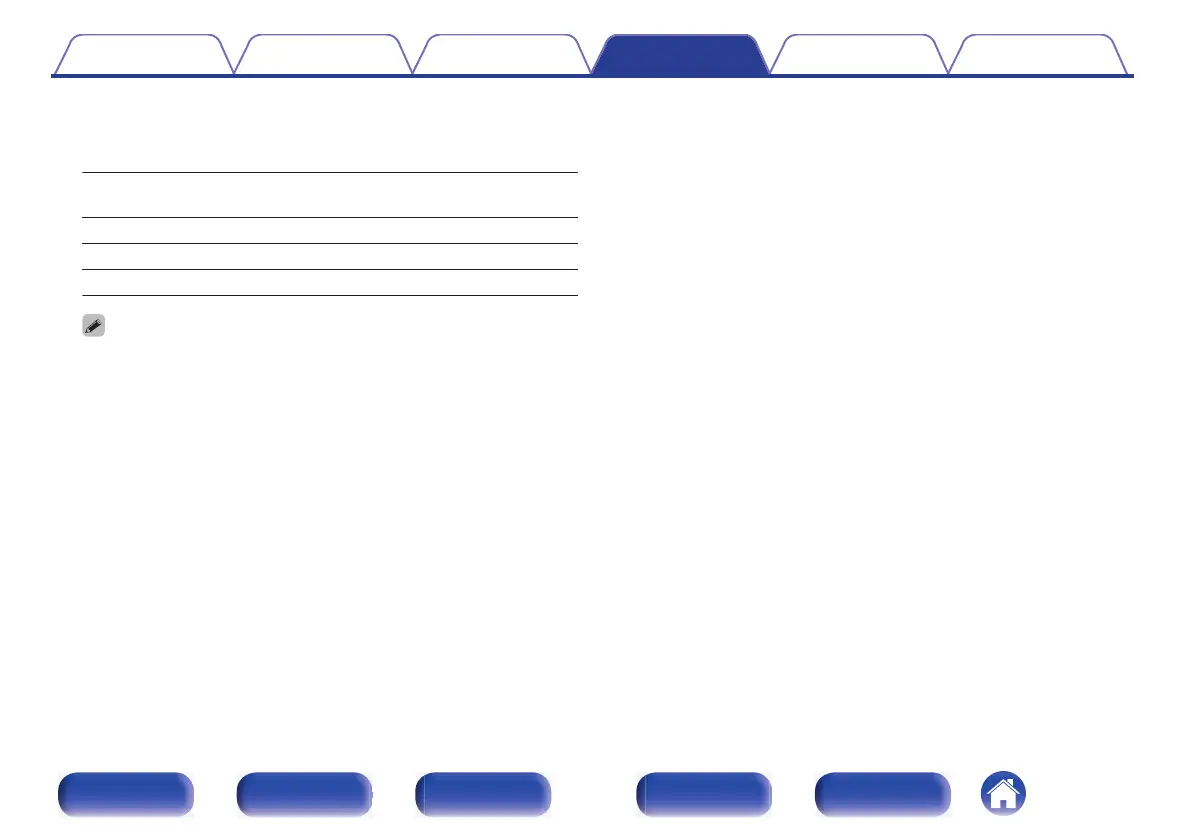o
INPUT MODE
Set the audio input modes for each input source.
It is normally recommended to set the audio input mode to “AUTO”.
AUTO
(Default):
Automatically detect input signal and
perform playback.
HDMI: Play only signals from HDMI input.
DIGITAL: Play only signals from digital audio input.
ANALOG: Play only signals from analog audio input.
0
When digital signals are properly input, the ~ indicator lights on the display.
If the ~ indicator does not light, check “Input Assign” and the connections.
(v p. 173)
0
If “HDMI Control” is set to “On” and a TV compatible with the ARC is
connected via the HDMI MONITOR 1 connectors, the input mode whose input
source is “TV Audio” is fixed to ARC.
0
When an eARC function-compatible television is connected to the HDMI
MONITOR 1 connector, the input mode whose input source is “TV Audio” is
fixed to eARC.
o
Set Defaults
The “Input Assign” settings are returned to the default settings.
Contents Connections Playback Settings Tips Appendix
175
Front panel Display Rear panel Remote Index