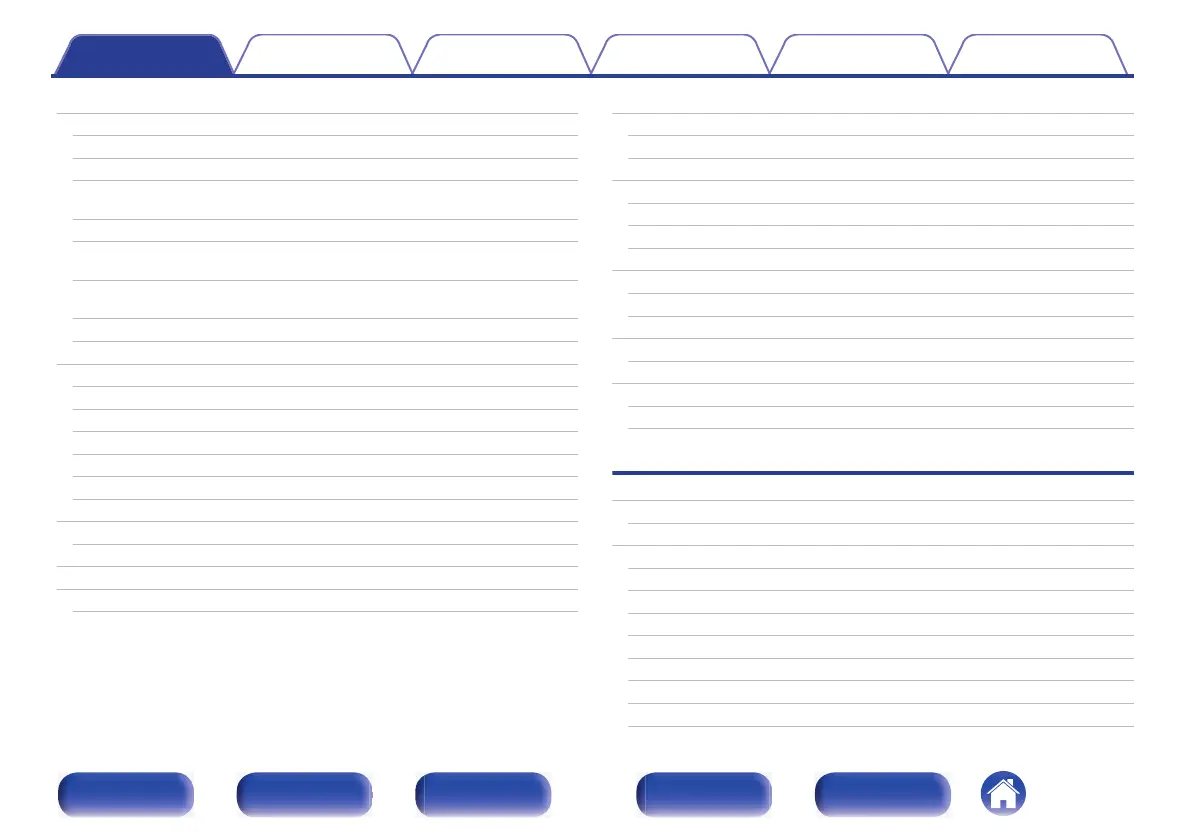Convenience functions
106
Adding to HEOS Favorites
107
Playing back HEOS Favorites
107
Deleting a HEOS Favorites
108
Adjusting the volume of each channel to match the input source
(Channel Level Adjust)
109
Adjusting the tone (Tone)
110
Displaying your desired video during audio playback (Video
Select)
111
Adjusting the picture quality for your viewing environment (Picture
Mode)
112
Playing the same music in all zones (All Zone Stereo)
113
Selecting a sound mode
114
Selecting a sound mode
115
Direct playback
116
Pure Direct playback
117
Auto surround playback
117
Description of sound mode types
118
Sound mode that can be selected for each input signal
122
HDMI Control function
126
Setting procedure
126
Smart Menu function
127
Sleep timer function
129
Using the sleep timer
130
Quick select plus function
131
Calling up the settings
132
Changing the settings
133
Panel lock function
134
Disabling all key button operations
134
Disabling all button operations except VOLUME
134
Canceling the Panel lock function
135
Remote lock function
136
Disabling the sensor function of the remote control unit
136
Enabling the remote sensor function
136
Web control function
137
Controlling the unit from a web control
137
Playback in ZONE2 (Another room)
139
Connecting ZONE2
139
Playback in ZONE2
141
Settings
Menu map
143
Menu operations
147
Audio
148
Center Level Adjust
148
Subwoofer Level Adjust
148
Surround Parameter
149
Restorer
153
Audio Delay
154
Volume
155
Audyssey
®
156
Graphic EQ
158
Contents Connections Playback Settings Tips Appendix
4
Front panel Display Rear panel Remote Index
