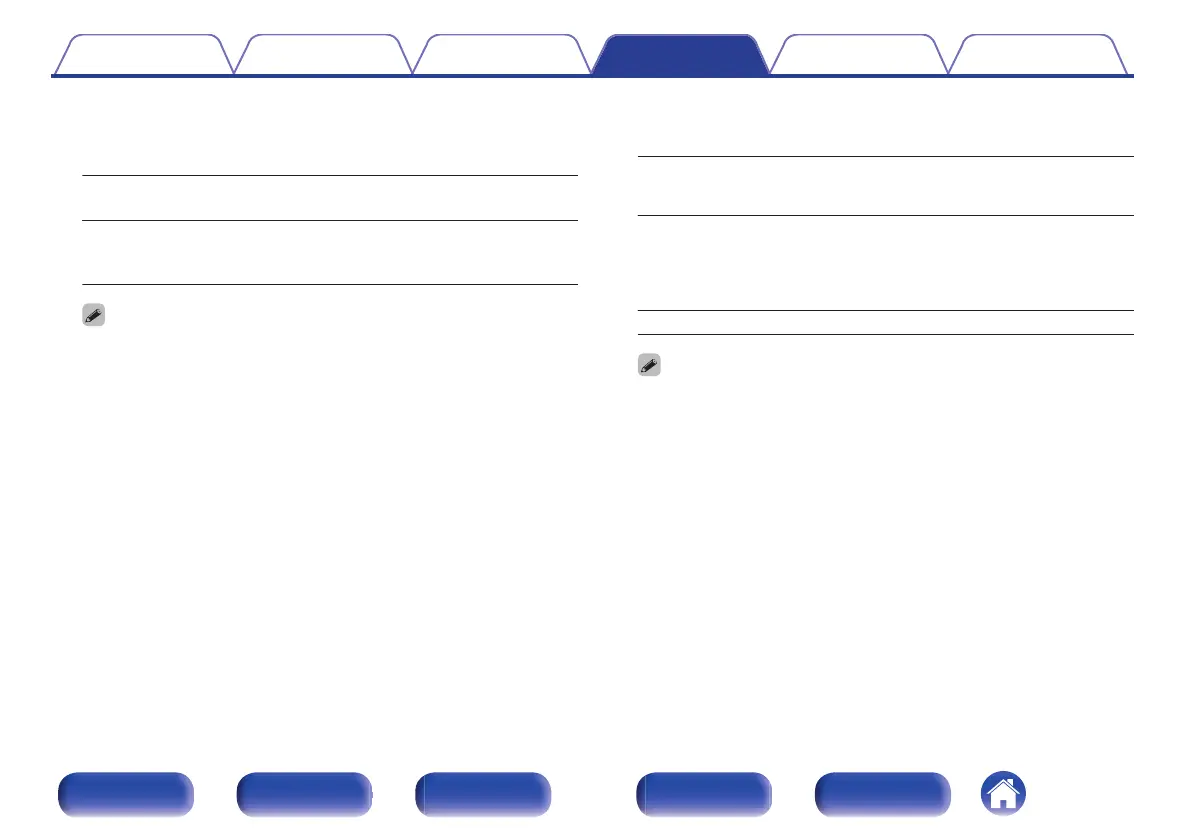o
TV Audio Switching
Sets automatic switching to the “TV Audio” input when a TV connected
via HDMI sends an appropriate CEC control command to this unit.
On
(Default):
Select the “TV Audio” input automatically
when receiving a command from the TV.
Off:
Do not select the “TV Audio” input
automatically when receiving a command
from the TV.
0
“TV Audio Switching” can be set when “HDMI Control” is set to “On”.
(v p. 168)
o
Power Off Control
Links the power standby of this unit to external devices.
All
(Default):
If power to a connected TV is turned off
independently of the input source, power
to this unit is automatically set to standby.
Video:
With an input source being selected that
is assigned either “HDMI”, “COMP” or
“VIDEO”, when you turn the power of the
TV off, power to this unit is automatically
set to standby. (v p. 180)
Off: This unit does not link with power to a TV.
0
“Power Off Control” can be set when “HDMI Control” is set to “On”.
(v p. 168)
Contents Connections Playback Settings Tips Appendix
169
Front panel Display Rear panel Remote Index