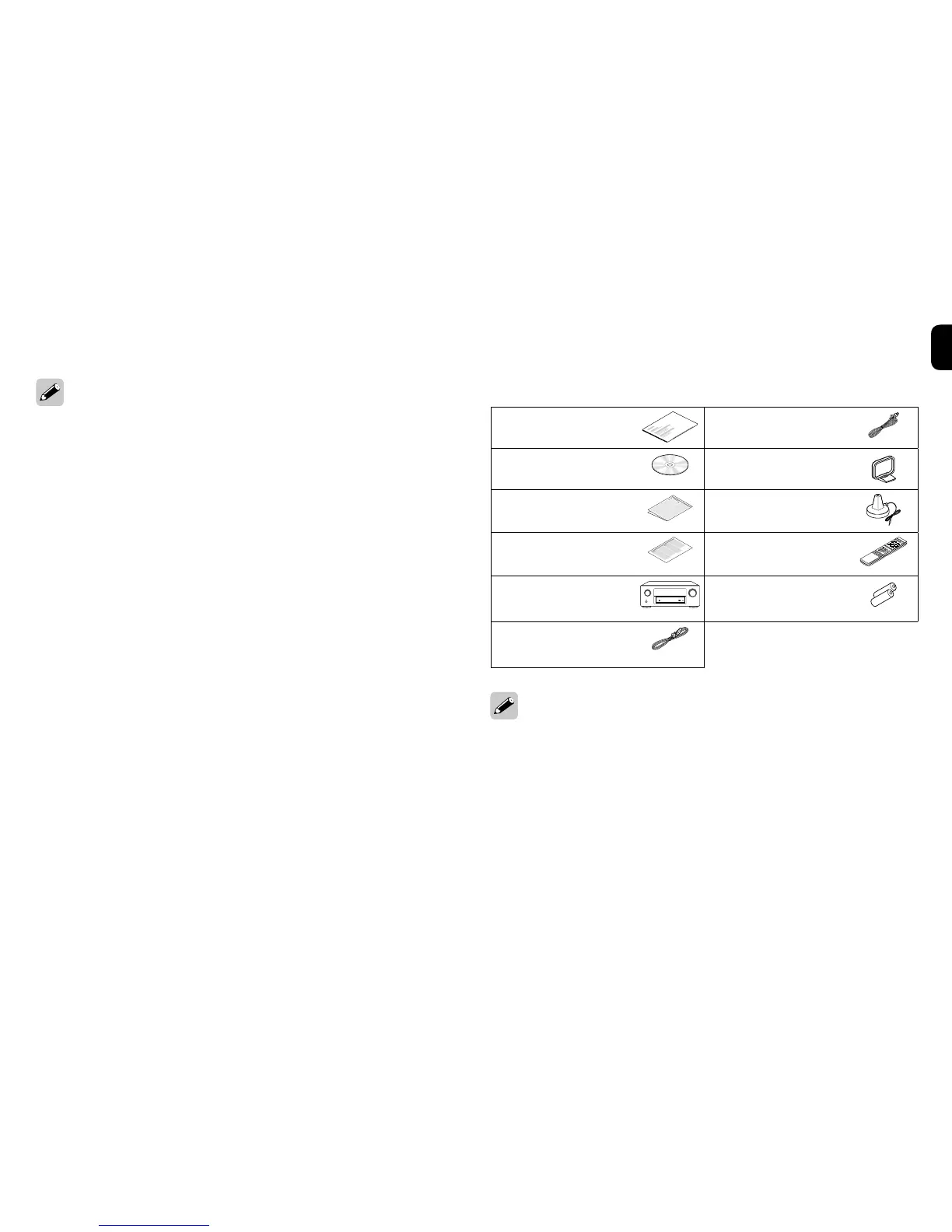2
What’s In the Box
Quick Start Guide
FM indoor antenna
Owner’s Manual AM loop antenna
Safety Instructions Sound calibration
microphone
Notes on radio Remote control
unit
Receiver R03/AAA batteries
Power cord
Using your own tripod enables settings to be automatically
configured to the optimum listening environment, providing
exceptionally high performance.
• When connecting this unit to a device that is compatible
with the Deep Color and 4K, use a “High Speed HDMI
cable with Ethernet” that comes with the HDMI logo.
• These drawings are for illustrative purposes only and may
not represent the actual product(s).
