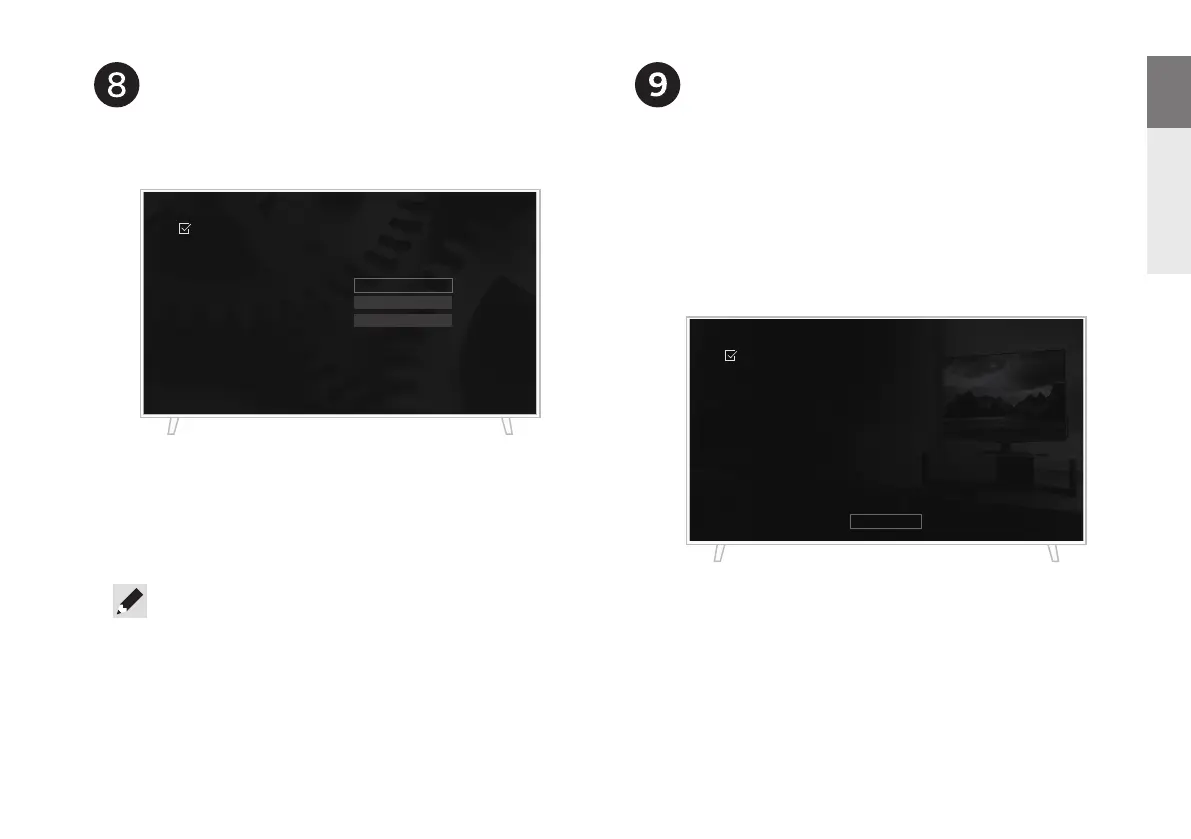10
EN
FR
ES
Verify that you can see this screen on your TV.
Please selec t a language...
Español
English
Français
AV Receiver Setup Assistant
[1/7]
If this screen is not displayed, please go back and retry the
steps again in the recommended sequence.
Follow the on-screen Setup
Assistant
The TV is now connected to the AVR.
The Setup Assistant will walk you through connecting and
configuring your speakers and components to your Denon
AVR. Use the remote control and follow the instructions
on the TV screen to complete the AVR settings using the
Setup Assistant.
Verify the connection
Setup Assistant Complete!
Setup is now complete.
Your AVR is now properly configured to provide you
with the best possible sound and video experience.
Enjoy!
Done
• In case the unit was already setup back in time the Setup
Assistant won't start automatically and you only see the
Denon logo on screen. In such case you can access the Setup
Assistant by pressing SETUP on the remote control and
selecting Setup Assistant from the menu.
1. AVR-X6800HE3_QSG_ENG_00A_230721.indd 101. AVR-X6800HE3_QSG_ENG_00A_230721.indd 10 2023/09/21 16:31:022023/09/21 16:31:02
