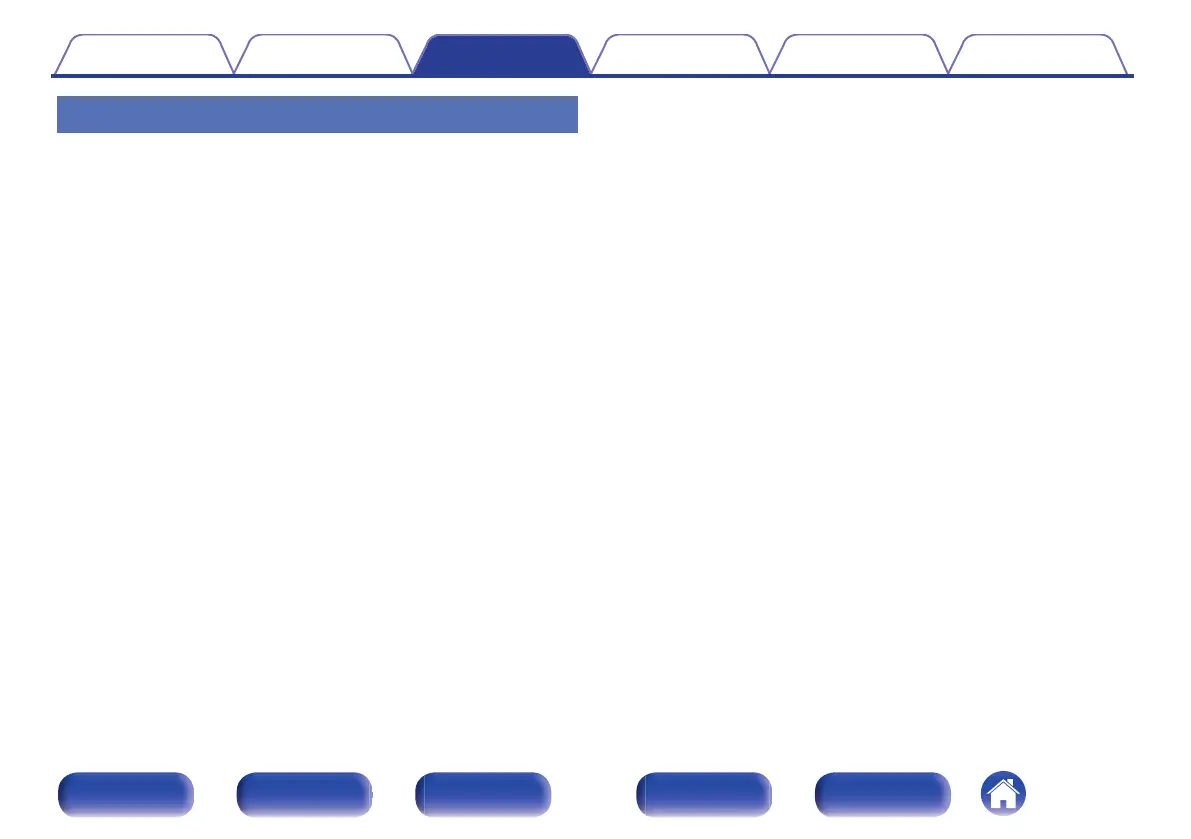Disconnecting Bluetooth headphones
Complete any of the following steps to disconnect your Bluetooth
headphones:
0
Turn off your Bluetooth headphones.
0
Go to “Bluetooth Transmitter” and then select “Disconnect” within the
options menu.
0
In the setup menu, go to “General” - “Bluetooth Transmitter”, and set
“Transmitter” to Off. (v p. 266)
Contents Connections Playback Settings Tips Appendix
103
Front panel Display Rear panel Remote Index
