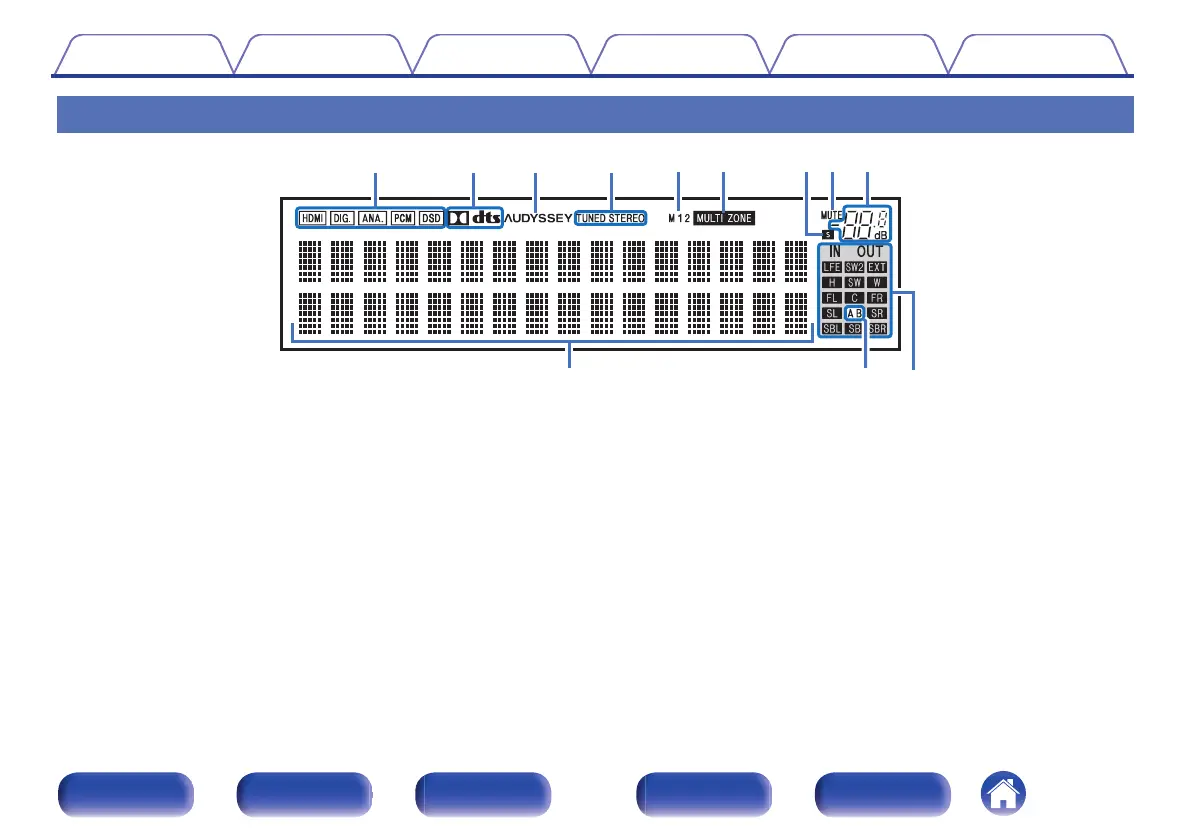Display
A
Input signal indicators
These light according to the audio input mode settings of each input
source. (v p. 212)
B
Decoder indicators
These light when Dolby or DTS signals are input or when the Dolby or
DTS decoder is running.
C
Audyssey
®
indicator
This lights when “MultEQ
®
XT32”, “Dynamic EQ”, “Dynamic Volume” or
“Audyssey LFC
TM
” has been set up. (v p. 195)
D
Tuner reception mode indicators
These light up according to the reception conditions when the input
source is set to “Tuner”.
TUNED: Lights up when the broadcast is properly tuned in.
STEREO: Lights up when receiving FM stereo broadcasts.
E
HDMI output indicator
These light according to the HDMI output setting. When set to
“Auto(Dual)”, the indicators light according to connection status.
F
MULTI ZONE indicator
This lights up when ZONE2 or ZONE3 (another room) power is turned
on. (v p. 175)
Contents Connections Playback Settings Tips Appendix
24
Front panel Display Rear panel Remote Index
