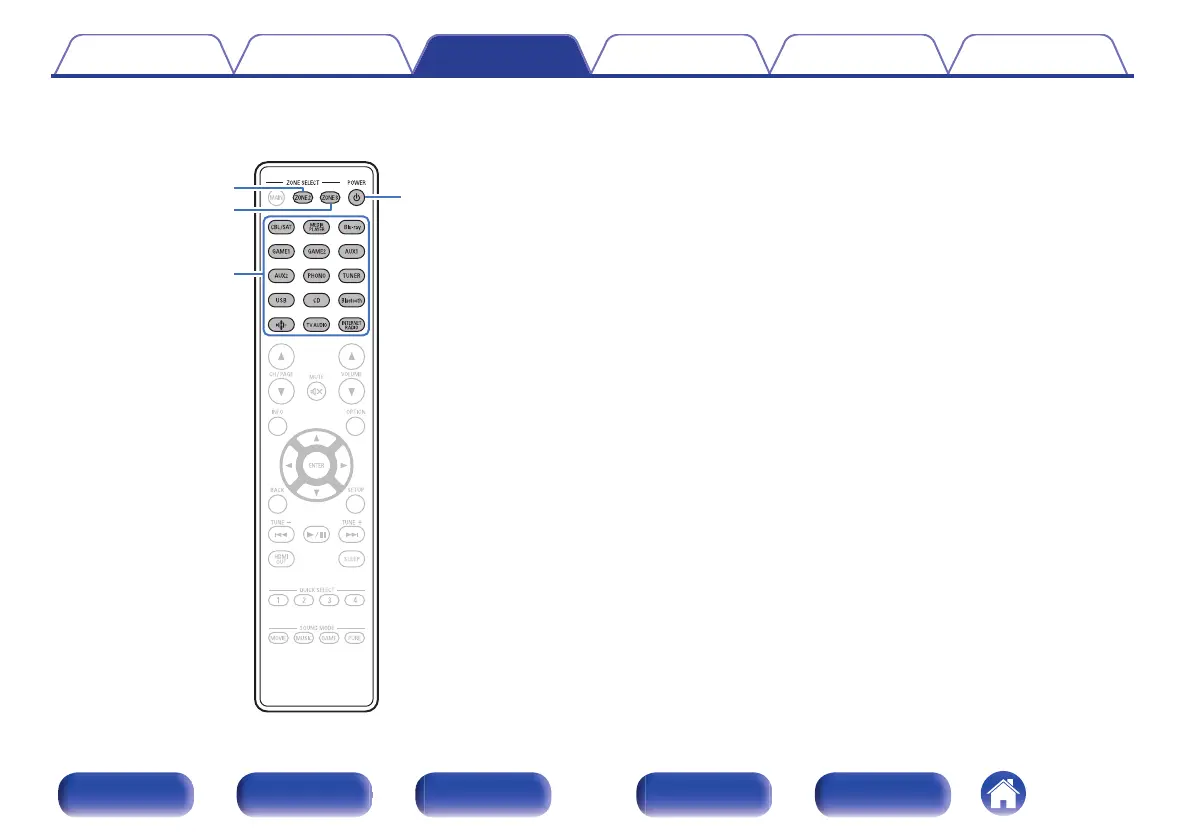o
Playing different sources in MAIN ZONE, ZONE2 and ZONE3
POWER
X
ZONE2
ZONE3
Input source
select buttons
1
Press ZONE2 or ZONE3 to select the operating zone
with the remote control.
The button for the selected zone is lit.
2
Press POWER X to turn on the ZONE2 or ZONE3 power.
The j indicator on the display lights.
0
Power in ZONE2 or ZONE3 can be turned on or off by pressing
ZONE2 ON/OFF or ZONE3 ON/OFF on the main unit.
Contents Connections Playback Settings Tips Appendix
175
Front panel Display Rear panel Remote Index
