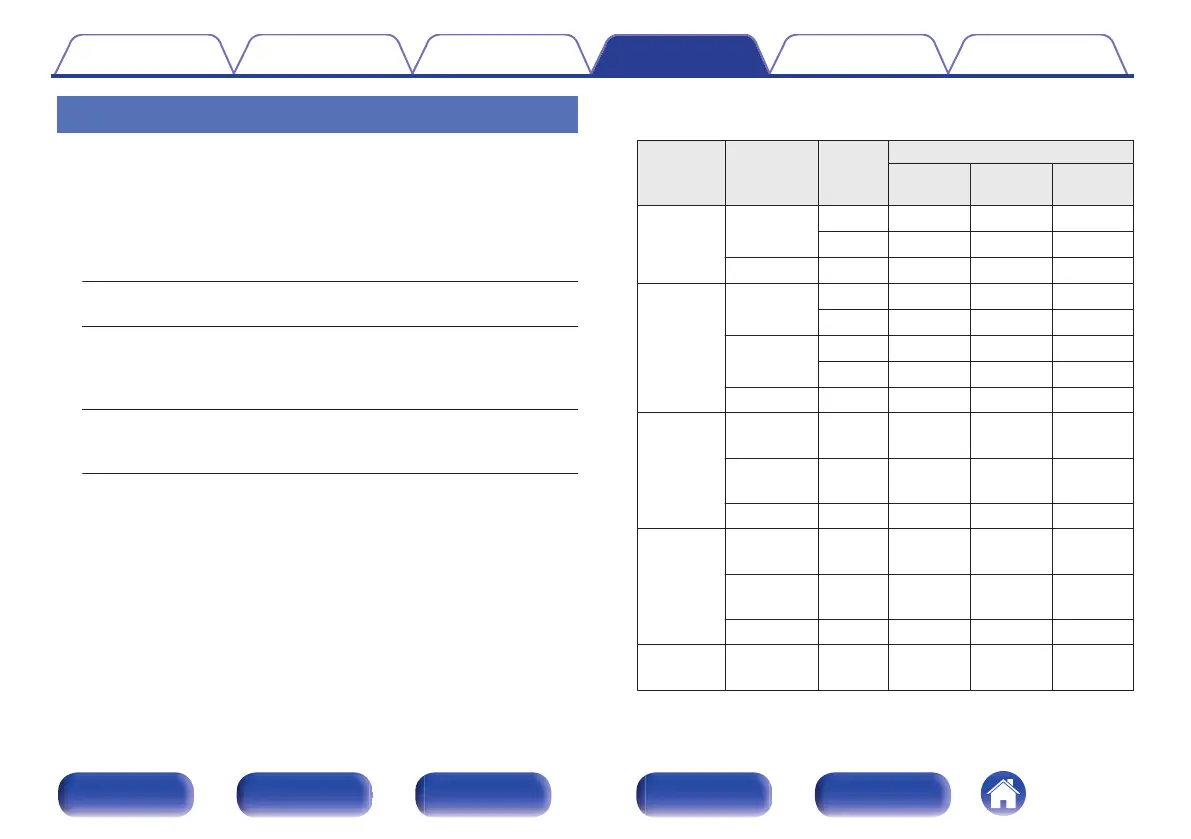4K/8K Signal Format
Set the format of 4K and 8K signal to be played back by this unit when the
TV or playback device connected to this unit is HDMI 4K or 8K signal
compatible.
o
4K/8K Signal Format
Sets the signal format options for devices connected to each input on
this unit.
Standard:
Select if your TV and the source device
support 4K 60Hz 4:2:0 8 bit video signals.
Enhanced
(Default):
Select if your TV, the source device, and
cables support high quality 4K 60Hz
4:4:4 8 bit, 4:2:2 or 4:2:0 10 bit video
signals.
8K Enhanced:
Select if your TV, the source device, and
cables support high quality 8K 60Hz or
4K 120Hz video signals.
GRelation between the “4K/8K Signal Format” setting and supported
resolutionsH
Support
Resolution
Color
Space
Pixel
Depth
4K/8K Signal Format
Standard Enhanced
8K
Enhanced
4K 24Hz,
4K 30Hz,
4K 25Hz
RGB /
YCbCr 4:4:4
8 bit
P P P
10,12 bit –
P P
YCbCr 4:2:2 12 bit
P P P
4K 60Hz,
4K 50Hz
YCbCr 4:2:0
8 bit
P P P
10,12 bit –
P P
RGB /
YCbCr 4:4:4
8 bit –
P P
10,12 bit – –
P
YCbCr 4:2:2 12 bit –
P P
4K 120Hz,
4K 100Hz
YCbCr 4:2:0
8,10,12
bit
– –
P
RGB /
YCbCr 4:4:4
8,10 bit – –
P
YCbCr 4:2:2 12 bit – –
P
8K 24Hz,
8K 30Hz,
8K 25Hz
YCbCr 4:2:0
8,10,12
bit
– –
P
RGB /
YCbCr 4:4:4
8,10 bit – –
P
YCbCr 4:2:2 12 bit – –
P
8K 60Hz,
8K 50Hz
YCbCr 4:2:0 8, 10 bit – –
P
Contents Connections Playback Settings Tips Appendix
208
Front panel Display Rear panel Remote Index
