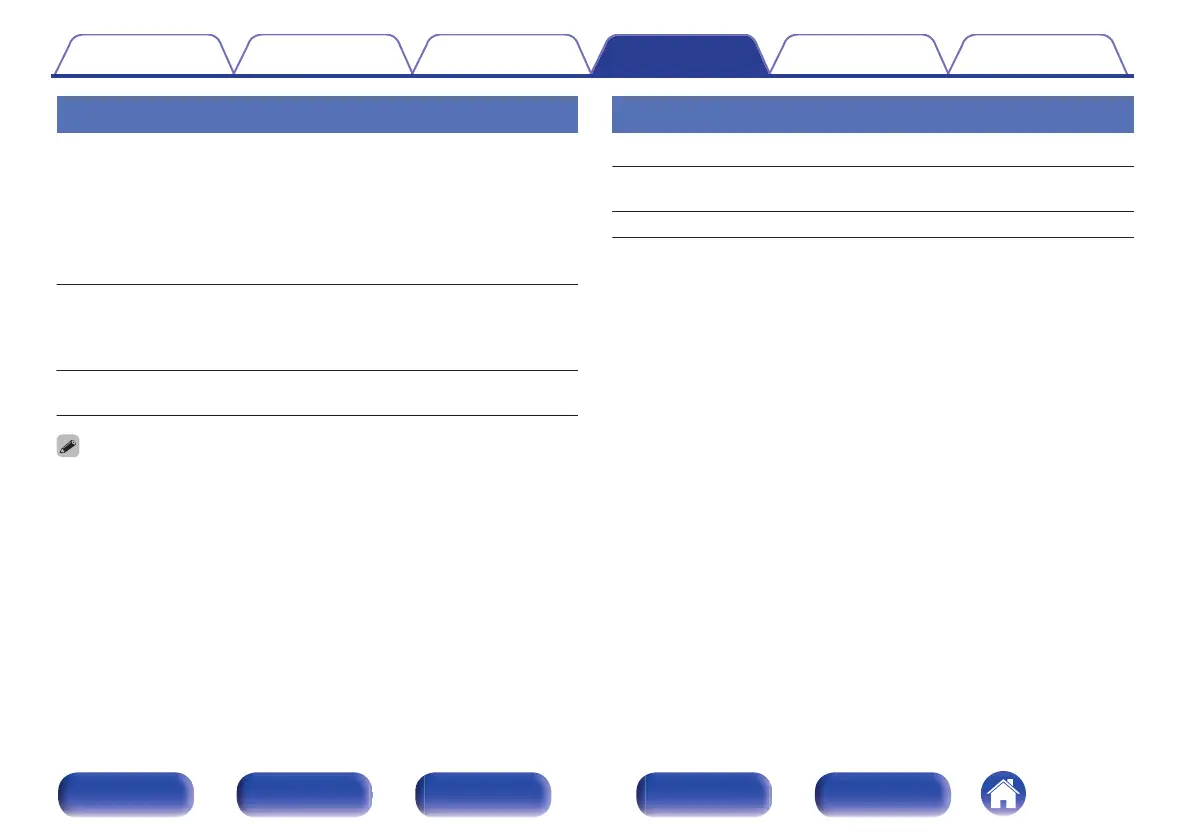Source Rename
0
Changes the display name of the input source.
Once changed, the name is displayed on the display and menu screens
of this unit.
0
If the device name can be acquired from a connected HDMI device, the
display name is changed automatically.
Use this function to change names as needed when the device you are
using differs from the input source on this unit.
CBL/SAT / Media Player /
Blu-ray / Game1 / Game2 /
AUX1 / AUX2 / TV Audio /
CD / Phono:
Change the display name for input source.
Set Defaults:
The “Source Rename” settings are returned
to the default settings.
0
Up to 16 characters can be input.
Hide Sources
Remove from the display input sources that are not used.
Show
(Default):
Use this source.
Hide: Do not use this source.
Contents Connections Playback Settings Tips Appendix
213
Front panel Display Rear panel Remote Index
