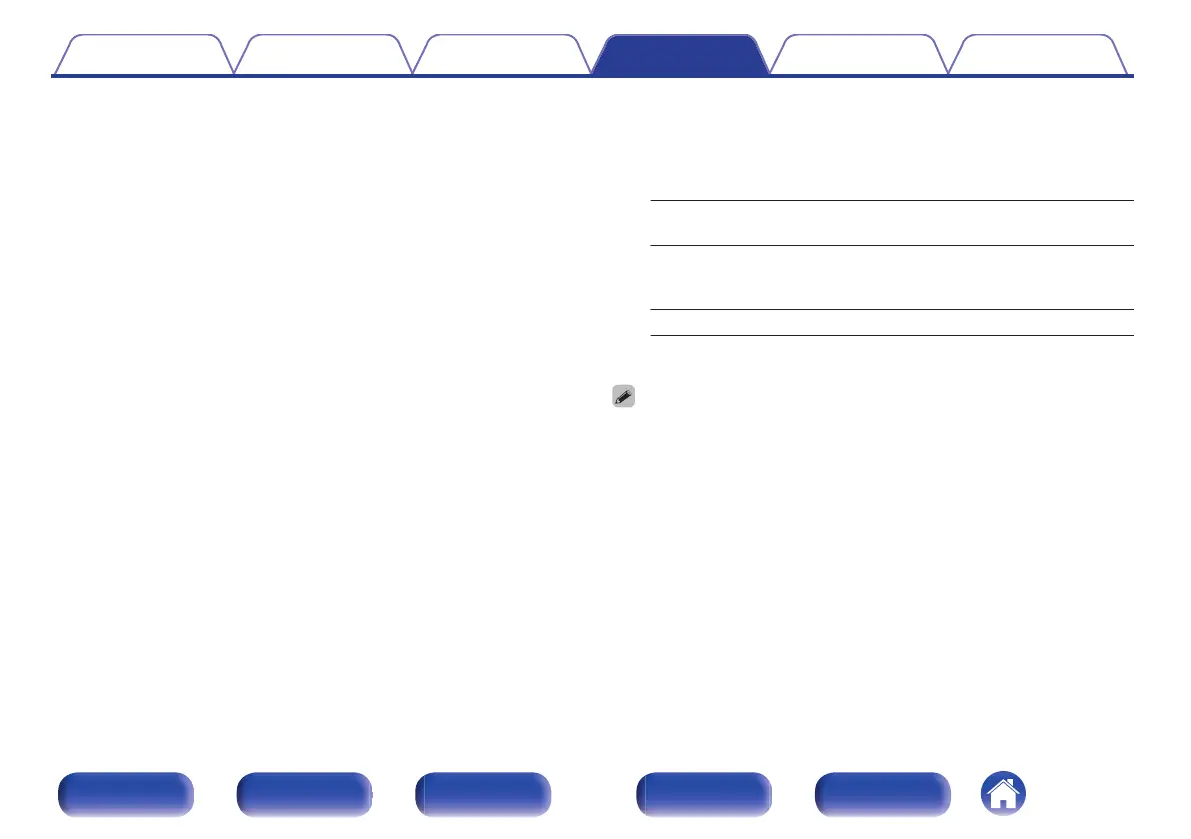o
WPS Router
Use a WPS-compatible router to connect using the push button
method.
1. Select “Push Button” on the TV screen.
2. Switch to the WPS mode by pressing the WPS button of the router
you wish to connect to.
0
The time for pressing the button varies depending on the router.
3. Select “Connect” on the TV screen within 2 minutes.
o
Manual
Enter the name (SSID) and password of the network you wish to
connect to.
1. Set the following items.
SSID:
Input the name of the wireless network
(SSID).
Security:
Select the encryption method according
to the encryption setting of the access
point you are using.
Password: Input the password.
2. Select “Connect” at the end of the setting.
0
The Default key of this unit is fixed at “1”. Set Default key of the router to “1” to use.
Contents Connections Playback Settings Tips Appendix
255
Front panel Display Rear panel Remote Index
