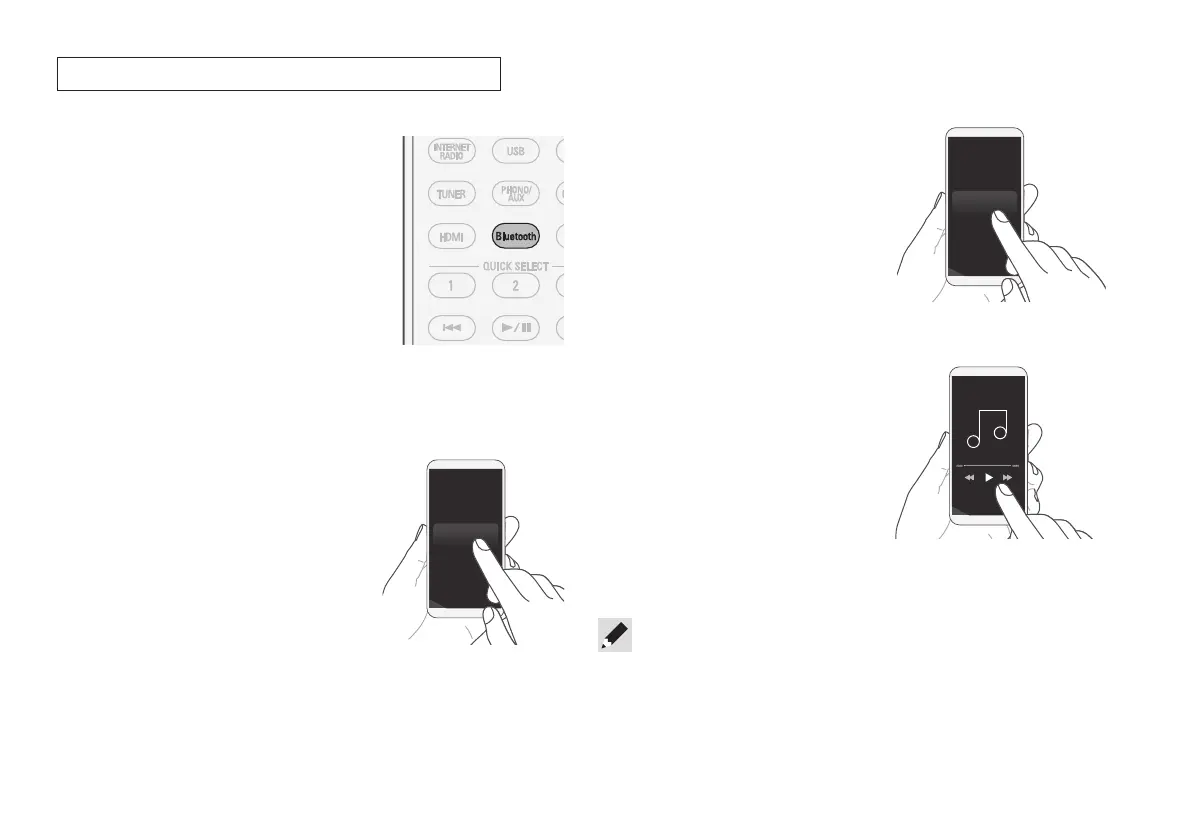7
Bluetooth ON
Enjoy music using Bluetooth
• To pair with other Bluetooth devices, press and hold Bluetooth on the
remote control for at least 3 seconds.
Press Bluetooth to select
Bluetooth.
When using for the first time,
CEOL will go into the pairing mode
automatically.
1
Activate Bluetooth on your
mobile device.
2
Denon CEOL
Bluetooth
Select “Denon CEOL” from
the Bluetooth device list on
your mobile device.
3
Play music using any app
on your mobile device.
4
1.RCD-N12E3_QSG_ENG_230629.indd 71.RCD-N12E3_QSG_ENG_230629.indd 7 2023/07/05 11:45:572023/07/05 11:45:57
