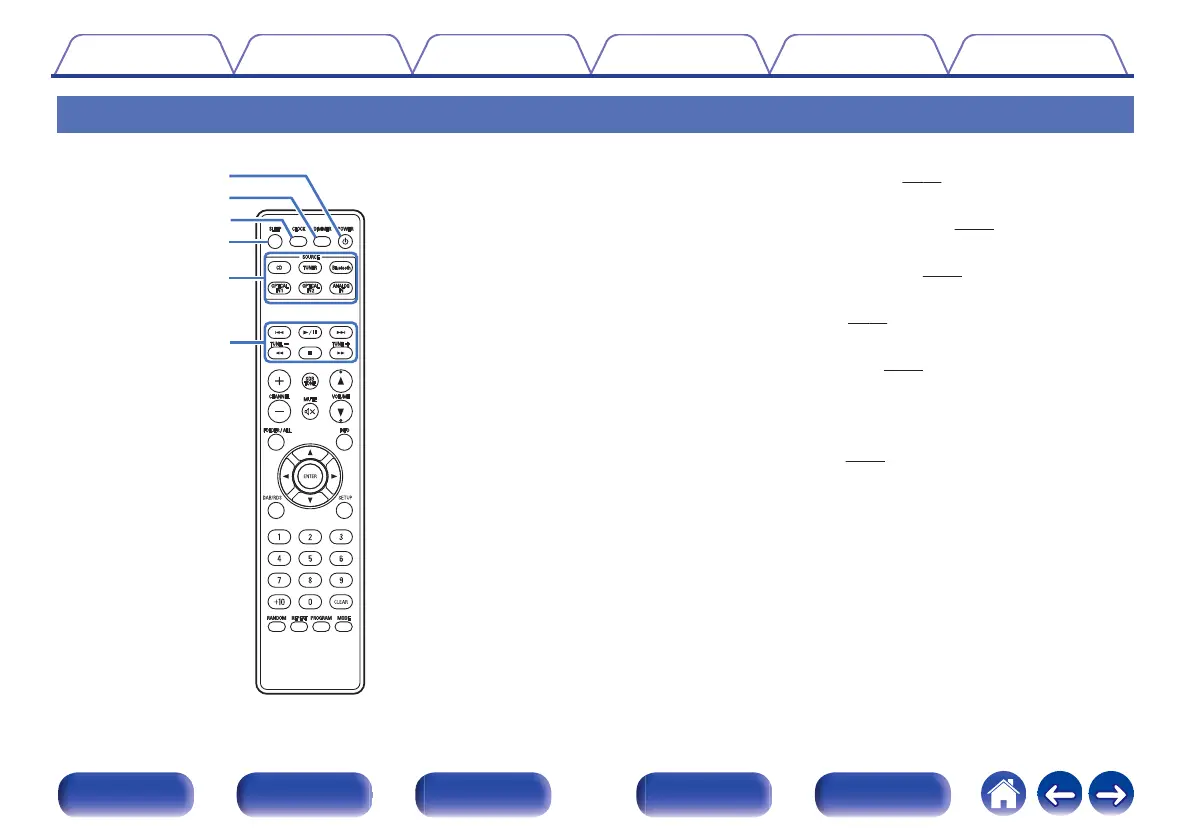Remote control unit
A
POWER button (X)
This turns the power on/standby. (v p. 25)
B
DIMMER button
Adjust the display brightness of this unit. (v
p. 50)
C
CLOCK button
The current time appear on the unit. (v p. 49)
D
SLEEP button
This sets the sleep timer.
(v p. 49)
E
Input source select buttons
These select the input source. (v
p. 26)
F
System buttons
These perform playback related operations.
Tuning buttons (TUNE +, –)
These operate the tuner. (v p. 31)
Contents Connections Playback Settings Tips Appendix
14
Front panel Display Rear panel Remote Index
