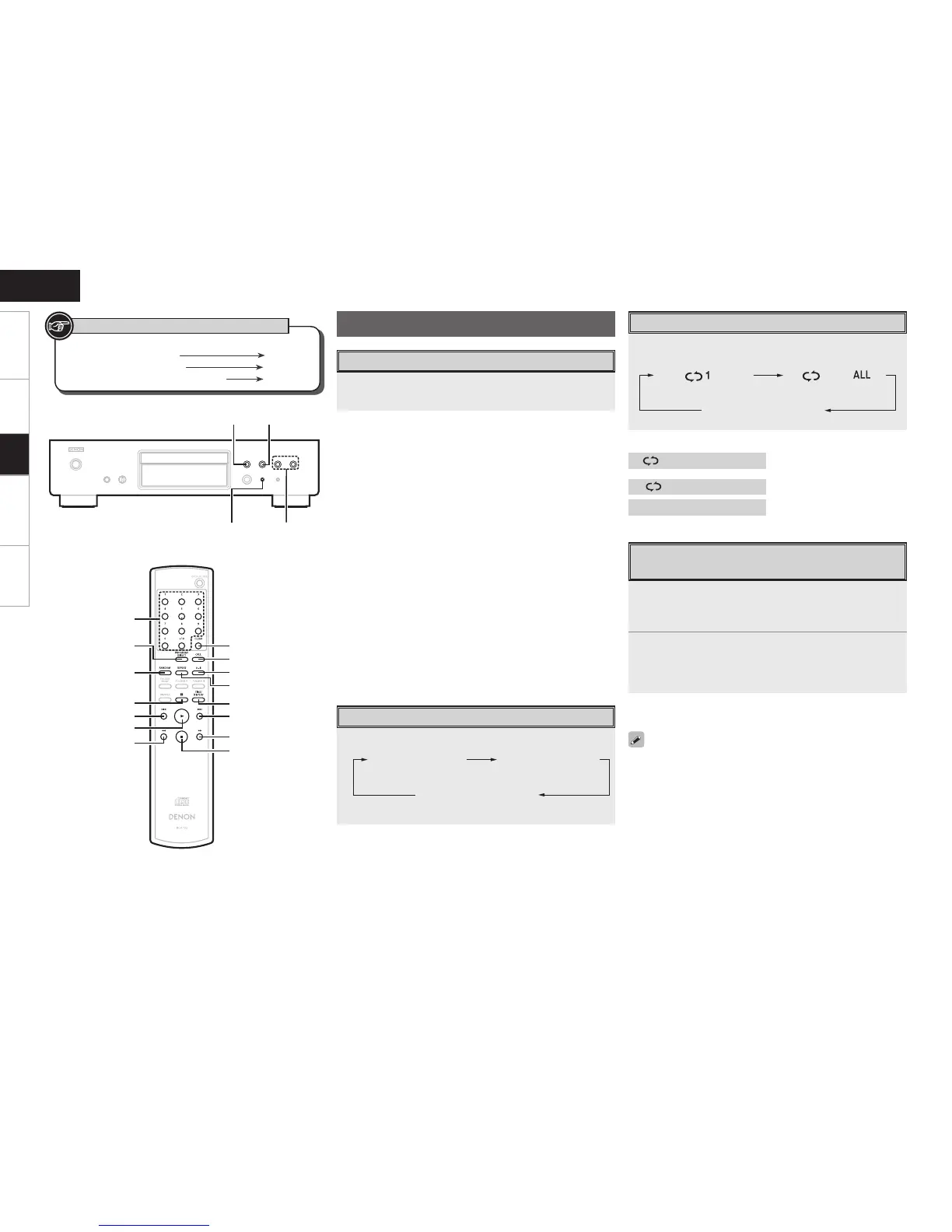ENGLISH
Getting Started Connections Troubleshooting Specications
Press [REPEAT].
Playback in the respective repeat mode starts.
1
(Single-track repeat)
: Only 1 track is played
repeatedly.
ALL
(All-track repeat)
: All tracks are played repeatedly.
Repeat off (indicator turns off)
: Normal playback resumes.
Press <1/3> or [1].
The “1” indicator lights and playback begins.
Single-track repeat All-track repeat
Repeat off
(indicator turns off)
n Stopping Playback
Press 2.
n Stopping Playback Temporarily
Press <1/3> or [3].
The “3” indicator lights.
b To resume playback, press <1/3> or [1].
n Fast-Forwarding and Fast-Reversing (searching)
During playback, press and hold in [6, 7].
n Moving to the Beginning of Tracks (skipping)
During playback, press 8, 9.
b The disc is skipped the number of tracks equal to the number of
times the button is pressed.
b When pressed once in the return direction, playback returns to
the beginning of the currently playing track.
n
To Play the Desired Track
(Remote Control Unit Only)
Press
[NUMBER]
(
0
~
9
,
+10
) to select the track.
GExampleH : Track 4 : [4]
GExampleH : Track 12 : [+10], [2]
GExampleH : Track 20 : [+10], [+10], [0]
Playing Repeatedly <Repeat Playback>
Playing CDs
[Selectable items]
CD Playback
Repeated playback of parts you want to
play <A-B repeat play>
1
During playback, press [A-B] at the point at which
you want to start repeating (point A).
The “REPEAT A-” display ashes.
2
During playback, press [A-B] at the point at which
you want to stop repeating (point B).
The “REPEAT A-B” is displayed and the A-B section is played
repeatedly.
n Stopping A-B repeat playback
Press [A-B].
A-B repeat playback is not possible during programmed playback or
random playback.
Press TIME/DISPLAY.
b The display switches each time the button is pressed.
Elapsed time of
currently playing track
Remaining time of
currently playing track
Switching the Display
Remaining time for all
remaining tracks