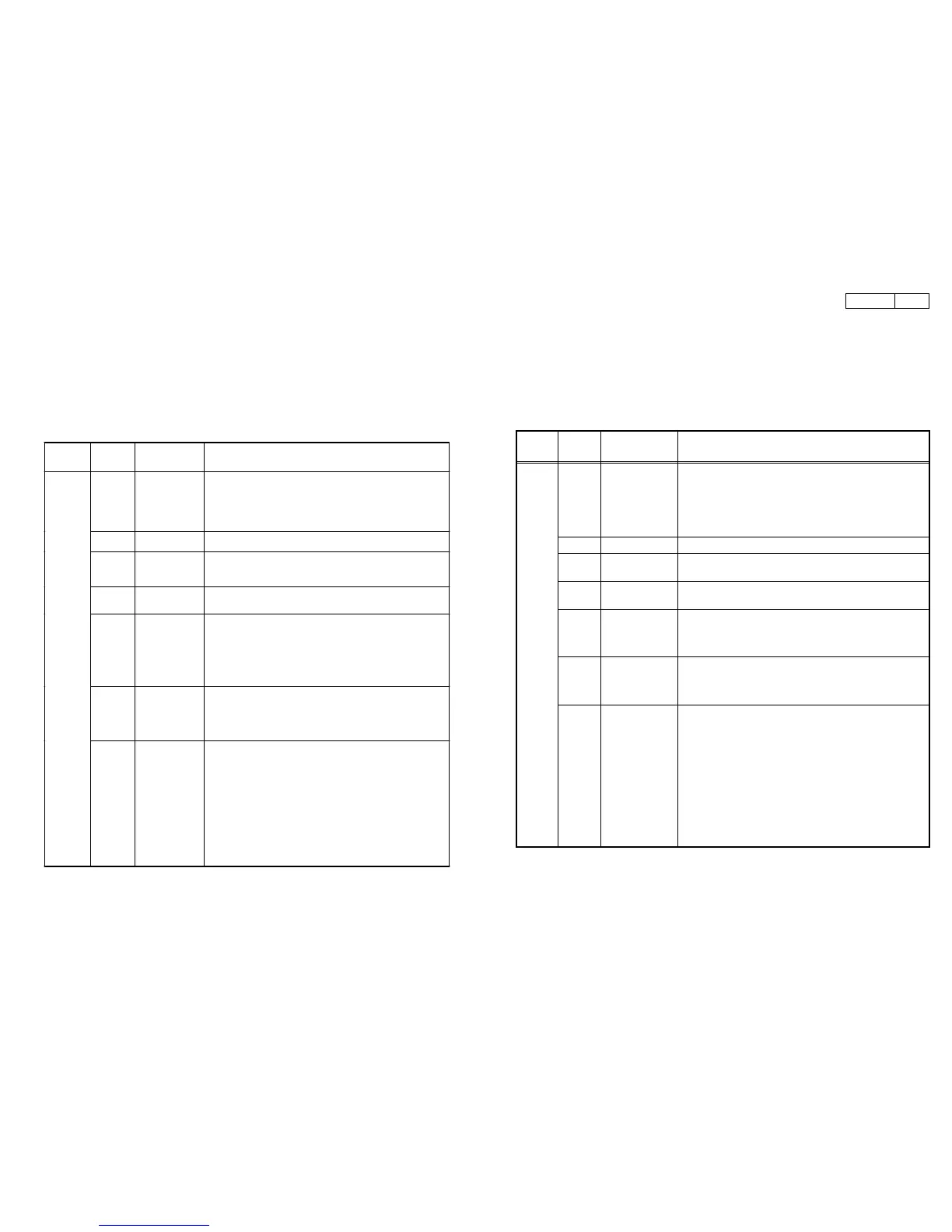8
8DN-S3000
CONFIRMING THE SERVO
Required Measuring Implement
z Reference disc (TCD784 or CO-74176)
1. What is Service Program
Service program is a special program intended for confirming servo functions etc.
2. Contents of Service Program
Switch on the power while pushing the PITCH BEND + button and SCRATCH MODE button at the same time. After actuating
the servo program, select an aiming process number with the SELECT knob, A button, B button, SAMP button, or SAMP B
button. Press the SELECT knob to execute the selected process, the process number is then displayed on the track indicator
of the display. To exit from the service program, just switch off the power.
Process No.
(TRACK
Indication)
Function
(Character-display)
Contents
01
com Version check
(Version No.)
Check Version with JOG dial.
1. System com version No.: “Sys_XXXX ”
2. DSP soft version No.: “Dsp_XXXX ”
3. ATAPI com version No.: “Atapi_XXXX ”
4. PANEL com version No.: “Panel_XXXX
”
5. ROM drive mecha. com version No.: “Drive_XXXX ”
02
OPEN/CLOSE
(Open Close)
Performs open/close each time when the SELECT knob is pushed.
03
Drive Diagnostic
(Drive_Diag)
ROM drive performs operation check when the SELECT knob is pushed, and
indicates the operational result. If the disc holder open, it starts the operation check
after closing. It indicates “Normal_End” if it ends normal. In case of error, ROM
drive error code is displayed in the character’s lower portion as “E
****
”.
04
Drive Data Read
(Data Read)
Starts continuous playback at its maximum reading speed from the beginning of
disc when the SELECT knob is pushed. It halts reading and stops if the knob is
pushed again.
05
Error Code Check
(Error Data)
Turn the PLATTER to display the logging error codes in the occurred order.
(“Error Data” is displayed.)
10 error logs are memorized at maximum.
Kinds of Error Code, displayed
Error Code Table (Appears only at Heat Run and Chucking Test function)
Pressing SELECT knob enters to data erase mode. (“Err Clear?” is displayed.)
If the SELECT knob is pushed again, the memorized error data are cleared.
06
Total Running Time
(Total_Time)
Total time span of servo function that counted by the hour is displayed.
(“Total Time” is displayed.)
The display time is less than 65535 hours.
Note: No time is counted if powered down within 59 minutes.
Pressing SELECT knob enters to data erase mode. (“Time Clear?” is displayed.)
If the SELECT knob is pushed again, the memorized time data are cleared.
SELECT knob
07
Automatic
Servo Adjustment
call
Starts automatic servo adjustment when the SELECT knob is pushed, and after
completing the adjustment, sort of the used disc is indicated. Data is selectable with
the PLATTER.
1. Disc check, CD/CD-RW
2. Focus gain data
3. Focus balance data
4. Focus offset data
5. Tracking gain data
6. Tracking balance data
7. Tracking offset data
8. PreAMP Tracking Sensor Gain
9. DSP Tracking Sensor Gain
10. PI offset
サービスモード
サービスモードは、サーボ状態などを確認するための特別なプログラムです。
1. サービスプログラムの内容
PITCHBEND +ボタンと SCRATCHMODE ボタンを両方押しながら、電源を投入するとサービスモードになります。パラメータノブで各チェック項目
が、A ボタン ,B ボタン ,SAMP ボタン , または SAMPB ボタンで各テスト項目が選択できます。パラメータノブを押すか、PLAY/PAUSE ボタンを押すと各
項目のチェック、テストを開始し、その結果を表示します。
サービスモードをキャンセルするには、電源を切ってください。
*リファレンスディスク:TCD784、CO-74176
チェック項No.
( トラック番号 )
機能
キャラクター表示
内容
01 マイコンバージョンチェツク
VersionNo
スクラッチディスクを回して、バージョンをチェックします。
1.システムマイコンバージョン No:"SysXXXX"
2.DSP ソフトバージョン No:"DspXXXX"
3.ATAPI マイコンバージョン No:"AtapiXXXX"
4.パネルマイコンバージョン No:"PanelXXXX"
5.CD ドライブマイコンバージョン No:"DriveXXXX"
02 CDEJECT パラメータノブを押すと CD の EJECT/LOAD が選択できます。
03 CD ドライブチェック
(DriveDiag)
パラメータノブを押すと CD ドライブの動作チェックを開始します。終了すると結果を表示し
ます。OK のときは NormalEnd が表示されます。
04 ドライブデータリード
(DataRead)
パラメータノブを押すと、データリードを開始し再生を開始します。再度、パラメータノブを押
すと、データリードを停止し、再生を停止します。
パラメータノブ
05 エラーコードチェック
(ErrorData)
通常動作時、発生したエラーのエラーコードが表示されます。ディスクを回すと、最大 10 個
まで、記憶されたエラーデータが選択できます。( エラーコードはエラーコード表を参照下さい。)
・パラメータノブを押すと、エラーデータ消去モードになります。(ErrClear?が表示されます )
再度、パラメータノブを押すと、全てのエラーデータが消去されます。
06 トータルランニングタイム
(TotalTime)
スピンドルモータのトータル動作時間を表示します。1 時間単位で 65535 時間まで計測でき
ます。注意 )59 分以下で電源を切るとカウントされません。
・パラメータノブを押すと、トータル時間消去モードになります。(TimeClear?が表示されま
す ) 再度、パラメータノブを押すと、トータル時間が消去されます。
07 サーボ自動調整値
読み出し
(ServoData)
パラメータノブを押すとサーボ自動調整を開始します。調整が終了すると、調整データ表示
します。データはスクラッチディスクを回すことで選択できます。
1. ディスクチェック、CD/CD-RW
2. フォーカスゲインデータ
3. フォーカスバランスデータ
4. フォーカスオフセットデータ
5. トラッキングオフセットデータ
6. トラッキングバランスデータ
7. トラッキングオフセットデータ
8. プリアンプトラッキングセンサーゲイン
9.DSP トラッキングセンサーゲイン
10.PI オフセット
