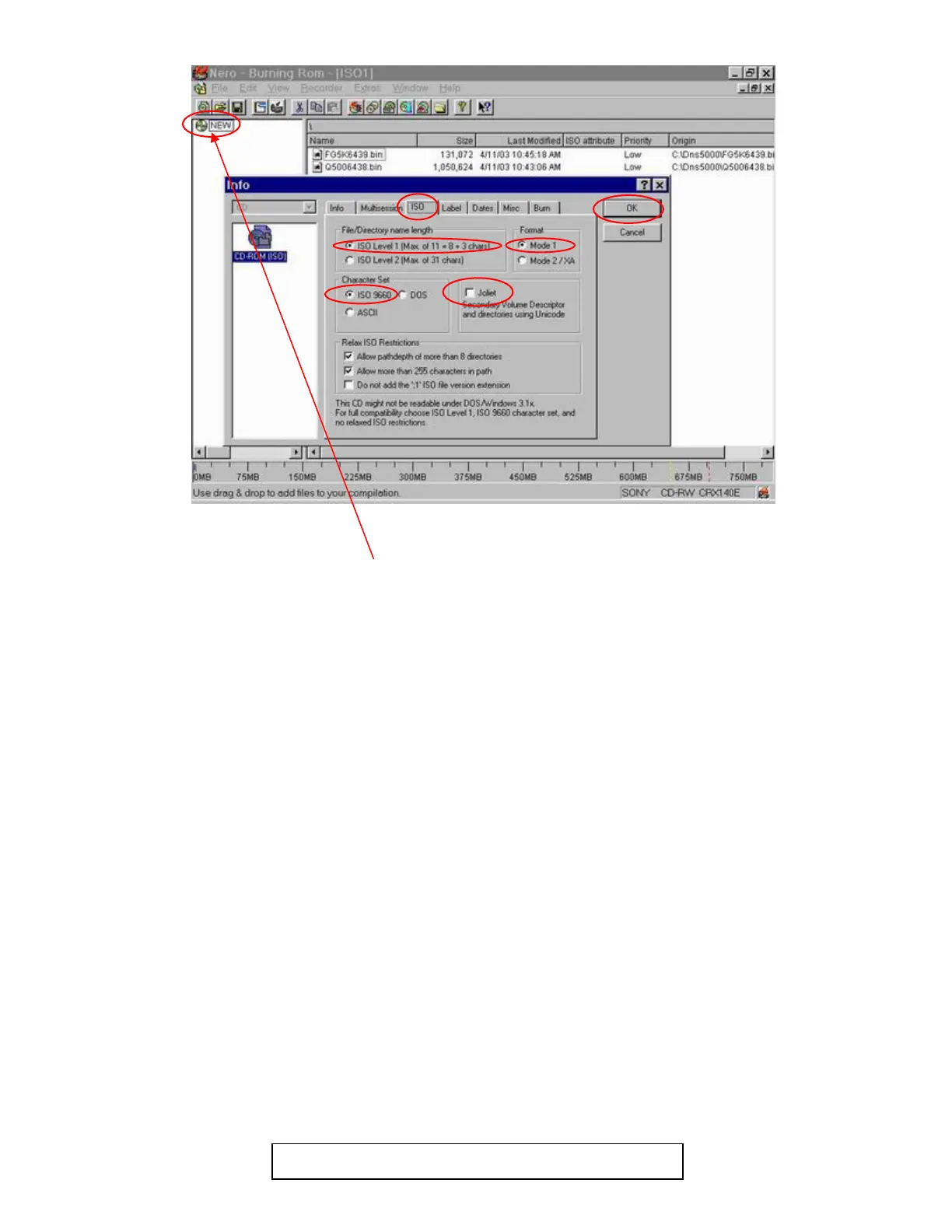6
Ahead – Nero
1. Right click on the “NEW” icon and select “Properties” in the drop down menu to change
your CD properties. The Info box will then appear.
2. Select the “ISO” tab circled in red
3. Select “ISO Level 1” File/Directory name length circled in red
4. Select “Mode 1” Format circled in red
5. Select “ISO 9660” Character Set circled in red
6. Uncheck the “Joliet” box circled in red
7. Select “OK” circled in red
8. Select the required “.bin” file, then finalize at the slowest possible speed
9. Read the step-by-step instructions included with the download.
D&M Professional, All Rights Reserved, Copyright 2004
