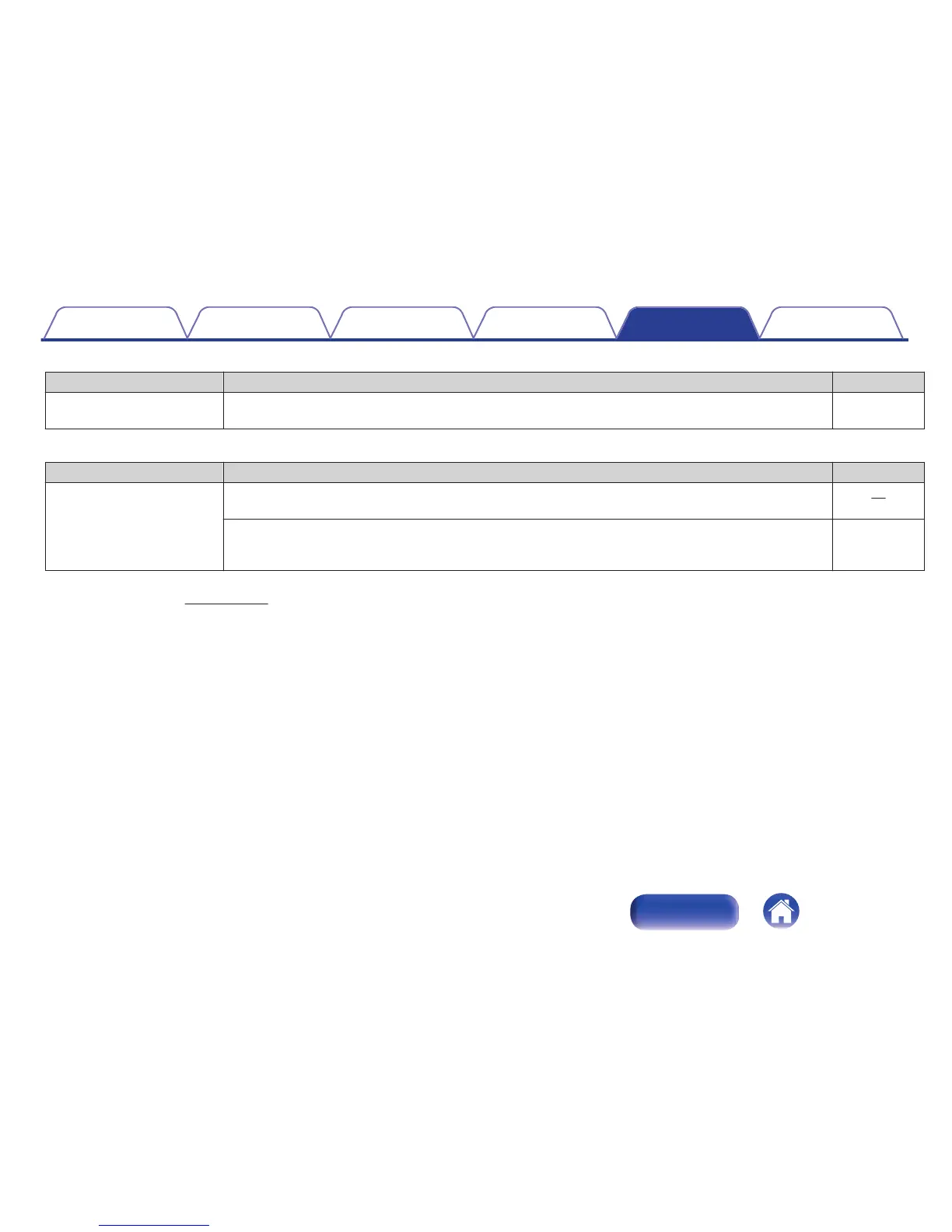o
Speaker is turning off automatically
Symptom Cause / Solution Page
Speaker is turning off
automatically
0
No audio is played via Bluetooth for approximately 15 minutes. Power on the speaker by pressing and
holding the power button for 2 seconds.
-
o
Speaker is malfunctioning
Symptom Cause / Solution Page
Speaker is malfunctioning
0
The speaker needs to be reset.
Using a small paper clip, press and release the reset button located on the side of the speaker.
28
0
The speaker needs to be rest to the factory default settings. Turn on the speaker. Press and hold the
POWER and VOLUME + buttons together for approximately 4 seconds. The status indicator will blink 4
times to indicate a reset (Note : All pairing information from Bluetooth devices will be erased).
-
z
If you need additional help in solving problems, contact Denon customer service in your area.
For more information, visit www.denon.com.
Contents Preparation Connections
Volume adjustment
Troubleshooting
Appendix
26
Index