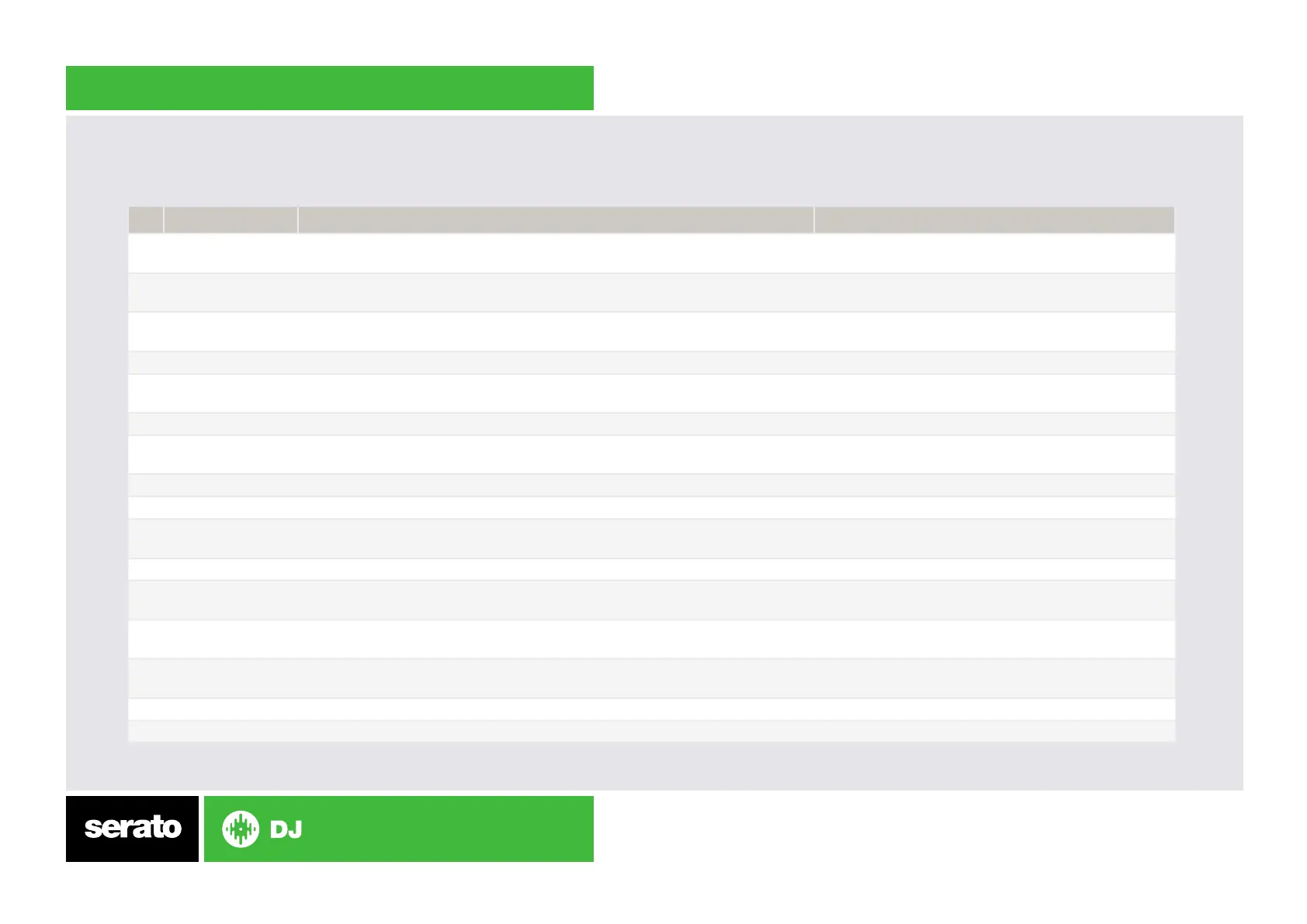VERSION 1.1
NOTE: DELETE button is now used as SHIFT when used in conjunction with other controls.
# MC 2000 Control Serato DJ Function Shift Function
1 FX1/2 Knobs
1,2,3.
Adjusts parameters for Slots 1,2 and 3
2 BEATS (SAMPLE
VOL)
Adjust Beats Multiplier Adjust SP-6 Master Volume/SP-6 Mute Volume (Click)
3 FX 1/2 Buttons
1,2,3
Button 1 (Slot 1 On/Off ) Button 2 (Slot 2 On/Off ) Button 3 (Slot 3 On/Off ) Button 1 (Select Effect in Slot 1), Button 2 (Select Effect
in Slot 2), Button 3 (Select Effect in Slot 1)
4 -, AUTO/EXIT, + Adjust the size of your Auto loop when combined with - or +/ Auto Loop On/Off
5 LOOP IN/OUT Set Manual Loop IN/OUT also can be edited holding In/Out and use the Jog
wheel to edit loop
6 MONITOR PAN Headphone Cue/Master Split
7 HOT CUE/
SAMPLE 1,2,3,4
Set/Trigger Cue (1,2,3,4) /Sample trigger (1,2,3,4) Delete Cue 1,2,3,4/ Shift + Sample + 1,2,3,4 stops
sample playback, if the SP-6 mode supports this
8 PHONES Knob Adjust Headphone Output
9 SAMPLE MODE Activates SP-6 Sample Player Control
10 KEY LOCK/PITCH
RANGE
Keylock On/Off Adjust Tempo Range
11 JOG WHEEL Adjust/Scratch or Jog Beat Skip
12 PITCH FADER Adjust Tempo When in Sync mode, used to disable the Pitch Fader
temporarily and change the zero position.
13 SYNC Sync On Sync Off (Press twice to return to Absolute Pitch when
in Relative Mode)
14 CUE Temp cue Jump to start of track (more than 2 Sec elapsed)
Previous track (less than 2 sec elapsed)
15 PLAY/PAUSE Play/Pause Stutter Play
16 VINYL MODE Toggles between Vinyl mode and Jog mode
