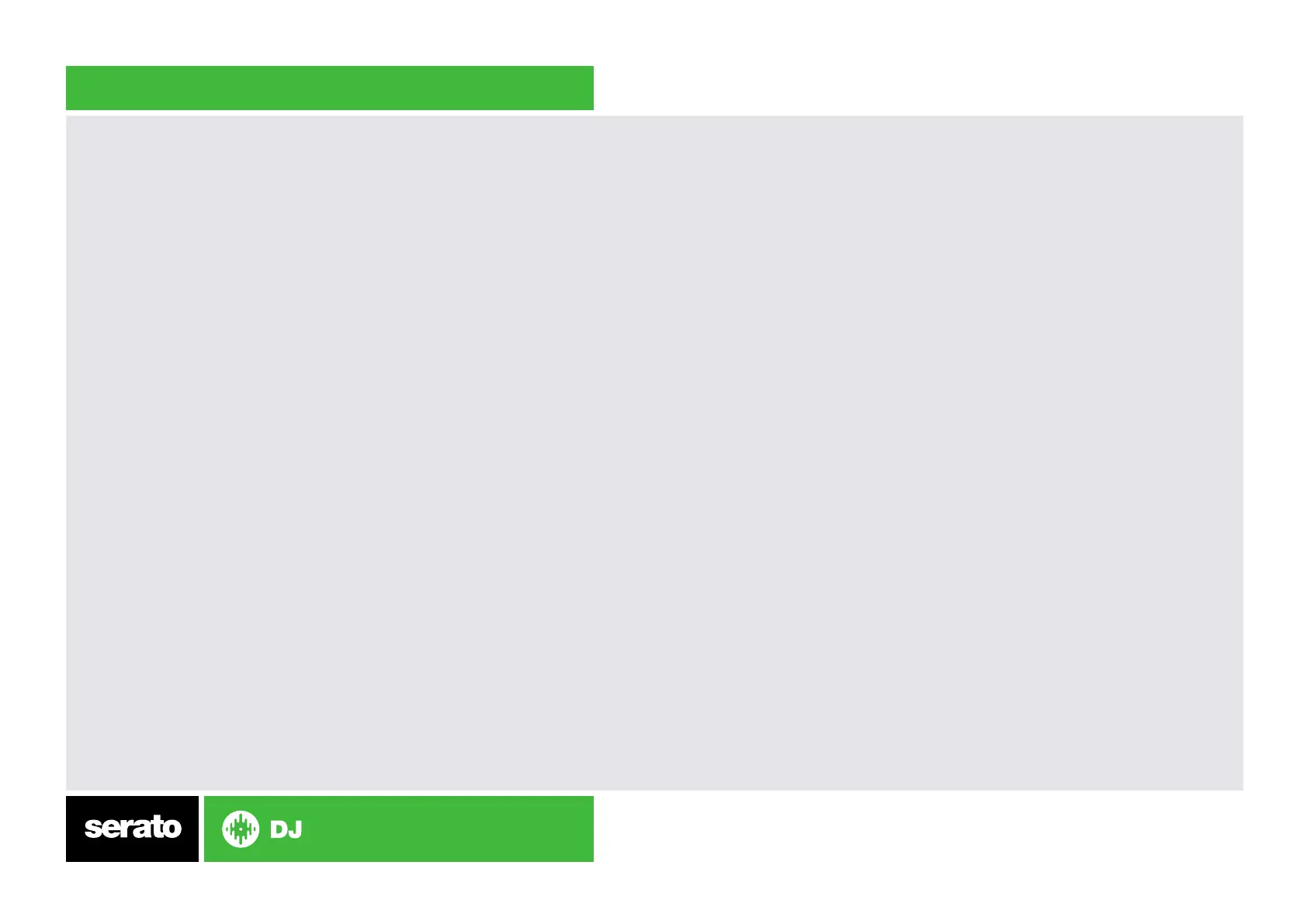VERSION 1.1
Serato Video
Serato Video is a software plugin for Serato Software which adds the ability to
playback and mix video les, use effects and fader transitions with your Serato DJ
Controller, an additional MIDI controller or your mouse/keyboard.
For more information on Serato Video click here.
MIDI
The MIDI control feature in Serato DJ provides the ability to map Serato DJ software
functions to MIDI controller functions such as keyboards, triggers, sliders, and
knobs. Integrating MIDI controllers into your Serato DJ setup can improve live
performance usability, such as hitting pads on a MIDI controller to trigger Loops and
Cue Points.
For more information download the Serato DJ manual here.
NOTE: You can not MIDI Map your Denon MC2000, you will need to connect an
additional MIDI controller to use these MIDI functions.
