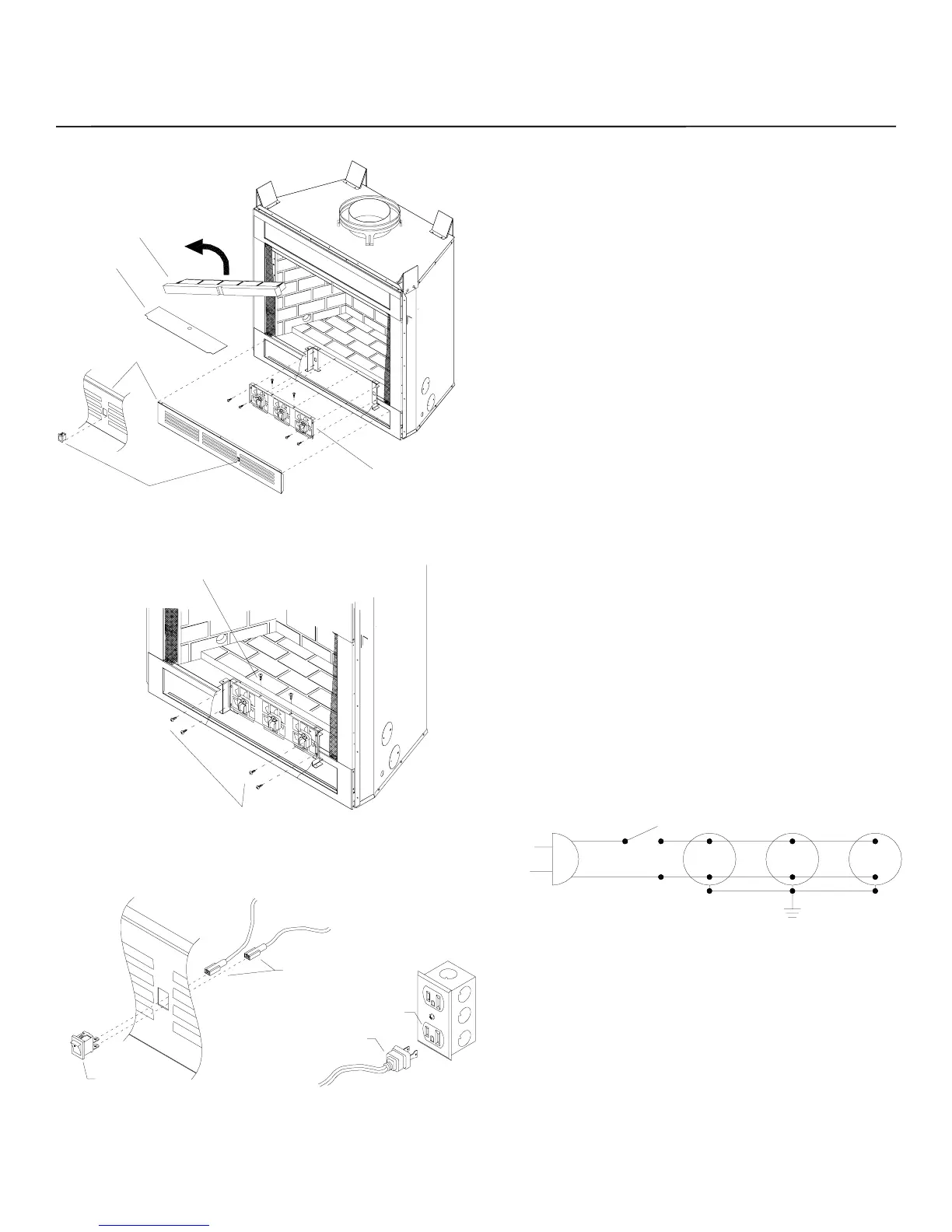2
For more information, visit www.desatech.com
BK3 INSTALLATION INSTRUCTIONS
BK3 INSTALLATION INSTRUCTIONSBK3 INSTALLATION INSTRUCTIONS
BK3 INSTALLATION INSTRUCTIONS
MOUNTING AND CONNECTING SWITCH
1. Remove the 2 connectors from the ON/OFF rocker
switch located on the wiring harness. See Figure 5.
2. Insert the rocker switch into the lower louver panel with
the switch lever pointing outward.
3. Reconnect the previously removed wire connectors onto
the switch terminals.
4. Insert the supply plug into one of the available power
receptacles at the right side of the compartment. See
Figure 5.
IMPORTANT: Be sure to inspect components and
wiring for damage before restoring power to the
appliance. If damaged, contact an authorized dealer for
original replacement part(s) or call DESA International
at 1-866-872-6040 for referral.
COMPLETING THE INSTALLATION
1. Reinstall the louver panel (if equipped) into the framed
opening with the louvers pointing upward.
2. Apply the wiring diagram label (shown in figure 6) to
the control cover and replace the cover back over the
compartment opening.
3. Reinstall the front refractory panel and glass doors in
reverse order shown in Figure 2.
4. To operate, turn the rocker switch to the ON position.
,-5)
INTERNATIONAL
2701 Industrial Drive
Bowling Green, KY42101
www.desatech.com
109690-01
REV. B
01/02
LOUVER PANEL
REFRACTORY ACCESS PANEL
CONTROL COVER
KNOCKOUT PLUG
FAN ASSEMBLY
Figure 3 – Accessing the Blower Compartment
(2) SCREWS @
(4) SCREWS @
UPPER FLANGE
LEG STANDS
Figure 4 – Mounting the Blower
RECEPTACLE
POWER
BLOWER
SUPPLY PLUG
BLOWER
ROCKER SWITCH
CONNECTORS
WIRE
Figure 5 – Connecting Switch and Supply Plug
Blower
Motor
No. 1
Blower
Motor
No. 2
Blower
Motor
No. 3
Hot
Nuetral
On / Off
Panel Switch
110/115
V.A.C.
Black
Black
Figure 6 – Wiring Diagram