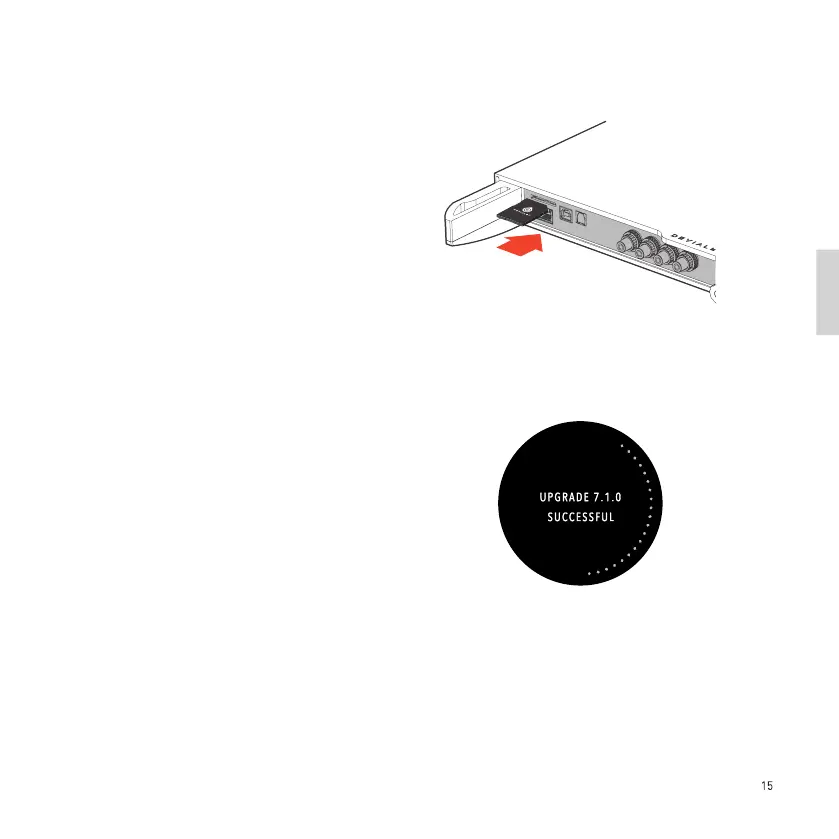English
3 – Restart your Devialet by pressing and holding
the power button for approximately 4 seconds.
Until the word «reset» appears.
The control screen will display the loading progress
of the update. This may take several minutes.
Once the process is finished, follow the
instructions displayed on the control screen.
Your Devialet is now up-to-date.
After updating, you can delete the files on the SD
card, if you wish to use it for a new configuration.
2 – Once the update file has been
downloaded from the www.devialet.com
website and saved to your SD card, reinsert
the card in the card reader of your Devialet
(without write protection).