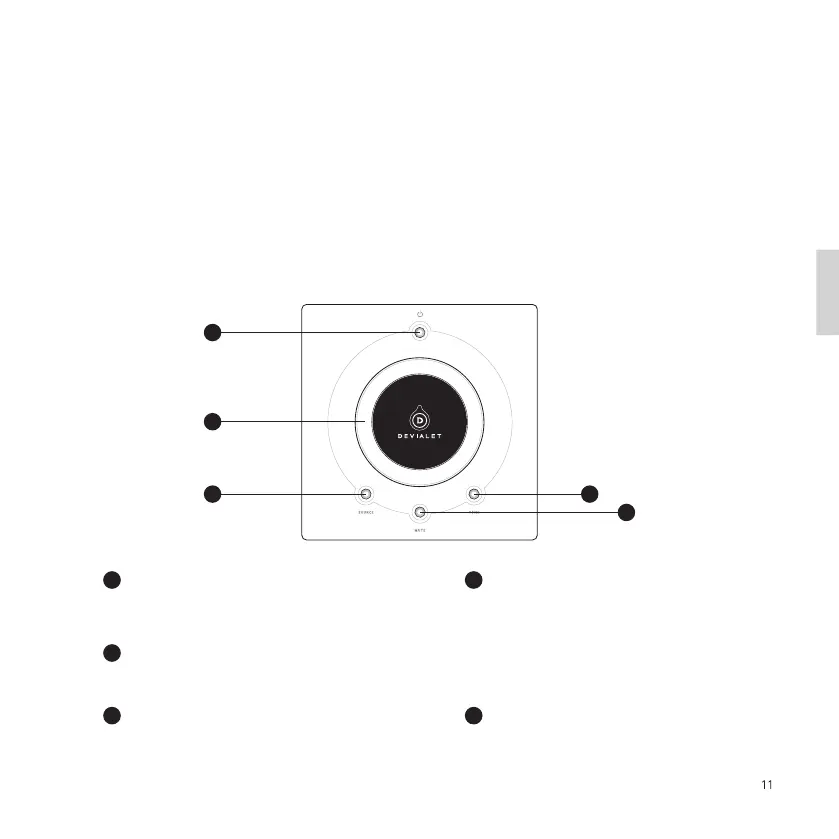English
5 REMOTE CONTROL
2
3
4
5
1
The remote control allows you to control the Devialet and access the various menus, which are displayed on
the device’s control screen.
The Devialet’s remote control operates via radio waves: there is no need to point it in the direction of the device.
In the event of connection loss between the remote control and your Devialet, bring the remote closer to your
device and press the volume button until both devices are automatically recognised.
The battery compartment is located at the back of the remote control.
Battery life is over 2 years.
POWER
• Short press: standby, ON
• Long press: OFF
1
SOURCE
• Short press: change source
• Long press: sampling frequency
3
VOLUME CONTROL AND MENU
NAVIGATION
2
TONE
• Short press: balance/bass/treble
• Long press: Menu
• To navigate within the menu,
use short presses. A long press
exits the menu.
4
MUTE
• Short press: Devialet silent mode
5
