
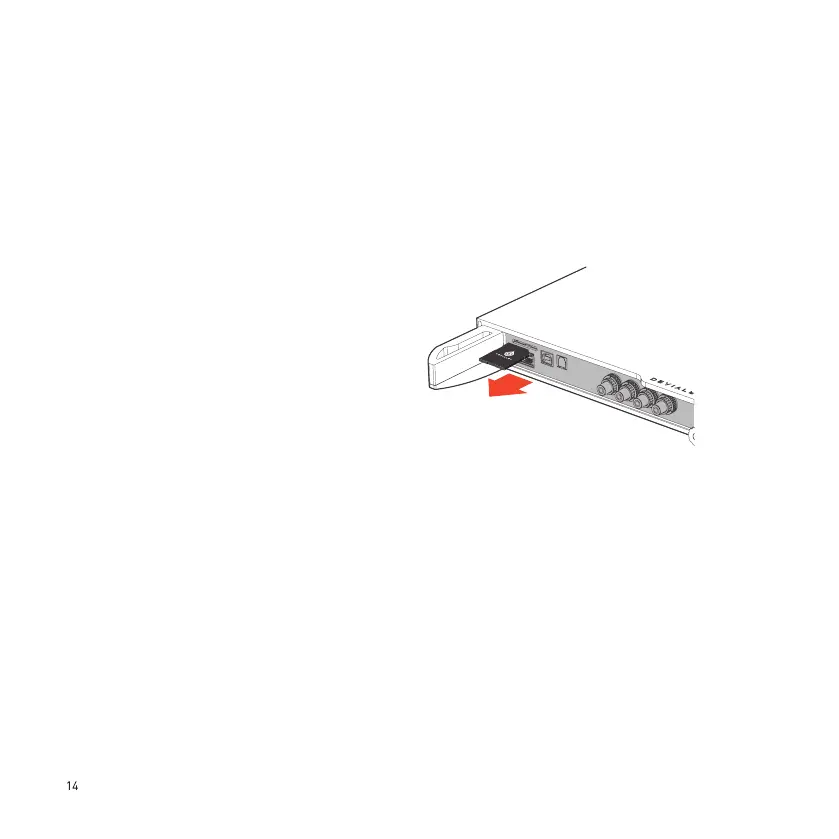 Loading...
Loading...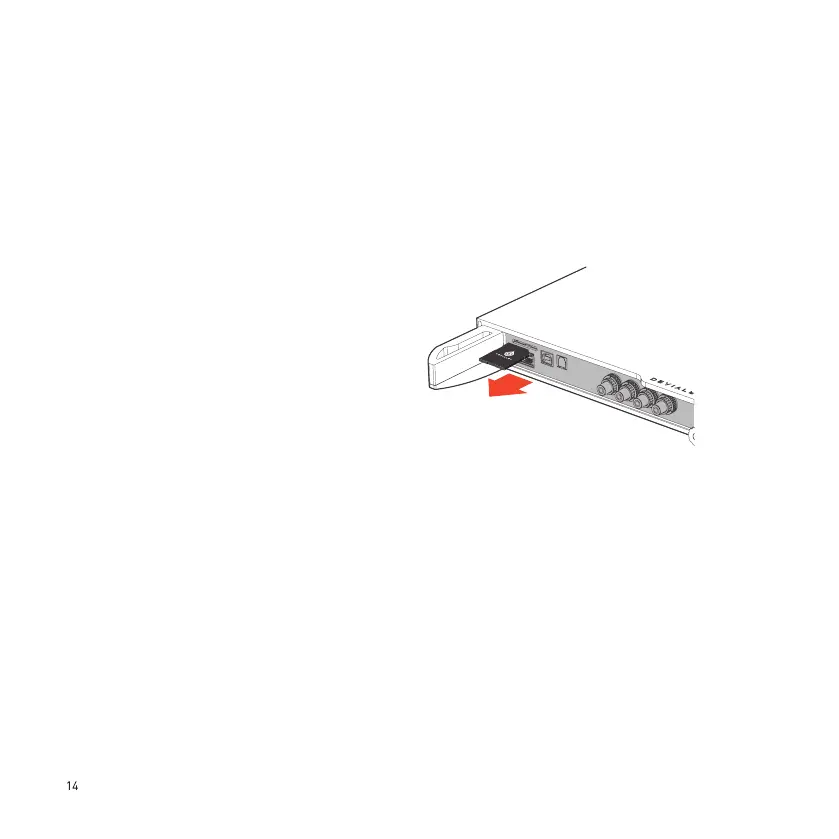
Do you have a question about the Devialet 200 and is the answer not in the manual?
| Power Output | 200W per channel |
|---|---|
| Signal-to-Noise Ratio | 130dB |
| Dimensions | 383mm x 383mm x 40mm |
| Type | Integrated Amplifier |
| Wireless | Yes |
| Streaming | Yes |
| Inputs | Optical, Coaxial, Ethernet, USB, Wi-Fi |
| Outputs | Speaker terminals |
| DAC | Yes |
| Supported Audio Formats | MP3, AAC, WMA, AIFF, FLAC, WAV, OGG, ALAC |
| Total Harmonic Distortion | 0.0005% |