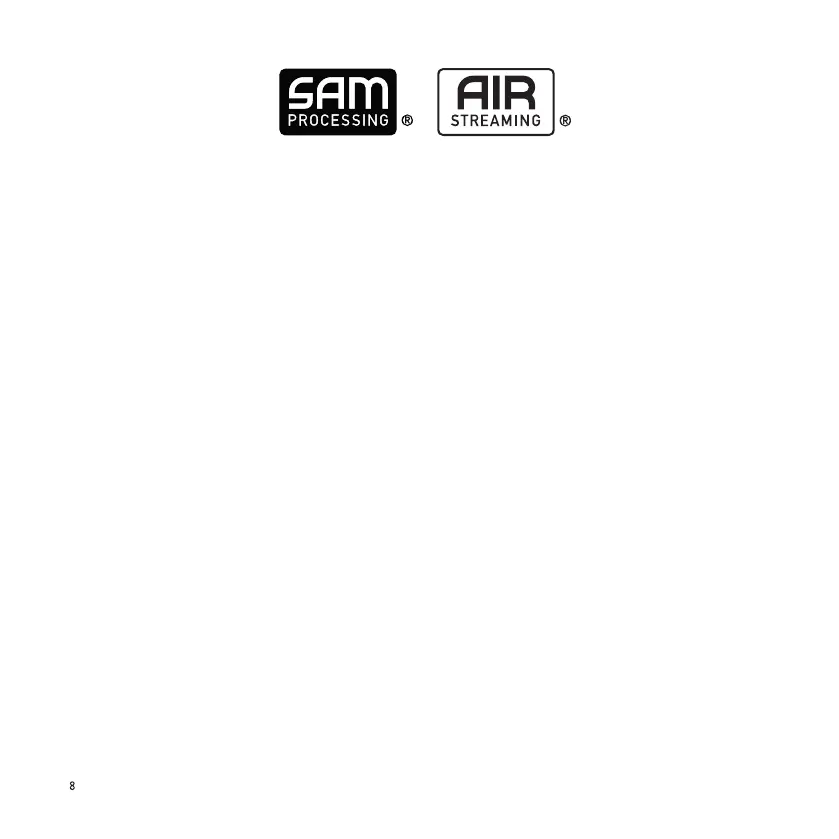SAM® (SPEAKER ACTIVE MATCHING) CONFIGURATION
Exclusive SAM® technology enables you to adapt the signal sent by your Devialet to your speakers.
To activate it, go to the online configurator and select your speakers from the available list.
STREAMER CONFIGURATION & DEVIALET AIR
Devialet’s built-in streamer and Devialet AIR technology enable you to send all your music in high definition
from your computer to your Devialet.
To stream your music, your Devialet must be connected to the same network as your computer, either in
wired or wireless mode.
Wired mode
To use the wired mode, simply connect your Devialet to your network by using the Ethernet input in back of
your device (see pages 6 et 7, «Connectors»).
Wireless mode
To use the wireless mode (Wi-Fi), go to the online configurator and provide the name of your Wi-Fi network
and its associated password or key.
Make sure that your Devialet is installed in an environment where network reception is good.
Next, download the Devialet AIR application from your Devialet personal space and save it on your computer.
You can now use all your content.
