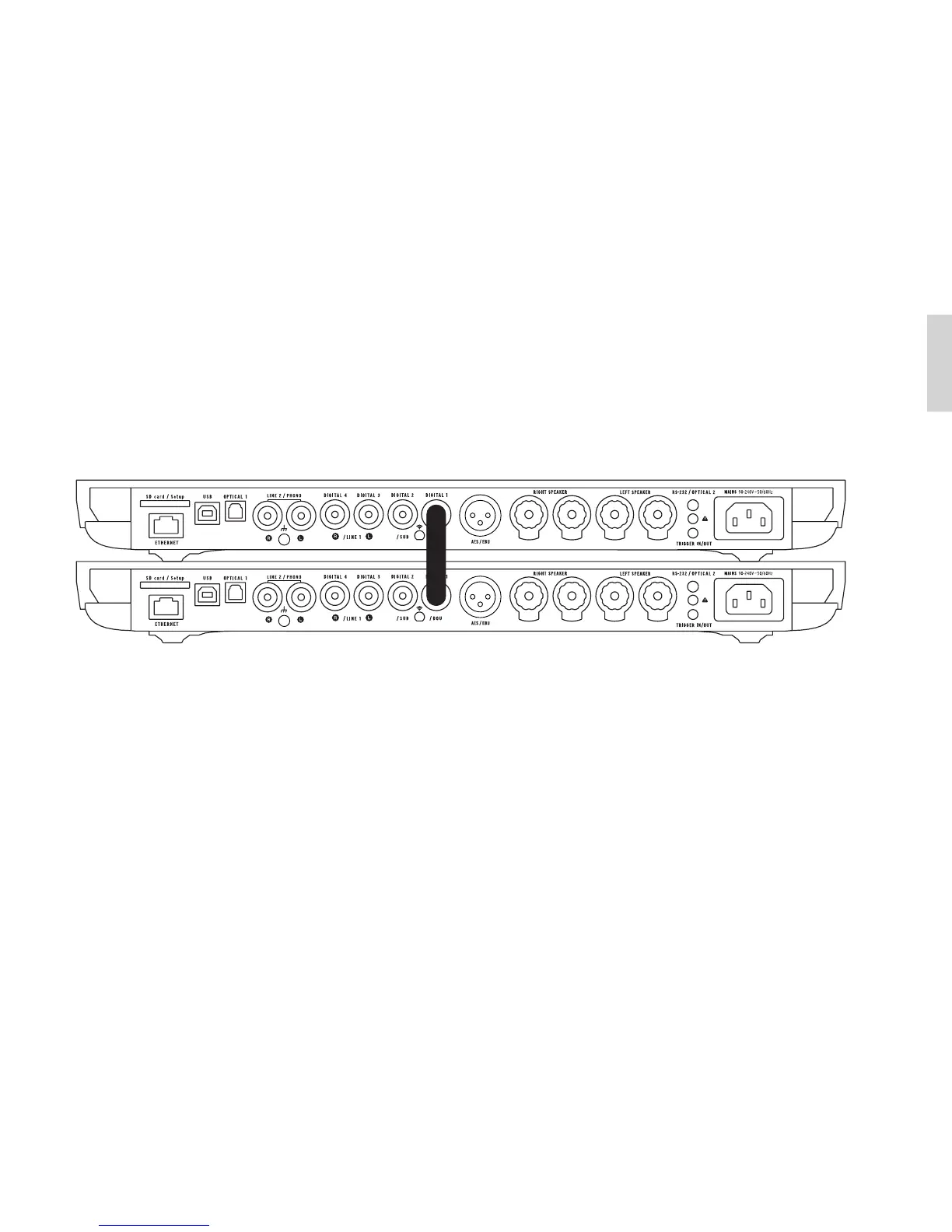21
The Dual-Mono configuration allows you to dedicate all the capacity of one Expert Pro to a single loudspeaker,
and to radically improve your system’s performances.
This feature requires two bridgeable Expert Pros and a specific setup for each device via the online
Configurator. In this configuration, one device is called Master, it’s the Expert Pro that receives the signals
from the remote control, and the other is a Companion that receives information from the Master device.
To set up your system in Dual-Mono, connect each loudspeaker to one Expert Pro and connect them with a
digital cable (S/PDIF or S/PDIF-AES/EBU).
If you wish to use your Companion device’s inputs, connect the two devices with a stereo mini-jack analog
cable from the in/out trigger connector of the Master to the RS232 connector of the Companion.
Other configurations are also possible via the Configurator. They will enable you to meet all your expectations
and to significantly boost your system’s performance.
3 DUAL-MONO CONFIGURATION