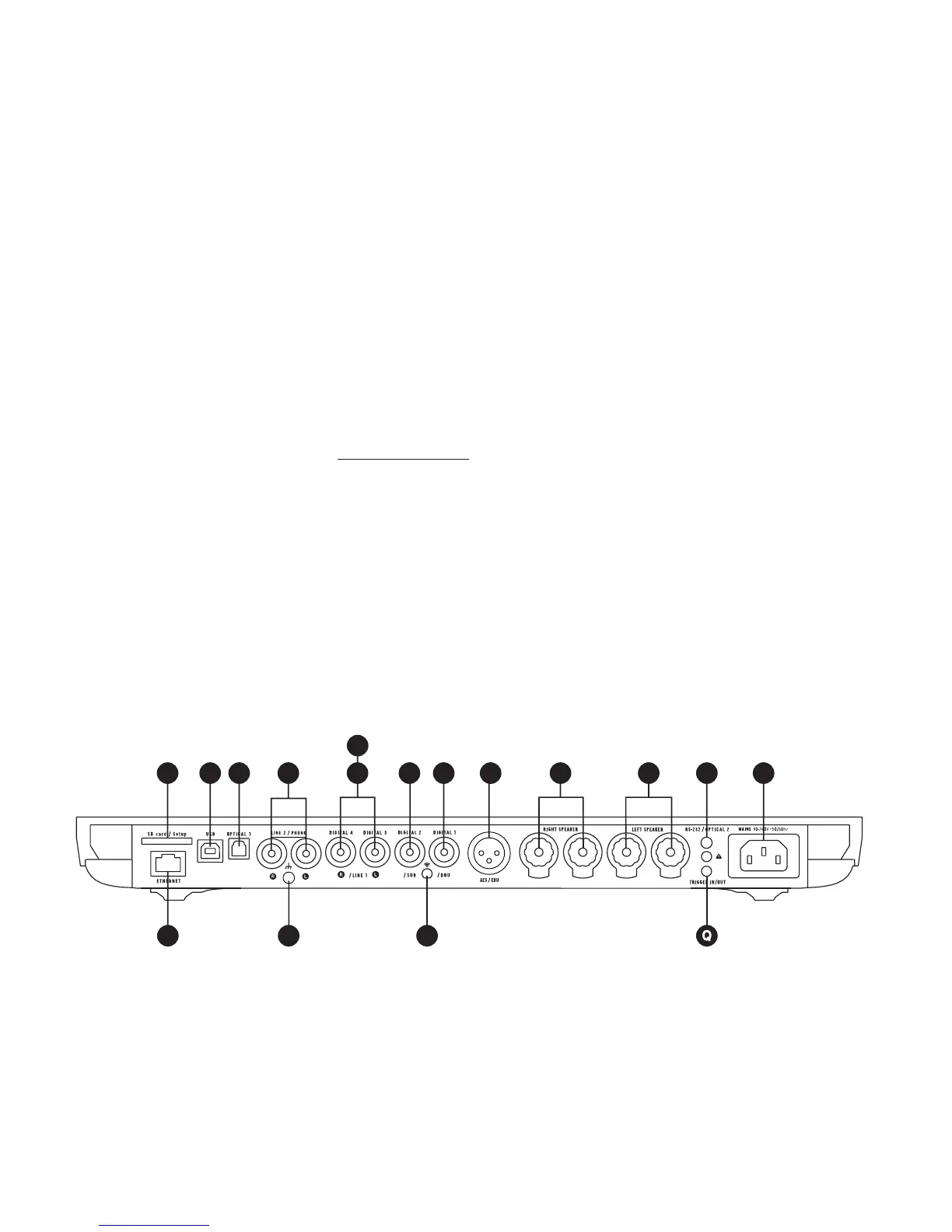18
Expert Pro fully redefines the listening experience. To offer you an extremely simple access to music. And the
best amplification performances ever measured under actual usage conditions.
The ultimate audiophile experience is now at your fingertips. All you have to do is follow the steps below and
press play.
Please note : If you wish to performe an advanced configuration of your system (input configuration, setting
the SAM® and RAM® technologies, Wi-Fi configuration etc.), please refer to the detailed user manual that is
available in your personal account at www.devialet.com.
1 - Remove your Expert Pro from its box and lay it flat on a smooth surface.
2 - Remove the back cover.
3 - Connect your sources (CD-player, turntable, Blu-Ray player, television, etc.) to the corresponding inputs and
your speakers to the J and K outputs. Make sure that you respect the polarity of the connectors. The speakers
need to be placed equidistant from the listener, for optimal spatial performances.
2 QUICK START
A
B C G
H
I
J
K
L
M
N P
E
F
D
O
NB: The number of available inputs may vary depending on the model of your Expert Pro.