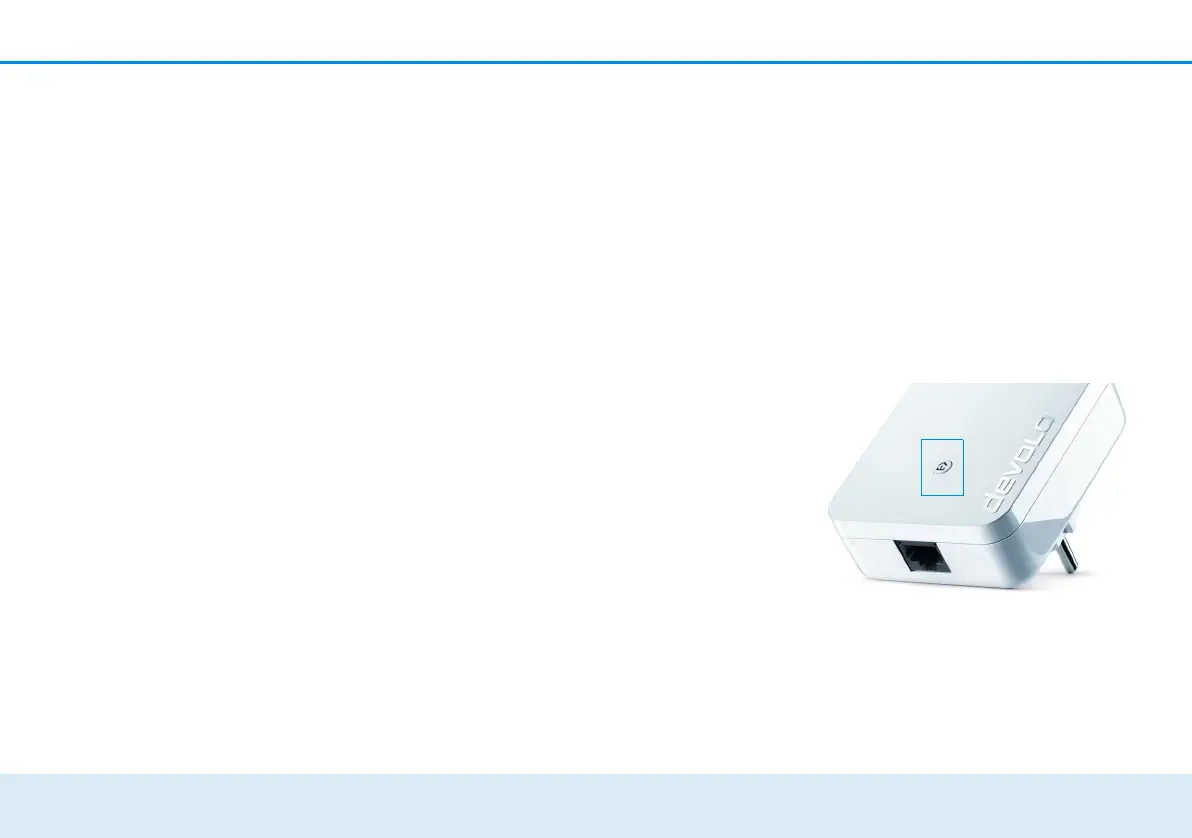17 Network configuration
devolo dLAN 1000 mini
4 Network configuration
4.1 Security in the dLAN
Before you can use the dLAN 1000 mini in your dLAN
network, you must first connect it to other dLAN devic-
es as a network. Two specific pieces of information are
especially important for this:
쎲 The joint use of the dLAN password is for access
control purposes; it results in a delimited dLAN
network.
쎲 The joint use of the dLAN password is for network
encryption purposes, protecting against intercep-
tion of the transmitted data.
The dLAN password can be specified automatically by
means of the encryption button or manually using
the devolo Cockpit program. Please note the follow-
ing basic principle when choosing your encryption
method:
쎲 For dLAN networks in which all associated
dLAN devices are equipped with an encryp-
tion button, a dLAN password can be easily gen-
erated at the touch of a button.
쎲 For dLAN networks that include a combination of
devices with and without encryption but-
tons, the password must be specified with the
devolo Cockpit.
4.2 dLAN network encryption
at the touch of a button
To encrypt a dLAN network in which all associated de-
vices are equipped with an encryption button, simply
press the encryption button located on the device.
Pressing this button will encrypt your dLAN network
with a randomly generated password.
Fig. 3 dLAN encryption by means of an encryption button
