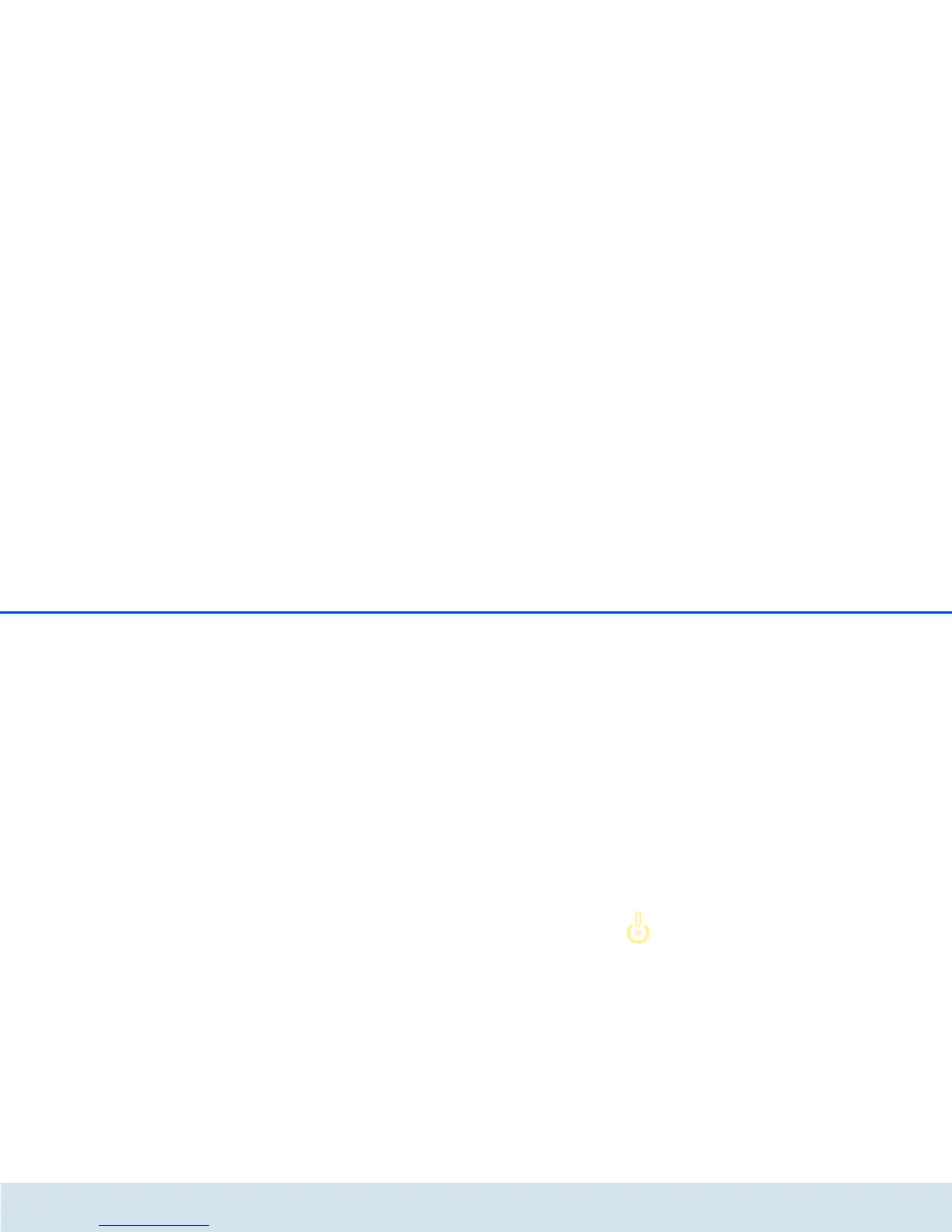14 Initial use
devolo dLAN LiveCam
4.1 Package contents
Please ensure that your delivery is not missing anything
before beginning to install your dLAN LiveCam:
쎲 Single kit
쑗 dLAN LiveCam
쑗 Power cable
쑗 Hard copy of installation guide
쑗 CD containing software and online documen-
tation
or
쎲 Starter kit
쑗 dLAN LiveCam
쑗 Power cable
쑗 dLAN 200 AVduo or dLAN 200 AVmini
쑗 Network cable
쑗 Hard copy of installation guide
쑗 CD containing software and online documen-
tation
devolo AG reserves the right to change the package
contents without prior notice.
4.2 System requirements
쎲 dLAN LiveCam
쑗 Smartphone OS:
iOS 4.x, 5 and 6
Android: version 2.3 or later
쎲 dLAN 200 AVduo or dLAN 200 AVmini (see
Starter kit)
쑗 Operating systems: Windows XP (32-bit),
Windows Vista Home Premium (32-bit/64-bit),
Windows 7 Home Premium (32-bit), Linux
(Ubuntu), Mac (OS X) and all operating sys-
tems with network support
쑗 Network connection
Please note that your computer or oth-
er device must have a network adapter
with a network port.
To set up a dLAN AV network, you
need two dLAN AV devices (200 Mbps
or 500 Mbps).