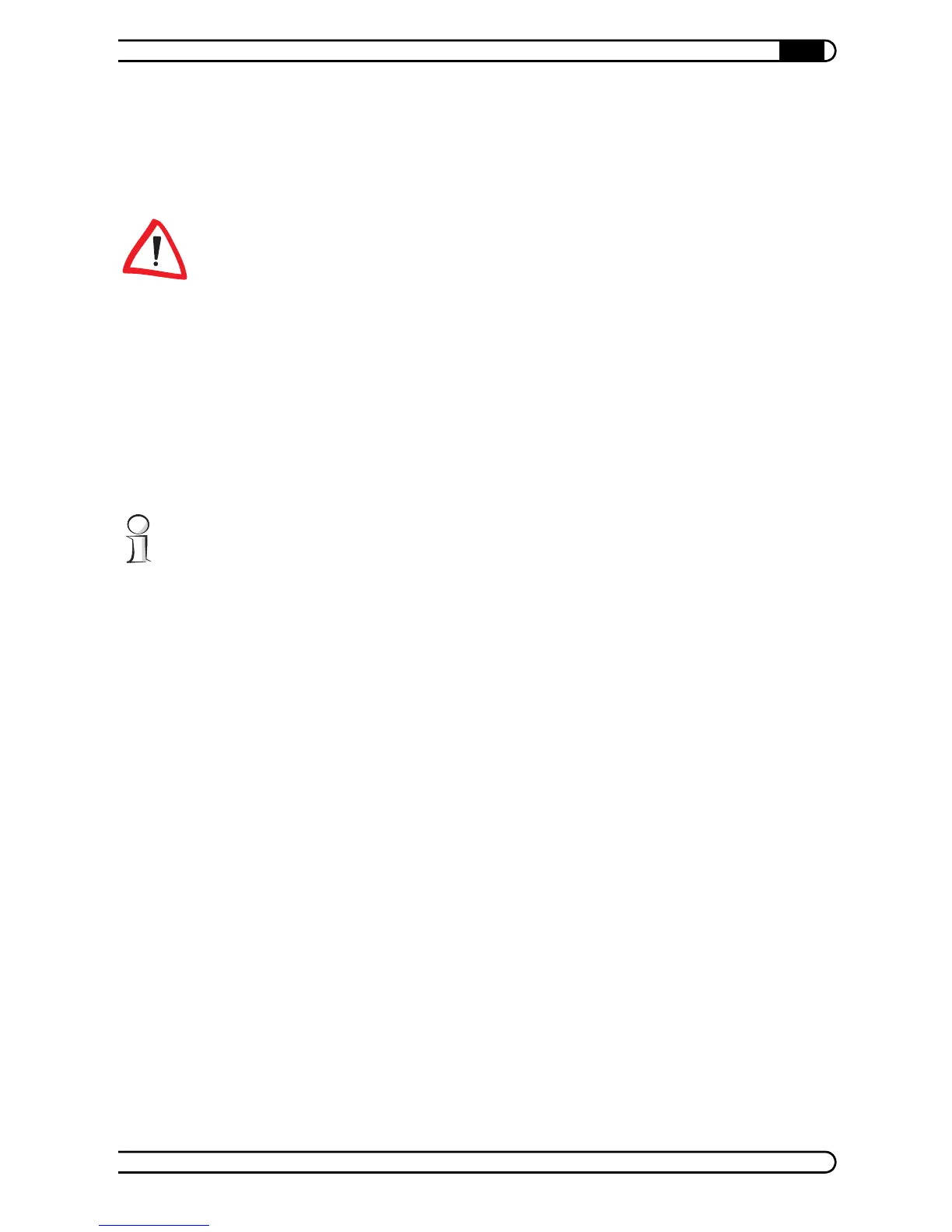|
Connection and installation
11
|
devolo dLAN duo
|
2.3 Connecting the dLAN duo...
In this section, we will show you how to connect the dLAN duo—either via Eth-
ernet or USB. If both are installed, USB has priority.
Before connecting the dLAN duo please note its security ID and keep it available
for configuration of the network. The security ID can be found on the bottom of
the dLAN adapter.
2.3.1 ...via Ethernet
햲 With the computer running connect the dLAN duo adapter to an Ethernet
port of the computer with the network cable (included).
햳 Plug the dLAN duo adapter into a convenient power socket.
햴 Then install the devolo dLAN software. For more information see the 'devolo
dLAN software' chapter.
No drivers are required for installation of the dLAN duo adapter.
2.3.2 ...via USB
햲 With the computer running connect the dLAN duo adapter to a USB port of
the computer with the USB cable (included).
햳 Plug the dLAN duo adapter into a convenient power socket.
햴 Now install the drivers in the desired operating system.
햵 Then install the devolo dLAN software. For more information see the 'devolo
dLAN software' chapter.
2.3.3 Installation of the USB drivers under Linux
USB drivers for Linux could be found on the supplied devolo product CD.
2.3.4 Installation of the USB drivers under Windows
The dLAN duo supports plug&play. This makes installation much easier. Win-
dows wizards guide you through the installation process and request the
required data.
Windows 98
햲 Put the devolo product CD in your CD-ROM drive.
