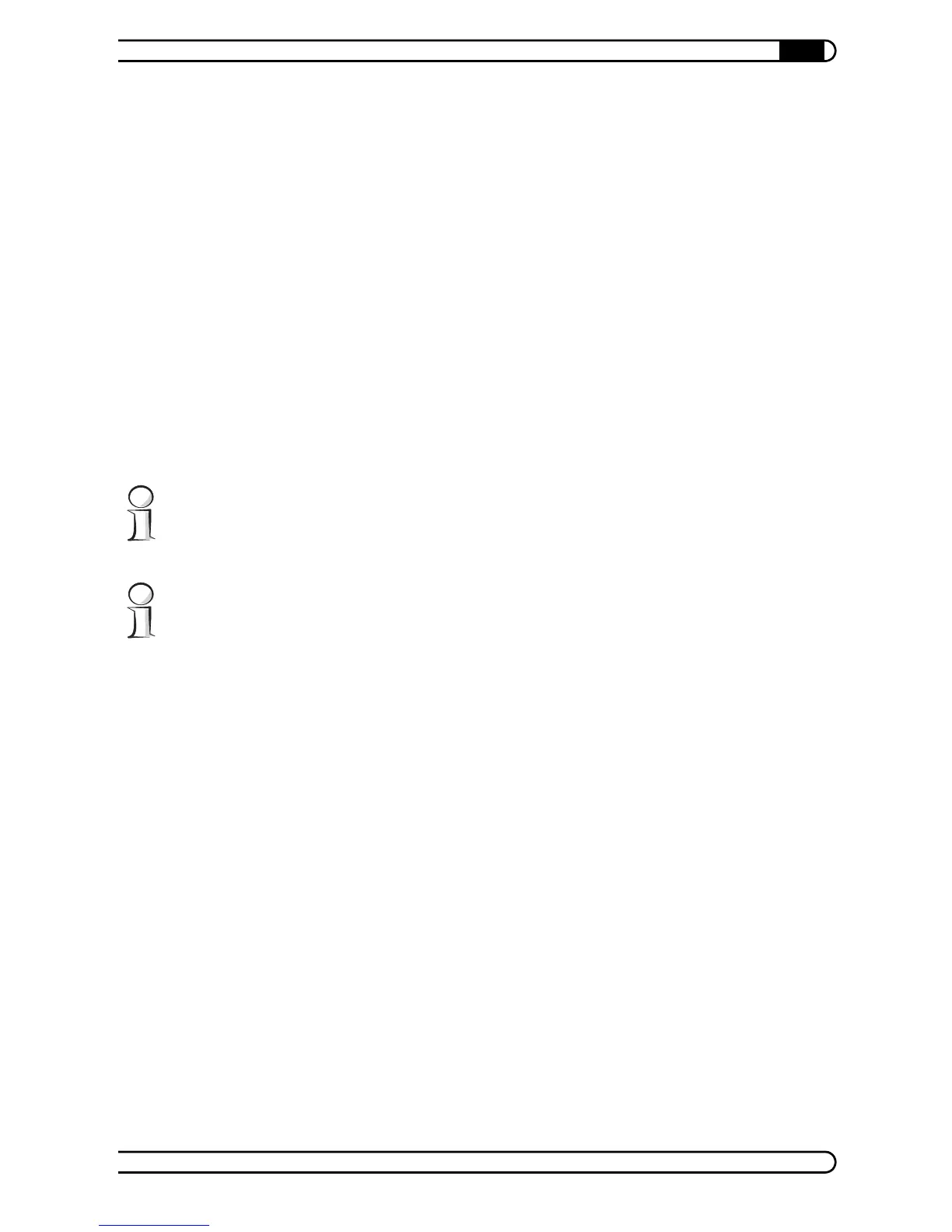|
Connection and installation
9
|
devolo dLAN duo
|
2 Connection and installation
This chapter shows you how to connect the devolo dLAN duo. It also contains a
brief description of the installation procedure under Windows 98, Windows Me,
Windows 2000 and Windows XP.
2.1 System requirements
Your computer must meet the following requirements to operate with your dLAN
duo:
Operating systems: Windows 98, Windows Me, Windows 2000, Win-
dows XP, Linux, Mac OS X (only for Ethernet connection) or any other oper-
ating system with network support
Ethernet port
Note that your computer or the device to which you want to connect the dLAN
duo must have an Ethernet port, i.e. a network card or a network adapter
.
USB port
Note that the computer to which the dLAN duo is to be connected must have a
USB port.