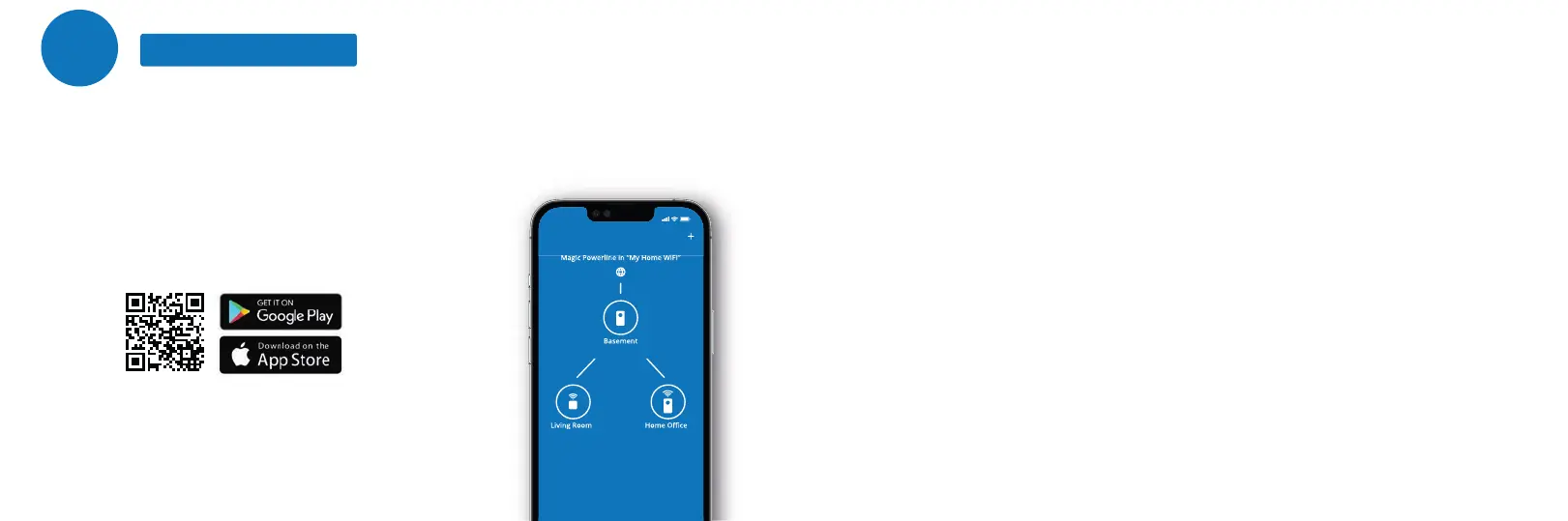43
Magic 1 LAN
Magic 2 WiFi nextMagic 1 WiFi mini
Wi-FiOverview
Help Center Settings
Wi-FiOverview
Help Center Settings
Network Overview
09:41
Download now!
devolo Home Network App
Installation via App
A
Download the devolo Home Network app. An installation wizard will take you through the confi guration step-
by-step. If you prefer to carry out the installation without the app, follow the steps in Part B.
Laden Sie die devolo Home Network App herunter. Ein Installationsassistent führt Sie Schritt für Schritt durch
die Konfi guration. Wenn Sie eine Installation ohne App bevorzugen, folgen Sie den Schritten in Teil B.
Téléchargez l’application devolo Home Network. Un assistant d’installation vous guide pas à pas pour e ectuer
la confi guration. Si vous préférez faire l‘installation sans passer par l’application, suivez les étapes de la partie B.
Download de devolo Home Network App. Een installatiewizard leidt u stap voor stap door de confi guratie. Als u
de installatie liever zonder app uitvoert, volgt u de stappen in deel B.
Descargue la aplicación devolo Home Network. Un asistente de instalación le guiará paso a paso a través de la
confi guración. Si prefi ere instalarlo sin la aplicación, siga los pasos de la Parte B.
Descarregue a devolo Home Network App. Um assistente de instalação guia-o passo a passo durante a confi gu-
ração. Se preferir uma instalação sem a app, siga os passos na parte B.
Scarica la app devolo Home Network. Un assistente dell‘installazione ti guida passo-passo attraverso la confi gu-
razione. Se preferisci un‘installazione senza app, segui i passaggi nella parte B.
| EN |
| DE |
| GR |
| FR |
| NL |
| ES |
| PT |
| IT |
Κατεβάστε την εφαρμογή devolo Home Network. Ο οδηγός εγκατάστασης σας συνοδεύει βήμα προς βήμα κατά τη
διαμόρφωση. Εάν προτιμάτε μια εγκατάσταση χωρίς εφαρμογή, ακολουθήστε τα βήματα στο μέρος B.