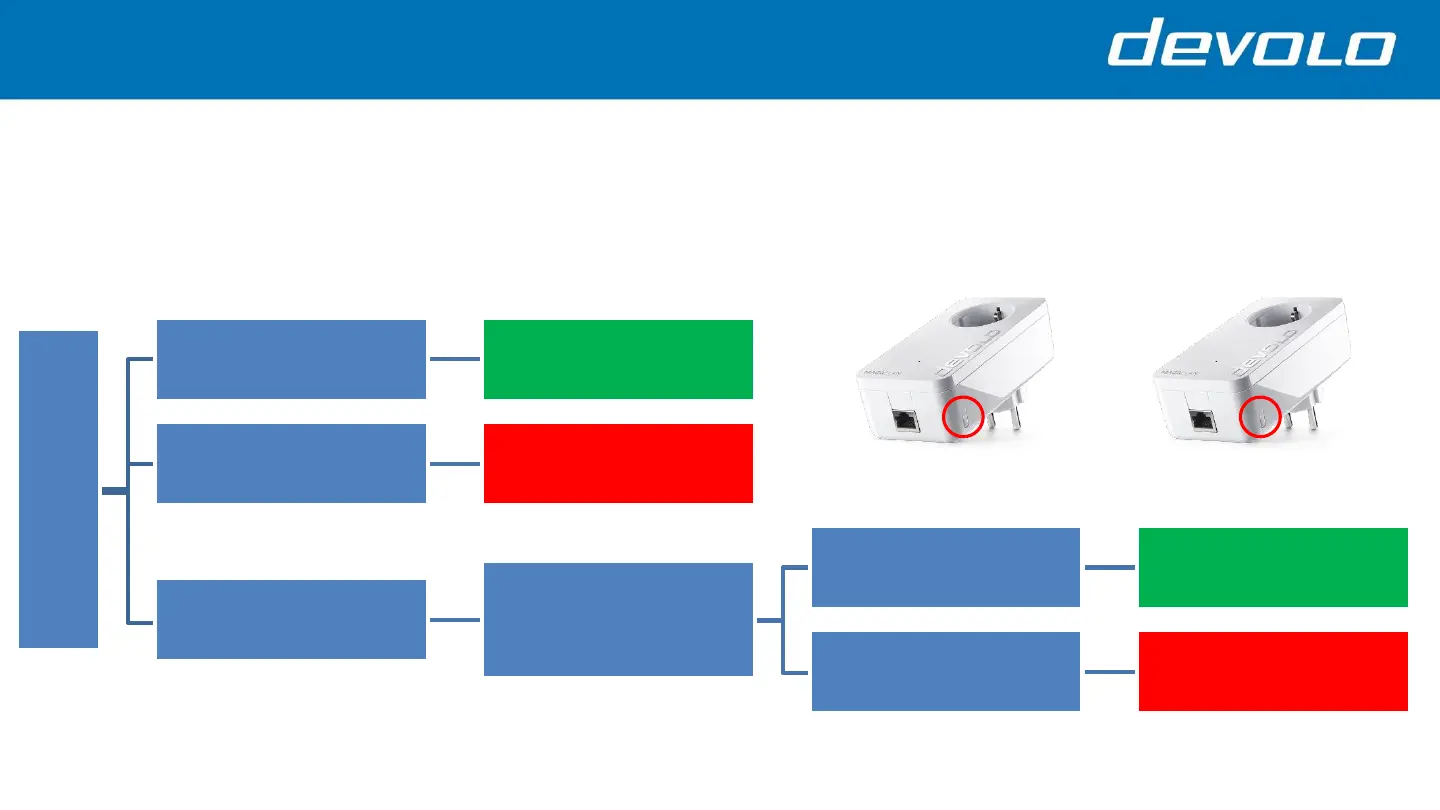Magic 1 LAN / Magic 2 LAN WiFi Starter Kit
devolo Magic Powerline connection
3
Plug two adapters into the same
power strip.
The LED lights up
permanently on both
adapters.
Powerline connection is
established.
The LED of one of the two
adapters does not light or
flash at all.
Contact devolo Service
Center, see page 1
The LEDs are flashing red.
The button O on the two
adapters one after the
other for 10 seconds.
Wait 3 minutes!
Both adapters have LEDs
permanently lit.
Powerline connection is
established.
The LEDs are still flashing.
Contact devolo Service
Center, see page 1
