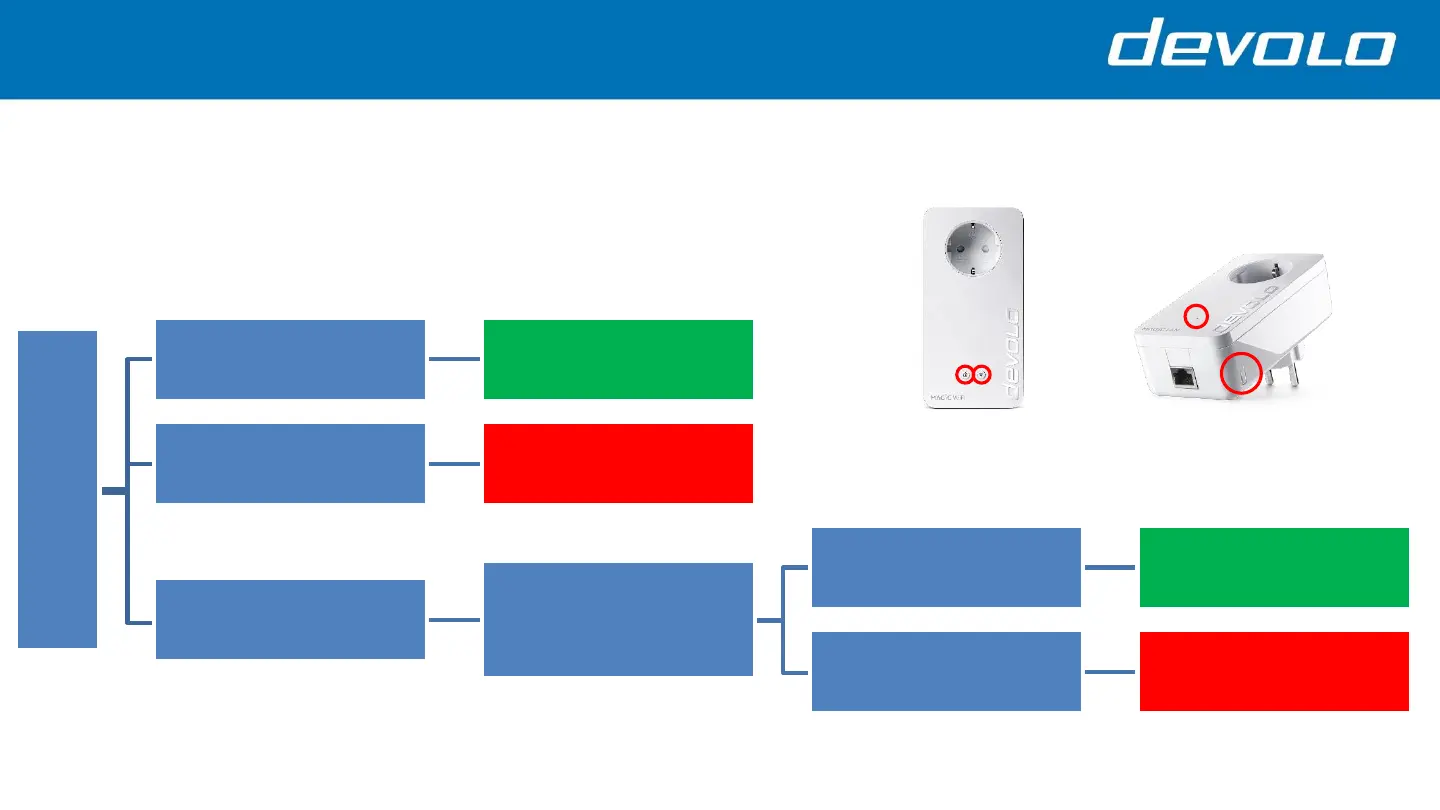Magic 1 WiFi Starter Kit / Magic 2 WiFi Starter Kit
devolo Magic Powerline connection
4
Plug two adapters into the same
power strip.
LEDs 1 and 3 are
permanently lit.
Powerline connection is
established.
LED 1 or 3 do not light or flash
at all.
Contact devolo Service
Center, see page 1
LED 1 and LED 3 flash red.
Press button 4 and then
button 1 for 10 seconds.
Wait 3 minutes!
LED 1 and 3 are permanently
lit.
Powerline connection is
established.
LED 1 or 3 are still flashing
red.
Contact devolo Service
Center, see page 1
1
2
3
4
