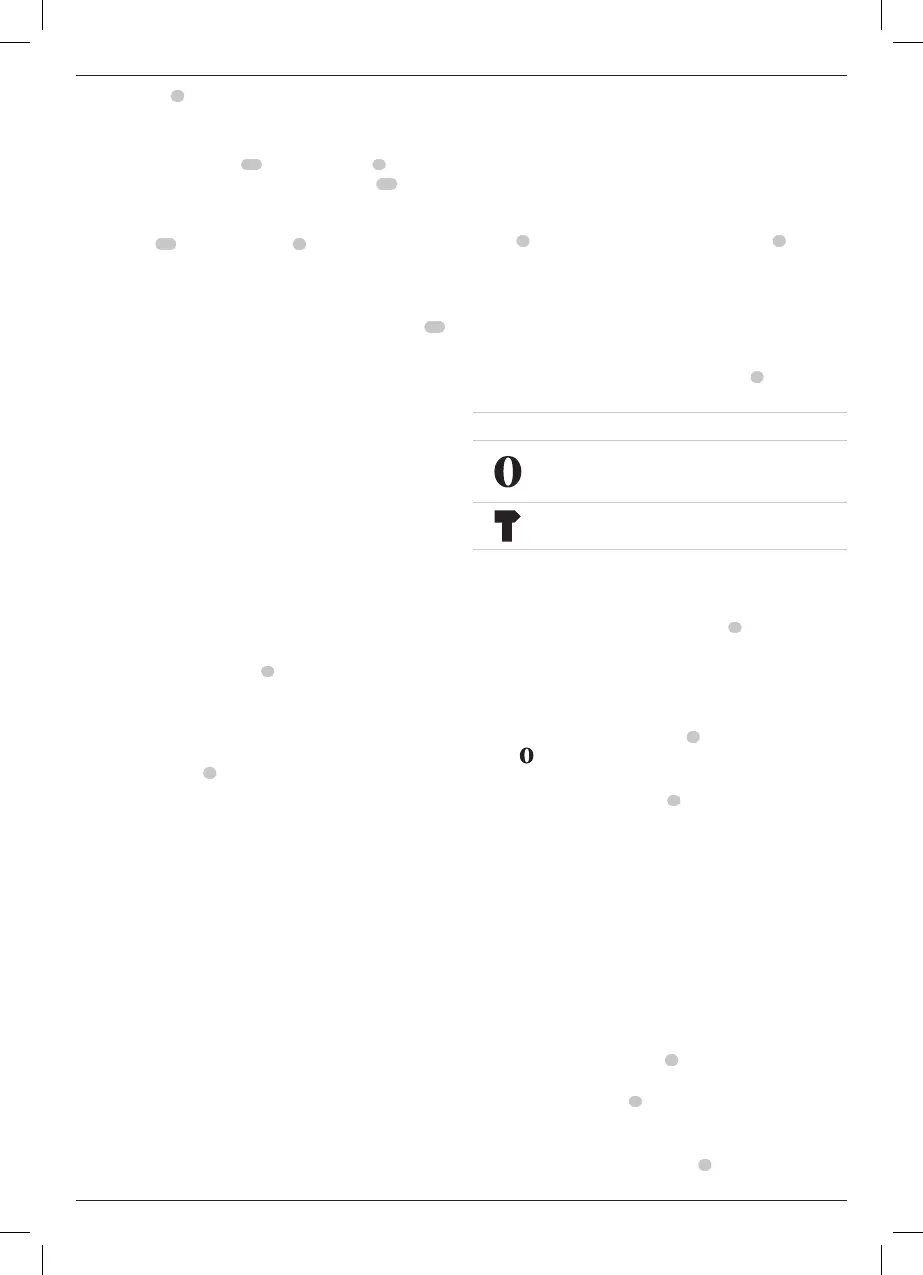7
ENGLISH
Proper hand position requires one hand on the mounted side
handle
2
, with the other hand on the mainhandle
5
.
Mode Selection (Fig.E)
WARNING: Do not select the operating mode when the
tool isrunning. Tool must come to a complete stop before
activating the mode selector button or damage to the tool
mayresult.
Your tool is equipped with a mode selector dial
4
to selectthe
mode appropriate to desiredoperation.
Symbol Mode Application
Bit
Adjustment
Chisel bit position adjustment
Hammering/
Chipping
Light chipping, chiseling
anddemolition
To Select a Mode
• Rotate the mode selector dial so that the arrow points to the
symbol corresponding for the desiredmode.
NOTE: The arrow on the mode selector dial
4
must be pointing
at a mode symbol at all times. There are no operable positions
inbetween.
Indexing the Chisel Position (Fig.E)
The chisel can be indexed and locked into 24 differentpositions.
1. Rotate the mode selector switch
4
until it points towards
the position.
2. Rotate the chisel in the desiredposition.
3. Set the mode selector switch
4
to the “Hammering/
Chipping”position.
4. Twist the chisel until it locks inposition.
Performing an Application (Fig.A, E)
WARNING: TO REDUCE THE RISK OF PERSONAL
INJURY, ALWAYS ensure workpiece is anchored or
clampedfirmly.
NOTE: Operating temperature of this tool is 7 to +40˚C. Using
the tool outside of this temperature range will decrease the life
of thetool.
1. Insert the appropriate chisel and rotate it by hand to lock it
into the desired position. Refer to Bit and BitHolder.
2. Using the mode selector dial
4
, selectchipping mode. Refer
to ModeSelection.
3. Adjust the side handle
2
asnecessary. Refer to Mounting
the SideHandleAssembly.
4. Place the chisel on the desiredlocation.
5. Depress the ON/OFF rocker switch
1
.
6. To stop the hammer, release theON/OFF rockerswitch.
Proper Hand Position (Fig. D)
WARNING: To reduce the risk of serious personal injury,
ALWAYS use proper hand position asshown.
WARNING: To reduce the risk of serious personal
injury, ALWAYS hold securely in anticipation of a
suddenreaction.
OPERATION
Instructions for Use
WARNING: Always observe the safety instructions and
applicableregulations.
WARNING: To reduce the risk of serious personal
injury, turn tool off and disconnect tool from power
source before making any adjustments or removing/
installing attachments or accessories. An accidental
start-up can cause injury.
The side handle
2
clamps to the front of the gear case and may
be rotated 360˚ to permit right- or left-hand use.
Mounting the Side Handle Assembly (Fig.B)
1. Widen the ring opening
12
of the side handle
2
by rotating the screw for side handle mounting
10
anti-clockwise.
2. Slide the assembly onto the nose of the tool, through the
steel ring
12
and onto the collar
3
, past the chisel holder
andsleeve.
3. Rotate the side handle assembly to the desired position.
4. Lock the side handle mounting assembly in place by
securely tightening the screw for side handle mounting
10
rotating it clockwise so that the assembly will notrotate.
Bit and Bit Holder
WARNING: Burn Hazard. ALWAYS wear gloves when
changing bits. Accessible metal parts on the tool and bits
may get extremely hot during operation. Small bits of
broken material may damage barehands.
WARNING: Do not attempt to tighten or loosen chisel bits
(or any other accessory) by gripping the front part of the
chuck and turning the tool on. Damage to the chuck and
personal injury mayoccur.
The chipping hammer can be fitted with various chisel bits
depending on the desired application. Use sharp bitsonly.
Inserting and Removing SDSMAX Bits (Fig.C)
NOTE: Accessories and attachments used must be lubricated
around the SDSfitment beforeinstallation.
1. Pull back the locking sleeve
7
and insert the bit shank. The
bit shank must beclean.
2. Turn the bit slightly until the sleeve snaps back intoposition.
3. Ensure the bit is properlyengaged.
NOTE: The bit needs to move several centimeters in and out
of the tool holder
6
when properlyengaged.
4. To remove the bit, pull back the locking sleeve and pull the
bitout.
Bit Position Adjustment
Turn the mode selector to bit adjustment icon (Refer to Mode
Selection) to adjust the chisel to the desired position. There are
multiple positions to set the angle of thechisel.
NOTE: After finding the desired position, slightly maneuver
the chisel bit back and forth to ensure the chisel is
properlyengaged.
