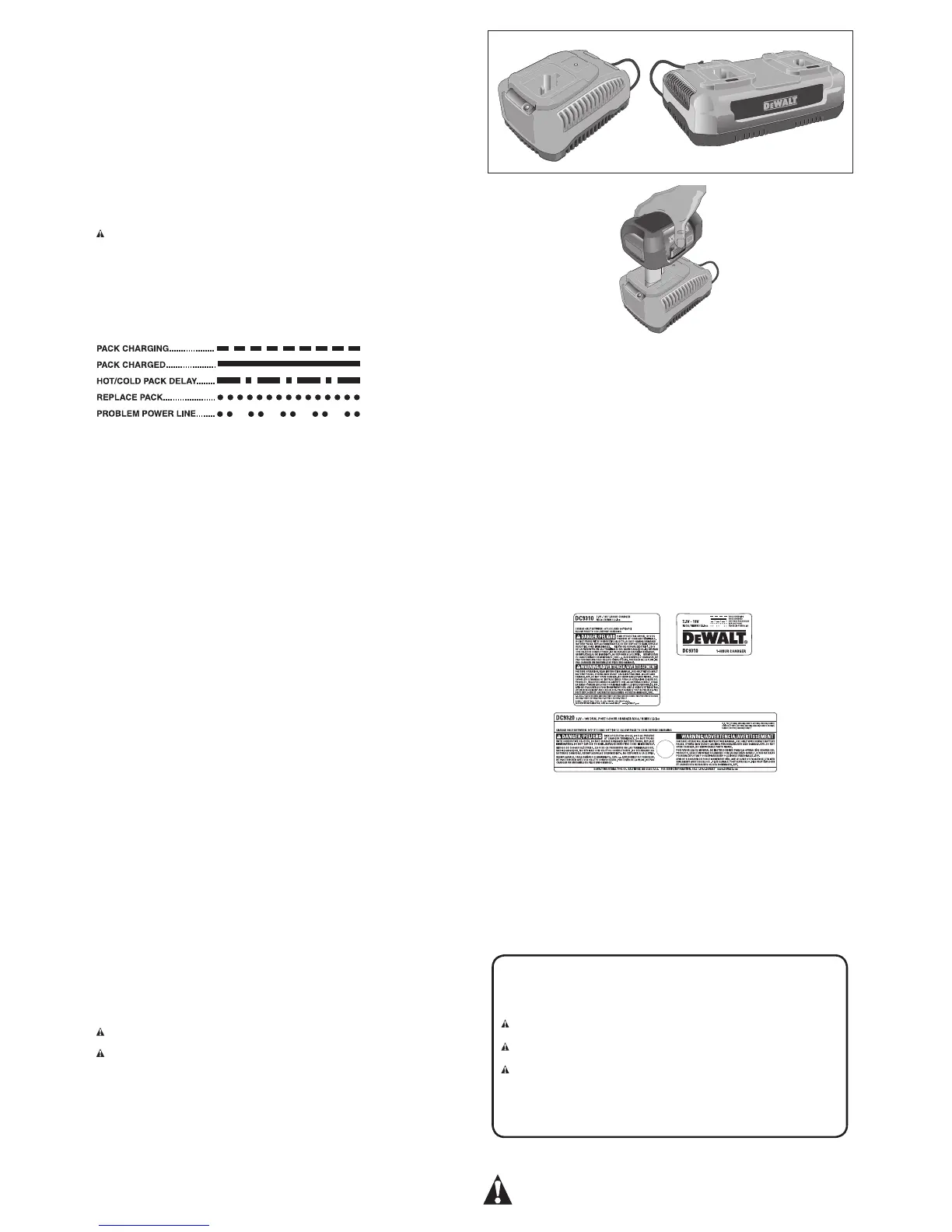Using Automatic Tune-Up™ Mode
The automatic Tune-Up™ Mode equalizes or balances the individual cells in the battery pack
allowing it to function at peak capacity. Battery packs should be tuned up weekly or after 10
charge/discharge cycles or whenever the pack no longer delivers the same amount of work. To
use the automatic Tune-Up™, place the battery pack in the charger and leave it for at least 8
hours. The charger will cycle through the following modes.
1. The red light will blink continuously indicating that the 1-hour charge cycle has started.
2. When the 1-hour charge cycle is complete, the light will stay on continuously and will no
longer blink. This indicates that the pack is fully charged and can be used at this time.
3. If the pack is left in the charger after the initial 1-hour charge, the charger will begin the
Automatic Tune-Up mode. This mode continues up to 8 hours or until the individual cells in
the battery pack are equalized. The battery pack is ready for use and can be removed at
any time during the Tune-Up mode.
4. Once the Automatic Tune Up mode is complete, the charger will begin a maintenance
charge; the red indicator will remain lit.
Chargers
Be sure to read all safety instructions before using your charger. Consult the chart at the end of
this manual for compatibility of chargers and battery packs.
Charging Procedure
DANGER: Electrocution hazard. 120 volts present at charging terminals. Do not probe with
conductive objects. Danger of electric shock or electrocution.
1. Plug the charger into an appropriate outlet before inserting battery pack.
2. Insert the battery pack into the charger (Fig. 2).The red (charging) light will blink continuously
indicating that the charging process has started.
3. The completion of charge will be indicated by the red light remaining ON continuously. The
pack is fully charged and may be used at this time or left in the charger.
NOTE: The DC9320 Dual Port Charger can simultaneously charge two battery packs in about
one hour.
Indicator Light Operation
Charge Indicators
Some chargers are designed to detect certain problems that can arise with battery packs.
Problems are indicated by the red light flashing at a fast rate. If this occurs, re-insert battery pack
into the charger. If the problem persists, try a different battery pack to determine if the charger is
OK. If the new pack charges correctly, then the original pack is defective and should be returned
to a service center or other collection site for recycling. If the new battery pack elicits the same
trouble indication as the original, have the charger tested at an authorized service center.
HOT/COLD PACK DELAY
Some chargers have a Hot/Cold Pack Delay feature: when the charger detects a battery that is
hot, it automatically starts a Hot Pack Delay, suspending charging until the battery has cooled.
After the battery has cooled, the charger automatically switches to the Pack Charging mode.
This feature ensures maximum battery life. The red light flashes long, then short while in the
Hot Pack Delay mode.
PROBLEM POWER LINE
Some chargers have a Problem Power Line indicator. When the charger is used with some
portable power sources such as generators or sources that convert DC to AC, the charger may
temporarily suspend operation, flashing the red light with two fast blinks followed by a
pause. This indicates the power source is out of limits.
LEAVING THE BATTERY PACK IN THE CHARGER
The charger and battery pack can be left connected with the red light glowing indefinitely. The
charger will keep the battery pack fresh and fully charged.
NOTE: A battery pack will slowly lose its charge when kept out of the charger. If the battery pack
has not been kept on maintenance charge, it may need to be recharged before use. A battery
pack may also slowly lose its charge if left in a charger that is not plugged into an appropriate
AC source.
WEAK BATTERY PACKS: Chargers can also detect a weak battery pack. Such batteries are
still usable but should not be expected to perform as much work. The charger will indicate to
replace battery pack.
Important Charging Notes
1. Longest life and best performance can be obtained if the battery pack is charged when the
air temperature is between 65°F and 75°F (18°- 24°C). DO NOT charge the battery pack in
an air temperature below +40°F (+4.5°C), or above +105°F (+40.5°C). This is important and
will prevent serious damage to the battery pack.
2. The charger and battery pack may become warm to touch while charging. This is a normal
condition, and does not indicate a problem. To facilitate the cooling of the battery pack after
use, avoid placing the charger or battery pack in a warm environment such as in a metal
shed, or an uninsulated trailer.
3. If the battery pack does not charge properly:
a. Check current at receptacle by plugging in a lamp or other appliance
b. Check to see if receptacle is connected to a light switch which turns power off when you
turn out the lights.
c. Move charger and battery pack to a location where the surrounding air temperature is
approximately 65°F - 75°F (18°- 24°C).
d. If charging problems persist, take the tool, battery pack and charger to your local service
center.
4. The battery pack should be recharged when it fails to produce sufficient power on jobs which
were easily done previously. DO NOT CONTINUE to use under these conditions. Follow the
charging procedure. You may also charge a partially used pack whenever you desire with
no adverse affect on the battery pack.
5. Under certain conditions, with the charger plugged into the power supply, the exposed
charging contacts inside the charger can be shorted by foreign material. Foreign materials
of a conductive nature such as, but not limited to, steel wool, aluminum foil, or any buildup
of metallic particles should be kept away from charger cavities. Always unplug the charger
from the power supply when there is no battery pack in the cavity. Unplug charger before
attempting to clean.
6. Do not freeze or immerse charger in water or any other liquid.
WARNING: Shock hazard. Don’t allow any liquid to get inside charger. Electric shock may
result.
CAUTION: Never attempt to open the battery pack for any reason. If the plastic housing of
the battery pack breaks or cracks, return to a service center for recycling.
Storage Recommendations
1. The best storage place is one that is cool and dry away from direct sunlight and excess heat
or cold.
2. Long storage will not harm the battery pack or charger. Under proper conditions, they can
be stored for 5 years or more.
Repairs
This product is not serviceable. There are no serviceable parts inside the charger.
READ ALL OF THE INSTRUCTIONS IN THE BATTERY CHARGER SECTION OF THIS
MANUAL BEFORE ATTEMPTING TO CHARGE THE BATTERY PACK FOR YOUR TOOL.
To assure product SAFETY and RELIABILITY, repairs, maintenance and adjustment should
be performed by certified service centers or other qualified service organizations, always using
identical replacement parts.
DC9310
DC9320
Définitions : lignes directrices en
matière de sécurité
Les définitions ci-dessous décrivent le niveau de danger pour chaque mot-indicateur
employé. Veuillez lire le mode d’emploi et porter une attention particulière à ces
symboles.
DANGER : indique une situation dangereuse imminente qui, si elle n’est pas
évitée, causera la mort ou des blessures graves.
AVERTISSEMENT : indique une situation potentiellement dangereuse qui, si elle
n’est pas évitée, pourrait se solder par un décès ou des blessures graves.
MISE EN GARDE : indique une situation potentiellement dangereuse
qui, si elle n’est pas évitée pourrait se solder par des blessures mineures ou
modérées.
MISE EN GARDE : utilisé sans le symbole d’alerte à la sécurité, indique une situation
potentiellement dangereuse qui, si elle n’est pas évitée pourrait se solder par des
dommages à la propriété.
EN CAS DE QUESTIONS OU DE COMMENTAIRES SUR CET OUTIL OU SUR TOUT
AUTRE OUTIL DeWALT, APPELEZ-NOUS SANS FRAIS AU NUMÉRO SUIVANT : 1-800-4
DeWALT (1-800-433-9258)
AVERTISSEMENT ! Lire et comprendre toutes les directives. À défaut de
suivre les directives sous-mentionnées, un choc électrique, un incendie et des
blessures corporelles graves pourraient survenir.
Three Year Limited Warranty
DeWALT will repair, without charge, any defects due to faulty materials or workmanship for
three years from the date of purchase. This warranty does not cover part failure due to normal
wear or tool abuse. For further detail of warranty coverage and warranty repair information, visit
www.dewalt.com or call 1-800-4-DeWALT (1-800-433-9258). This warranty does not apply to
accessories or damage caused where repairs have been made or attempted by others. This
warranty gives you specific legal rights and you may have other rights which vary in certain
states or provinces.
In addition to the warranty, DeWALT tools are covered by our:
1 YEAR FREE SERVICE
DeWALT will maintain the tool and replace worn parts caused by normal use, for free, any time
during the first year after purchase.
2 YEARS FREE SERVICE ON BATTERY PACKS
DC9071, DC9091, DC9096, DC9280, DC9360 and DC9180
90 DAY MONEY BACK GUARANTEE
If you are not completely satisfied with the performance of your DeWALT Power Tool, Laser, or
Nailer for any reason, you can return it within 90 days from the date of purchase with a receipt
for a full refund – no questions asked.
LATIN AMERICA: This warranty does not apply to products sold in Latin America. For products
sold in Latin America, see country specific warranty information contained either in the packag-
ing, call the local company or see website for warranty information.
FREE WARNING LABEL REPLACEMENT: If your warning labels become illegible or are
missing, call 1-800-4-DeWALT for a free replacement.
Patent Notification
Manufactured under one of more of the following U.S. patents:
7112942
6954051
6859013
6791300
6747436
6504341
6362596
6133713
6075341
6020721
6008628
5945803
5874825
5642031
5557190
5268630
5144217
6747436
6504341
6500581
D466863
D460413
6362596
6326101
6133713
6075341
6008628
6324339
Other patents may be pending.
FIG. 1
FIG. 2
