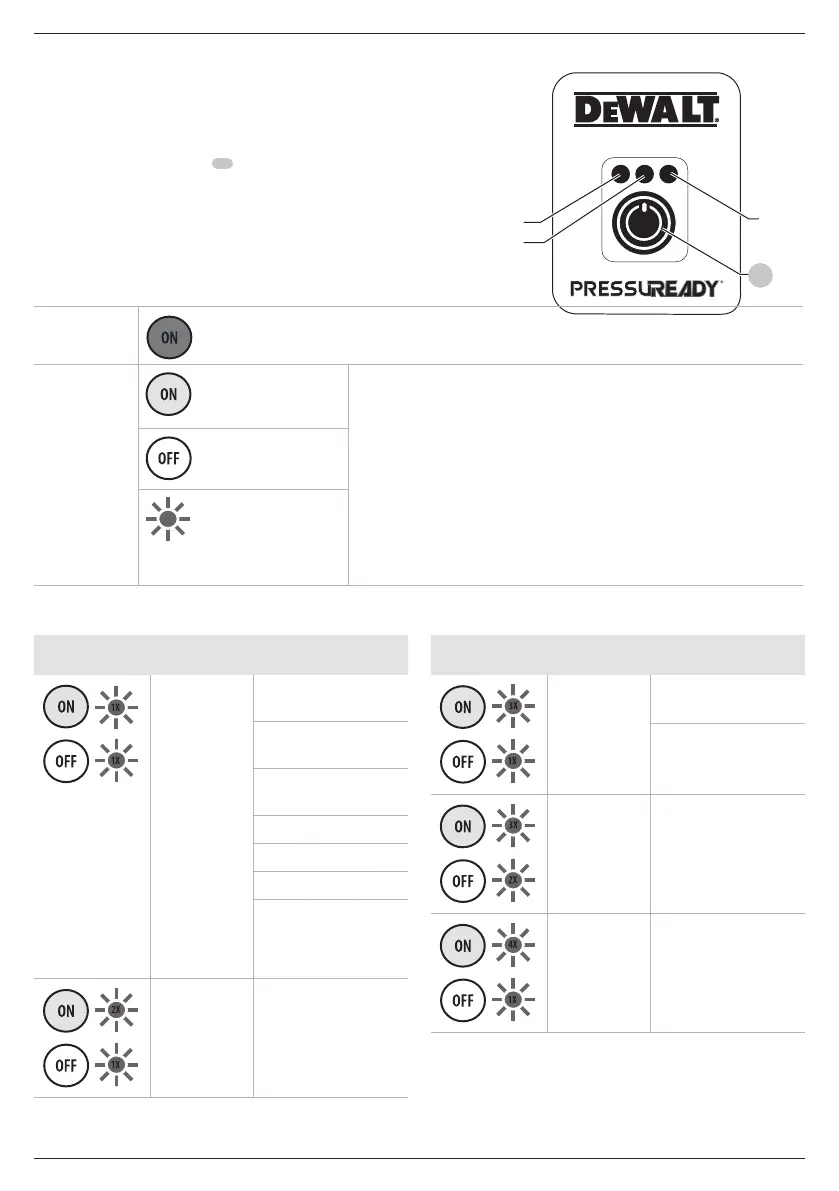22
ENGLISH
PRESSUREADY® FAULT CODES
If the unit experiences any issues, the advanced electronics can help
READY
WATER FLOW
FAULT
OFFON
YELLOW
GREEN RED
28
you understand what is needed. After diagnosing and solving the
system fault, clear and reset the faultcode.
To Reset
1. Press the ON/STOP button
28
to clear and reset the faultcode.
2. If the fault code does not clear, remove and reinstallbattery.
Please refer to the use and care manual for moredetails.
Please scan the QR code on the handle or contact us at at:
AUST 1800 841 749 / NZ 0800 467 813 for assistance with fault
codes or to locate your nearest authorised servicecentre.
NO PROBLEM
Green light ON = System Ready to Start
A SYSTEM
FAULT
ISINDICATED
Yellow light ON
When a system fault occurs, the yellow light illuminates ON while the red
light flashes in a sequence, then the yellow light turns OFF and the red light
will continue to flash in a differentsequence.
See the chart to determine the System Fault. Count the sequence of the red
light flashes to determine the systemfault. All light sequences will continue
to repeat until the problem is corrected. After diagnosing and solving the
system fault, clear and reset the faultcode.
Example: The yellow light illuminates ON and the red light flashing once,
then the yellow light turns OFF and the red light flashes once, this indicates
"the engine will not start" system fault. This light sequences will continue to
repeat untilthe problem is corrected.
Yellow light OFF
= Red light FLASHING
RED/YELLOW LIGHT
SEQUENCE
POSSIBLE FAULT POSSIBLE SOLUTION
Engine will not
start:
(1.1)
Place engine ON/OFF switch
in ON position
Connect garden hose and turn
water flow ON
Place the unit on a level
surface
Fill fuel tank
Fill engine oil
Attach spark plug wire
Air filter filled with oil.Clean
air filter element. Refer to
engine instruction manual for
correct procedure.
Unit will not
“power on”:
(2.1)
Take to authorised service
centre
RED/YELLOW LIGHT
SEQUENCE
POSSIBLE FAULT POSSIBLE SOLUTION
Engine
suddenly
stopped
running: (3.1)
Empty fuel tank, need to
add fuel
Oil level low, need to add oil
Engine speed is
to high: (3.2)
Take to authorised service
centre
Battery voltage
low: (4.1)
Charge battery