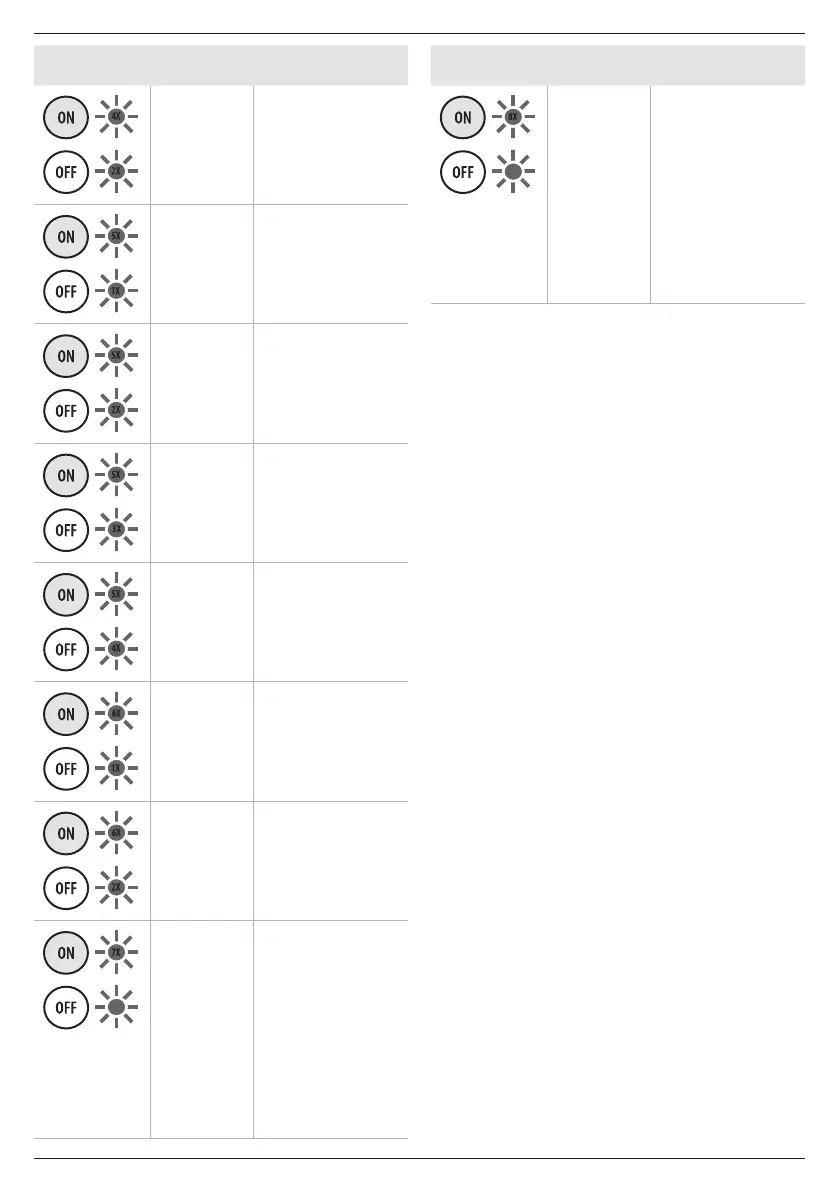23
ENGLISH
RED/YELLOW LIGHT
SEQUENCE
POSSIBLE FAULT POSSIBLE SOLUTION
Battery fault:
(4.2)
Replace the battery
Battery
temperature
too low: (5.1)
Outside temp too low, do not
operate
Battery
temperature
too high: (5.2)
Outside temp too high, do
not operate
Battery fault:
(5.3)
Replace the battery
Battery fault:
(5.4)
Replace the battery
Unit is not on
a level surface:
(6.1)
Place on level surface
Unit is not on
a level surface:
(6.2)
Place on level surface
The yellow light
turns OFF and
the red light
flashes a 1, 2, 3 or
4 sequence.
Water flow
sensor fault:
(7.1 + .2 .3 .4)
Take to authorised service
centre
RED/YELLOW LIGHT
SEQUENCE
POSSIBLE FAULT POSSIBLE SOLUTION
The yellow light
turns OFF and the
red light flashes
a 1, 2, 3, 4, 5, 6
or 7sequence.
Water flow
sensor fault:
(8.1 + .2 .3 .4 .5
.6 .7)
Take to authorised service
centre