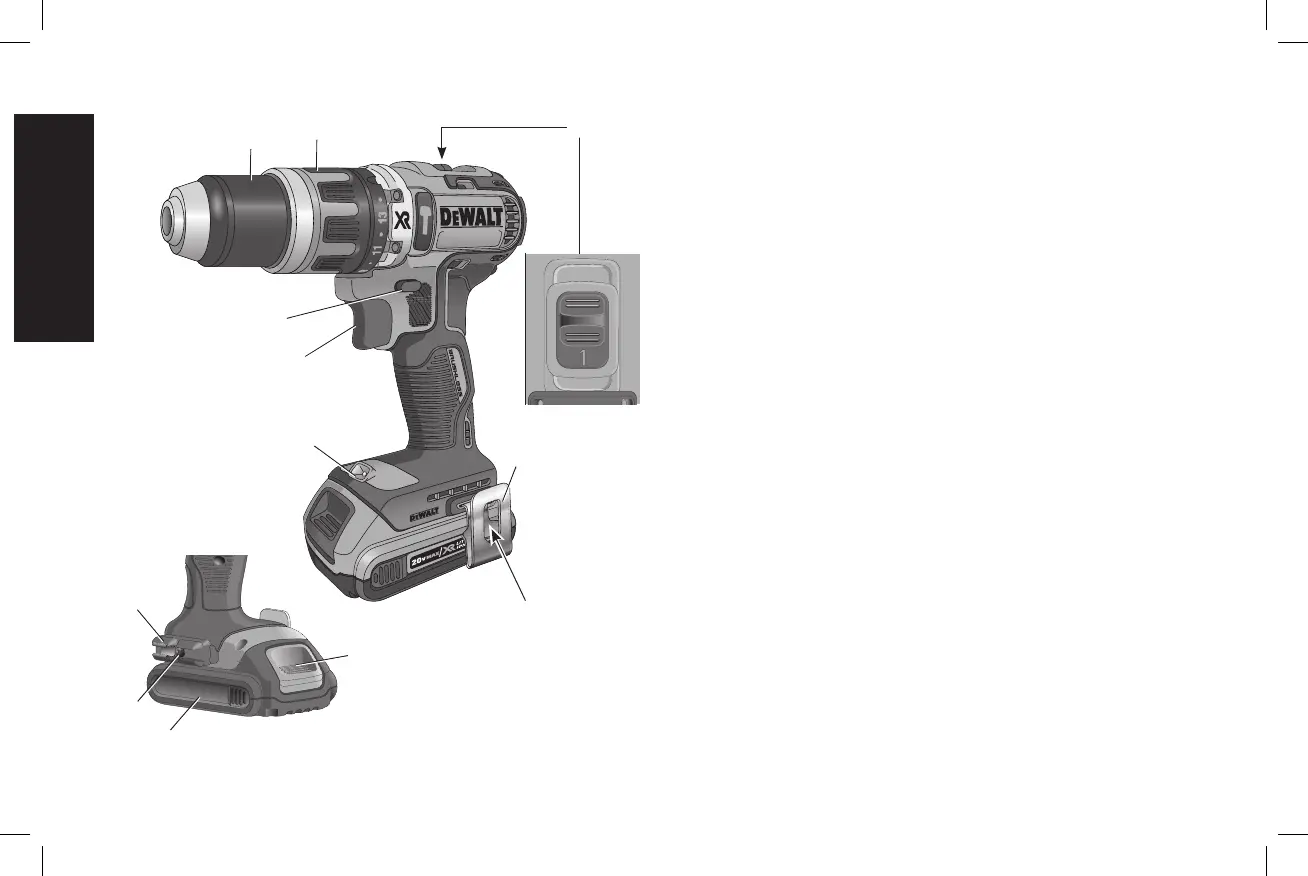I
J
K
H
A
B
C
FIG. 2
D
F
G
H
E
Speed Trigger Switch (Fig. 2)
To turn the tool on, squeeze the trigger switch (A). To turn the tool off,
release the trigger switch. Your tool is equipped with a brake. The
chuck will stop as soon as the trigger switch is fully released.
NOTE: Continuous use in variable speed range is not recommended.
It may damage the switch and should be avoided.
Forward/Reverse Control Button (Fig. 2)
A forward/reverse control button (B) determines the direction of the
tool and also serves as a lock-off button.
To select forward rotation, release the trigger switch and depress the
forward/reverse control button on the right side of the tool.
To select reverse, depress the forward/reverse control button on the
left side of the tool.
The center position of the control button locks the tool in the off
position. When changing the position of the control button, be sure
the trigger is released.
NOTE: The first time the tool is run after changing the direction of
rotation, you may hear a click on start up. This is normal and does not
indicate a problem.
Torque Adjustment Collar (Fig. 2)
Your tool has an adjustable torque screwdriver mechanism for driving
and removing a wide array of fastener shapes and sizes and in some
models, a hammer mechanism for drilling into masonry. Circling the
collar (C) are numbers, a drill bit symbol, and in some models, a
hammer symbol. These numbers are used to set the clutch to deliver
a torque range. The higher the number on the collar, the higher the
torque and the larger the fastener which can be driven. To select any
of the numbers, rotate until the desired number aligns with the arrow.
NOTE: The torque adjustment collar is only engaged during
screwdriving mode and not in drill and hammerdrill modes.
10
