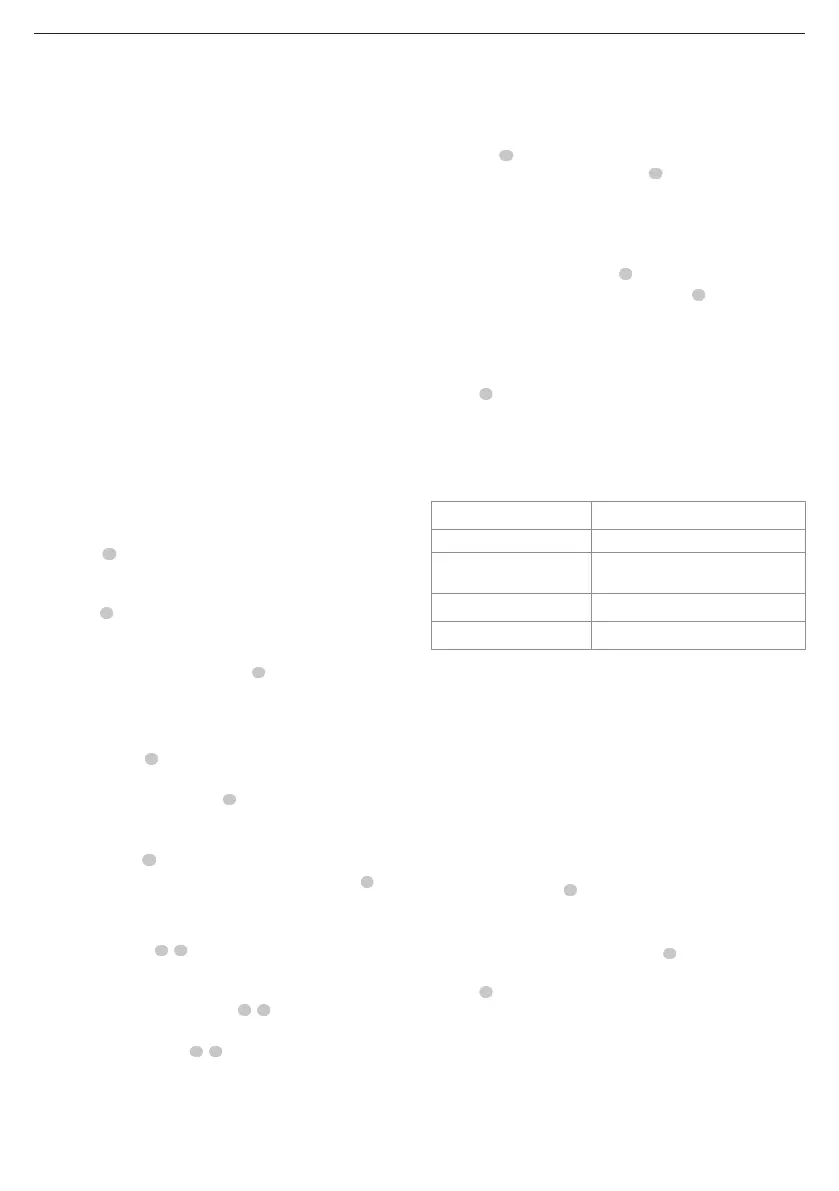5
ENGLISH
Playing Audio
Audio can be played through the speaker via a wireless Bluetooth®
connection to a compatible Bluetooth® audiodevice.
Button Functions (Fig. A)
Power Button
• To turn the speaker on or off, press and hold the power
button
1
until you hear a sequence of tones from
thespeaker.
• When the speaker is on, momentarily press the power
button
1
and the speaker will say the percentage of charge
remaining in thebattery.
• If the speaker does not respond when buttons are pressed,
press and hold the power button
1
for ten seconds to
reboot thespeaker.
Play/Pause Button
When audio device connected via Bluetooth®: Press the
play/pause button
5
to begin playing a selection from the
audiodevice.
• Press the play/pause button
5
again to pauseplay. Press
again to resumeplay.
• To advance to the next track, press the play/
pausebutton
5
twicequickly.
• To skip to previous track, press the play/pause button
5
three
timesquickly.
Volume Adjustment Buttons
The volume buttons
2
,
3
can be used to increase or decrease
volume on thespeaker.
• The volume will increase or decrease one level with a quick
press of either volume buttons
2
,
3
.
• The volume will increase continuously with a long press of
either volume buttons
2
,
3
.
Pairing Speaker with a Bluetooth® AudioDevice
(Fig.A)
1. Place the speaker and the Bluetooth® audio device within
3ft. (1m) of eachother.
2. Turn on the speaker by pressing and holding the power
button
1
until you hear a sequence of tones. The
Bluetooth® status indicator LED
4
will continuously
singleblink.
3. Be sure the Bluetooth® audio device has Bluetooth® turned
on. (Please consult your device's instruction manual for
specific pairing instructions.)
4. Press the Bluetooth® button
6
on the speaker.
5. The blue Bluetooth® status indicator LED
4
will
continuously double blink and you will hear tones from the
speaker indicating the speaker is in pairmode.
6. Select DeWALT DCR009 on your device and confirmpairing.
7. Once pairing is successful, the Bluetooth® status indicator
LED
4
will remain illuminated blue and you will hear a tone
from thespeaker.
8. The speaker will now play audio from yourdevice.
NOTE: Audio output power:1x5W.
Bluetooth® Status Indicator LED
Blink Patterns Status/Mode
Continuously Single Blinks
Speaker Bluetooth® is on.
Continuously Double Blinks
Speaker is in pairing mode and discoverable
by your device.
Solid light Speaker is connected with a device.
No light Speaker has timed out and/or is off.
Connecting a Previously Paired Bluetooth® AudioDevice
If a Bluetooth® device has been previously paired to the
speaker, it should automatically reconnect when the speaker
is poweredon.
NOTE: The Bluetooth® audio device must have Bluetooth®
turned on to automaticallypair.
1. If connection does not occur and you are unable to stream
audio, please follow the instructions for Pairing Speaker
with a Bluetooth® AudioDevice.
Stereo Pairing with Two Speakers
1. On both speakers, simultaneously press and hold the
Bluetooth® button
6
for threeseconds.
2. Speakers will say "left channel" or "right channel" to indicate
that pairing wassuccessful.
3. The Bluetooth® status indicator LED
4
will be blue on the
left channel speaker and the Bluetooth® status indicator
LED
4
will not be illuminated on right channelspeaker.
Timeout Functionality (Fig.A)
To conserve battery life, the speaker is designed to power off
automatically after fifteen minutes of inactivity. This inactivity
could be due to the device being unpaired for fifteen minutes or
the Bluetooth® connection being broken for the same period of
time. If the speaker powers off due to inactivity of any kind, refer
to Connecting a Previously Paired Bluetooth® AudioDevice.
OPERATION
Intended Use
This DeWALT Bluetooth® speaker is designed to play/stream
audio via a wireless Bluetooth® connection to a mobile phone
or other audio device. Use the speaker exclusively as described
in this instruction manual. Any other use is considered improper
intended use and can lead to damage to property or even
personalinjury.
DO NOT use under wet conditions or in the presence of
flammable liquids orgases.
Do Not let children come into contact with the unit. Supervision
is required when inexperienced operators use thisspeaker.
• Young children and the infirm. This speaker is not
intended for use by young children or infirm persons
withoutsupervision.
• This speaker is not intended for use by persons (including
children) suffering from diminished physical, sensory or
mental abilities; lack of experience, knowledge or skills
unless they are supervised by a person responsible for their
safety. Children should never be left alone with thisspeaker.