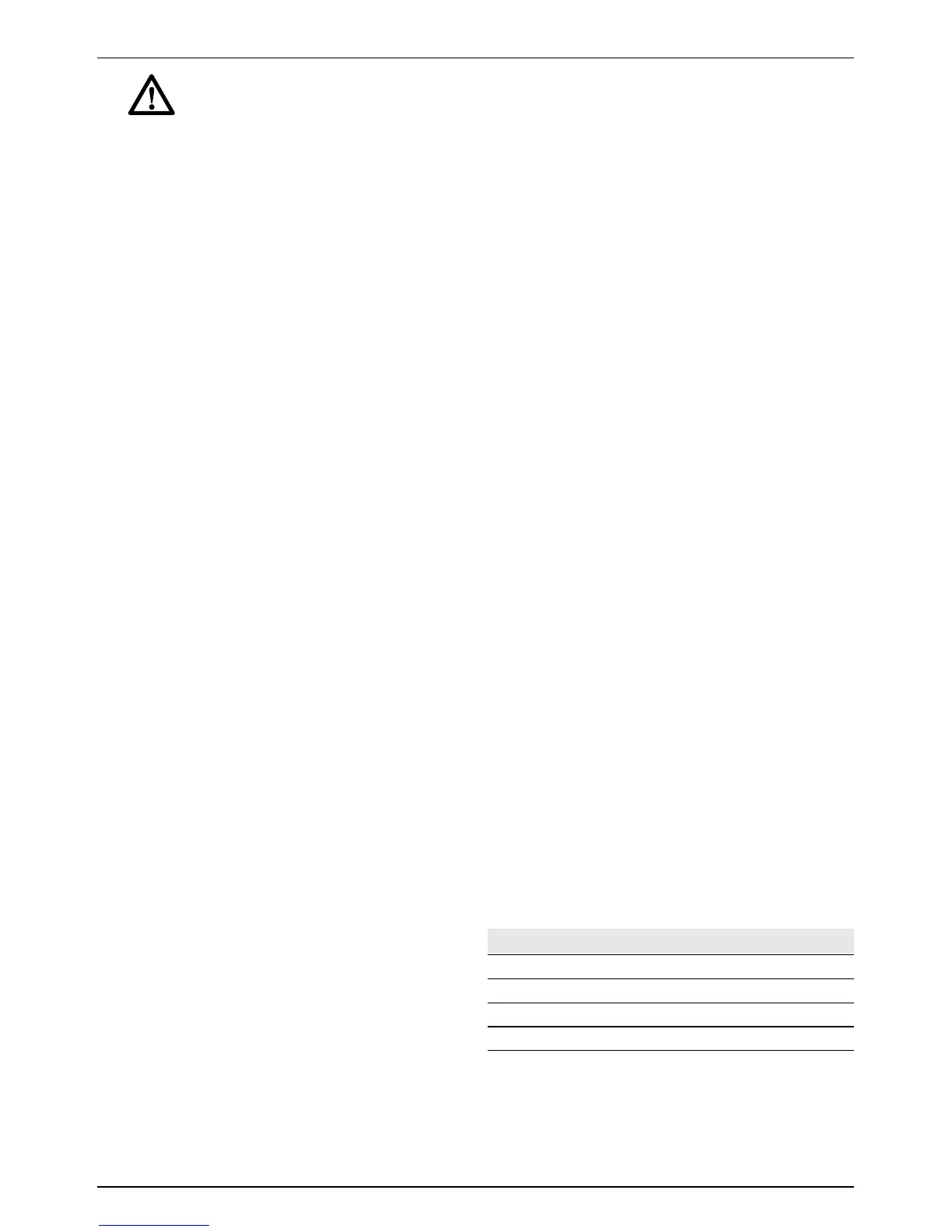English
6
CAUTION: Children should be
supervised to ensure that they do not
play with the appliance.
NOTICE: Under certain conditions, with
the charger plugged in to the power
supply, the charger can be shorted by
foreignmaterial.Foreignmaterialsof
a conductive nature such as, but not
limited to, grinding dust, metal chips,
steel wool, aluminum foil, or any buildup
of metallic particles should be kept away
from charger cavities. Always unplug the
charger from the power supply when
there is no battery pack in the cavity.
Unplug charger before attempting to
clean.
• DONOTattempttochargethebatterypack
withanychargersotherthantheonesin
thismanual. The charger and battery pack are
specifically designed to work together.
• Thesechargersarenotintendedfor
anyusesotherthanchargingDeWALT
rechargeablebatteries. Any other uses
may result in risk of fire, electric shock or
electrocution.
• Donotexposechargertorainorsnow.
• Pullbyplugratherthancordwhen
disconnectingcharger.This will reduce risk
of damage to electric plug and cord.
• Makesurethatcordislocatedsothatit
willnotbesteppedon,trippedover,or
otherwisesubjectedtodamageorstress.
• Donotuseanextensioncordunlessit
isabsolutelynecessary.Use of improper
extension cord could result in risk of fire,
electric shock, or electrocution.
• Donotplaceanyobjectontopofcharger
orplacethechargeronasoftsurfacethat
mightblocktheventilationslotsandresult
inexcessiveinternalheat. Place the charger
in a position away from any heat source. The
charger is ventilated through slots in the top and
the bottom of the housing.
• Donotoperatechargerwithdamagedcord
orplug— have them replaced immediately.
• Donotoperatechargerifithasreceived
asharpblow,beendropped,orotherwise
damagedinanyway. Take it to an authorised
service centre.
• Donotdisassemblecharger;takeittoan
authorisedservicecentrewhenserviceor
repairisrequired. Incorrect reassembly may
result in a risk of electric shock, electrocution or
fire.
• Incaseofdamagedpowersupplycordthe
supply cord must be replaced immediately by
the manufacturer, its service agent or similar
qualified person to prevent any hazard.
• Disconnectthechargerfromtheoutlet
beforeattemptinganycleaning.Thiswill
reducetheriskofelectricshock.Removing
the battery pack will not reduce this risk.
• NEVERattempt to connect 2 chargers together.
• Thechargerisdesignedtooperateon
standard230Vhouseholdelectricalpower.
Donotattempttouseitonanyother
voltage.This does not apply to the vehicular
charger.
Save tHeSe inStructionS
Chargers
The DCB105, DCB107 and DCB112 chargers
accept 10.8 V Li-ION batteries.
These chargers require no adjustment and are
designed to be as easy as possible to operate.
Charging Procedure (fig. 1)
1. Plug the charger into an appropriate outlet
before inserting battery pack.
2. Insert the battery pack (a) into the charger.
The red (charging) light will blink continuously
indicating that the charging process has started.
3. The completion of charge will be indicated by
the red light remaining ON continuously. The
pack is fully charged and may be used at this
time or left in the charger.
NOTE: To ensure maximum performance and life of
Li-ION batteries, charge the battery pack fully before
first use.
Charging Process
Refer to the table below for the state of charge of
the battery pack.
State of charge - DCB105
charging – – – –
fully charged –––––––––––
hot/cold pack delay –– – –– –
replacebatterypack •••••••••••
