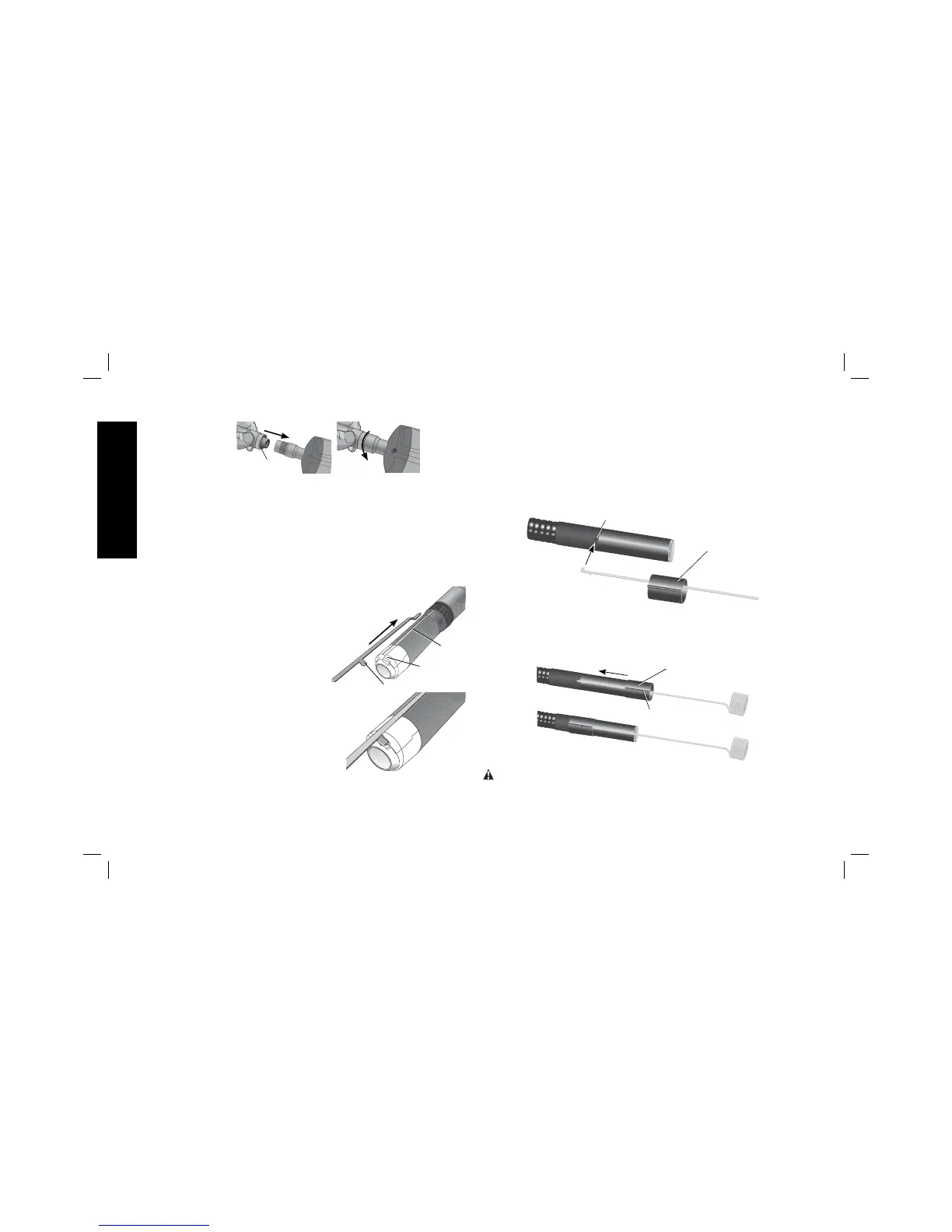10
English
D
FIG. 5
To remove the camera cable, turn the connector clockwise (direction
of arrow).
Additional camera cable and extensions are available at additional
cost. Please contact D
EWALT Industrial Tool Co., 701 East Joppa
Road, Baltimore, MD 21286, call 1-800-4-D
EWALT (1-800-433-9258)
or visit our website www.dewalt.com.
Hook and Magnet DCT410
(Fig.6)
FIG. 6
T
U
V
The hook is beneficial for retrieving
cable or wire located in tight spaces.
The magnet is beneficial for retrieving
metal objects in tight spaces.
To attach the hook or magnet, turn
the knurled part of the camera
counterclockwise until it stops.
Align the hook or magnet with the
gray groove (T) then slide it down
until the tabs (U) at the top of the
hook/magnet are securely in the
notches (V) located in the camera
lens.
Turn the knurled part clockwise to
lock the base of the hook and
magnet.
Hook, Magnet and Mirror DCT411
(Fig.7,8)
Follow the process below to assemble the hook, magnet or mirror
onto the DCT411 9mm camera.
1. With the sleeve (W) on the accessory, insert the bottom of
accessory (bent wire) into the hole (X) in the 9mm camera cable.
W
FIG. 7
X
2. Make sure the accessory is in the groove (Y) on the sleeve
and slide the sleeve onto the camera until the sleeve covers
the hole(X).
Y
FIG. 8
W
CAUTION: Cut Hazard. Use care when handling hook.