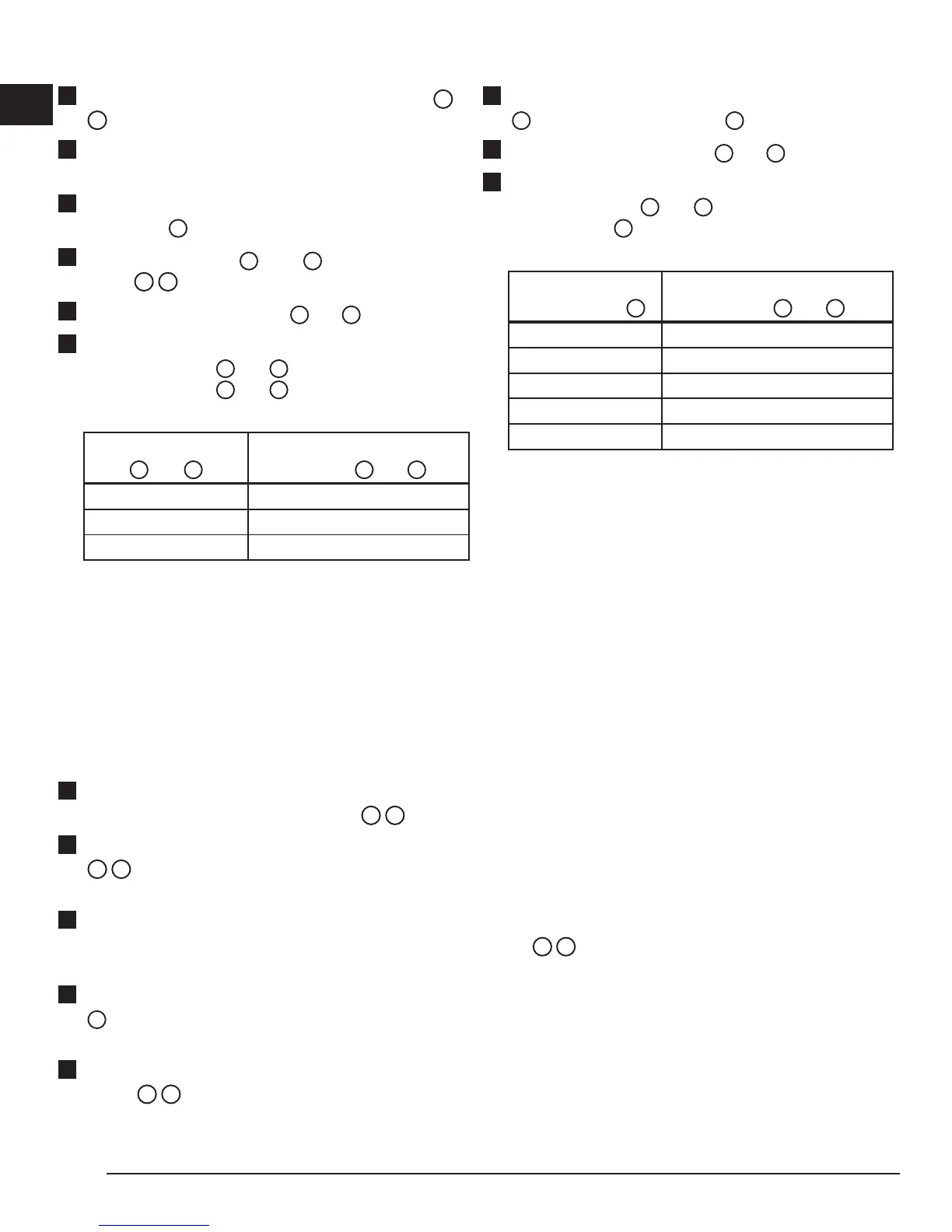10
E
4.
Move the laser to the opposite end of the wall (Figure
E
2
).
5.
Position the laser toward the rst end of the same wall and
parallel to the adjacent wall.
6.
Adjust the height of the laser so the center of the beam is
aligned with
b
.
7.
Directly above or below
a
, mark
c
along the laser beam
(Figure
E
3
).
8.
Measure the distance between
a
and
c
.
9.
If your measurement is greater than the Allowable
Distance Between
a
and
c
for the corresponding
Distance Between
a
and
b
in the following table, the
laser must be serviced at an authorized service center.
Distance Between
a
and
b
Allowable Distance
Between
a
and
c
30′ (9m) 15/32” (12mm)
40′ (12m) 9/16” (14.4mm)
50′ (15m) 23/32” (18mm)
Vertical Beam - Plumb
Checking the vertical (plumb) calibration of the laser can be
most accurately done when there is a substantial amount of
vertical height available, ideally 30′ (9m), with one person on
the oor positioning the laser and another person near a ceiling
to mark the position of the beam. It is important to conduct
a calibration check using a distance no shorter than the distance
of the applications for which the tool will be used.
1.
On the oor between two walls, mark a 5 ft. (1.5 m) line
that is parallel to the adjacent wall (Figure
F
1
).
2.
Move the Power/Transport Lock switch to the right (Figure
A
3
) to turn the laser ON in self-leveling mode and display
the horizontal and vertical beams.
3.
Place the laser at one end of the line on the oor, making
sure the vertical laser beam is aligned and centered on the
line.
4.
Where the vertical laser beam appears on the ceiling, mark
a
. (This should be directly over the midpoint of the line on
the oor.)
5.
Move the laser to the other end of the line on the oor
(Figure
F
2
).
6.
Where the vertical laser beam appears on the ceiling, mark
b
, directly beside the rst mark
a
.
7.
Measure the distance between
a
and
b
.
8.
If your measurement is greater than the Allowable
Distance Between
a
and
b
for the corresponding
Ceiling Height
D
in the following table, the laser must be
serviced at an authorized service center.
Ceiling Height
D
Allowable Distance
Between
a
and
b
8′ (2.5m) 5/32" (3.5mm)
10′ (3.0m) 3/16” (4.5mm)
14′ (4.0m) 1/4” (6.0mm)
20′ (6.0m) 3/8” (9.0mm)
30′ (9.0m) 1/2” (13.0mm)
Using the Laser
Operating Tips
• Always mark the center of the beam (dot) created by the
laser.
• Extreme temperature changes may cause movement of
internal parts that can affect accuracy. Check your accuracy
often while working.
• If the laser is ever dropped, check to make sure it is still
calibrated.
• As long as the laser is properly calibrated, the laser is self-
leveling. Each laser is calibrated at the factory to nd level as
long as it is positioned on a at surface within average ± 4°
of level. No manual adjustments are required.
• Use the laser on a smooth, at, level, surface.
Turning the Laser Off
Slide the Power/Transport Lock switch to the OFF position
(Figure
A
2
) when the laser is not in use. If the switch is not
placed in the OFF position, the laser will not turn off.
