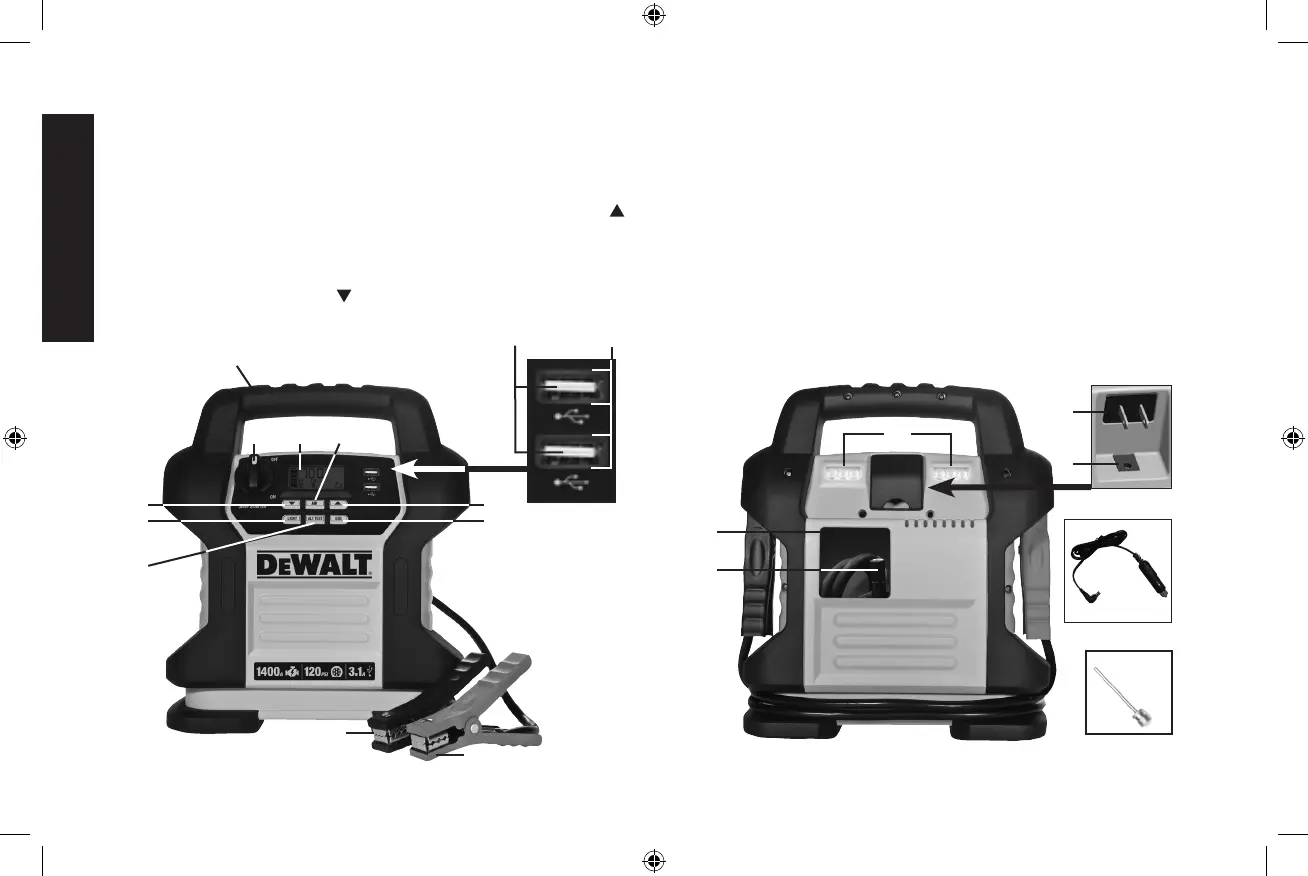8
Components (Fig. 1)
A. Handle
B. Jump Starter Power Switch
C. Backlit LCD Screen
D. Compressor Power Button
E. USB Ports
F. USB Power/Fault Indicators
G. Decrease Compressor
Pressure Control Button (
)
H. Area Light Power Button
I. Alternator Check Button
J. Increase Compressor
Pressure Control Button (
)
K. USB Power Button
L. Negative (–) Black Clamp
M. Positive (+) Red Clamp
A
B
C D
G
H
I
J
K
L
M
FE
N. LED Area Light (two banks
of three LEDs)
O. Built-in 120 Volt AC Charger
(under protective cover)
P. 12V DC Charging Port
(under protective cover)
Q. Storage Compartment
R. Air Hose and SureFit
®
Nozzle
S. 12 Volt DC Charging
Adapter
T. Nozzle Adapter
O
P
Q
R
T
S
N
DXAEJ14_ManualENSP_101216.indd 8 10/19/2016 3:54:14 PM
