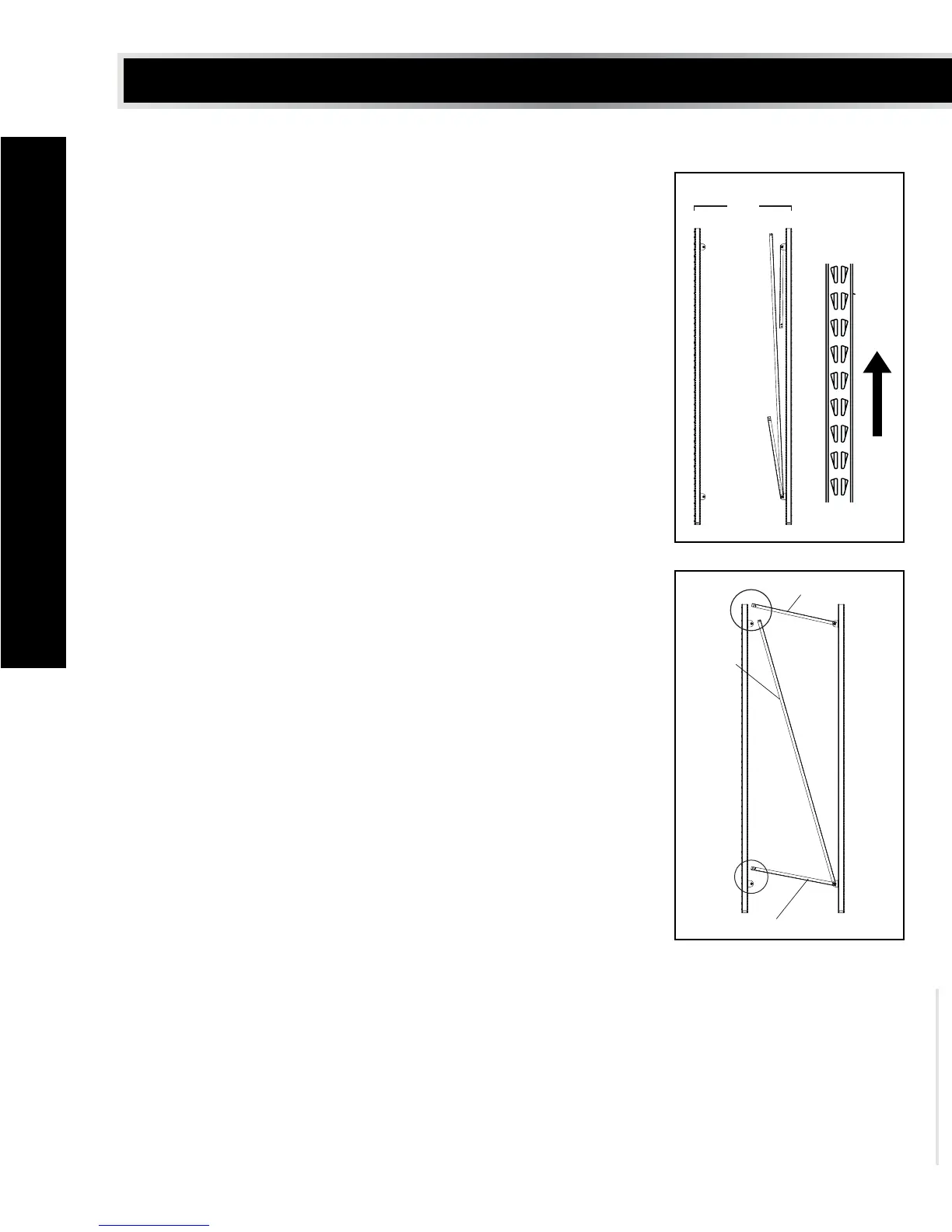8
DXST4500
ASSEMBLY
EXPANDABLE UPRIGHT FRAME INSTRUCTIONS
• Note: For ease of assembly, two (2) Vertical Beams feature
pre-bolted horizontal and diagonal beams, as well as
pre-attached U-Bracket Covers.
STEP 1
• Place one (1) Vertical Beam and one (1) Pre-Bolted Vertical
Beam on the floor, parallel to one another (about 18”/45.7 cm
apart). The widest part of the teardrop-shaped hole pattern
on each beam should be facing upward (or away from you).
STEP 2
• There are two versions of the U-Bracket Covers - an "A" side
and "B" side. Before moving forward, cover the U-Shaped
brackets on the Vertical Beam with the covers by mirroring
the covers on the Pre-Bolted Vertical Assembly.
STEP 3
• Insert the free end of the diagonal beam into the free end
of the top horizontal beam. Align the holes, and insert both
beams into the U-shaped bracket at the top of the opposing
Vertical Beam. Use the included hex key or drill bit to thread
a Vertical Assembly Bolt through the holes and into the weld
nut attached to the U-shaped bracket. Do not fully tighten
the bolt yet.
STEP 4
• Swing out the bottom horizontal beam, and insert it into the
U-shaped bracket at the bottom of the opposing Vertical
Beam. Thread a Vertical Assembly Bolt through the holes
and into the weld nut. Do not fully tighten the bolt yet.
STEP 5
• Repeat Steps 1-4 to assemble the second upright frame.
Once both are assembled, you can fully tighten the bolts on
all four corners. Be careful not to over-tighten the bolts; there
should be no deformation of the U-shaped brackets and/or
horizontal beams.
(61 cm)
2 ft
TOP HORIZONTAL BEAM
BOTTOM HORIZONTAL BEAM
DIAGONAL
BEAM
18"
(45.7 CM)