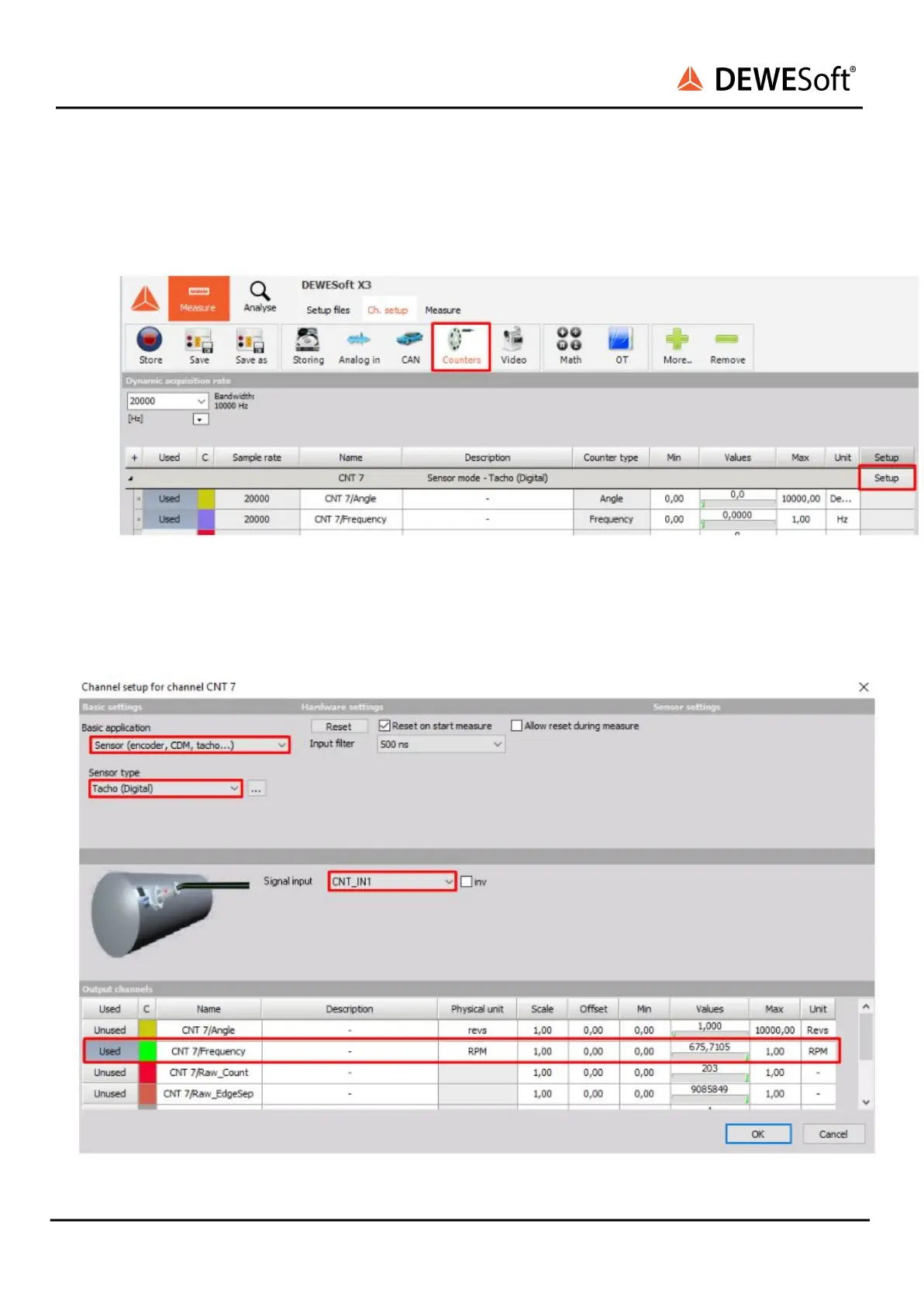DS-TACHO-2
TECHNICAL REFERENCE MANUAL
6. Set up in DEWESoft
Connect the sensor to the counter input (ACC+, STG+, Multi, …) and enter the counter setup.
Under the Basic application select Sensor (encoder, CDM, tacho…) mode. From the dropdown menu
select the Tacho (Digital) as a sensor type. It depends on the connection of the sensor which signal is
selected as Signal input (CNT_IN1 or CNT_IN0). After selecting all the mentioned parameters, you can
immediately see the angle and the frequency of rotation.
DS-TACHO-2 V20-1 7/15