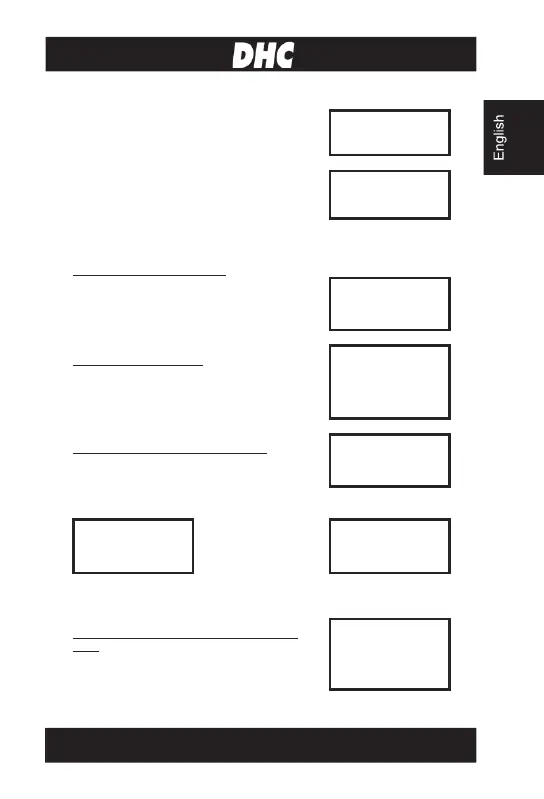11
Select “SYSTEM TEST” from the main menu.
xx.xx V
Tu
rn off all vehicle accessory loads such as light,
air conditioning, radio, etc. Before starting the
engine.
TURN OFF LOADS
START ENGINE
3. When the engine is started, one of the three results will be displayed along
with the actual reading measured.
CRANKING VOLTS NORMAL
The system is showing normal draw. Press
«ENTER» to perform the charging system test.
LOW
The cranking voltage is below normal limits,
troubleshoot the starter with manufacturers
recommended procedure.
xx.xx V LOW
NOT DETECTED
The cranking voltage is not detected.
CRANKING VOLTS
NOT DETECTED
4. Press «ENTER» to begin charging system test.
FOR
TEST
MAKE SURE ALL
LOADS ARE OFF
5. Press the «ENTER» key, one of the three results will be displayed along with
the actual reading measured.
HIGH CHARGING VOLTS WHEN TEST AT
IDLE
The voltage output from the alternator to the
battery exceeds the normal limits of a functioning
regulator. Check to ensure
there is no loose
connection and the ground connection is normal.
xx.xx V HIGH
11