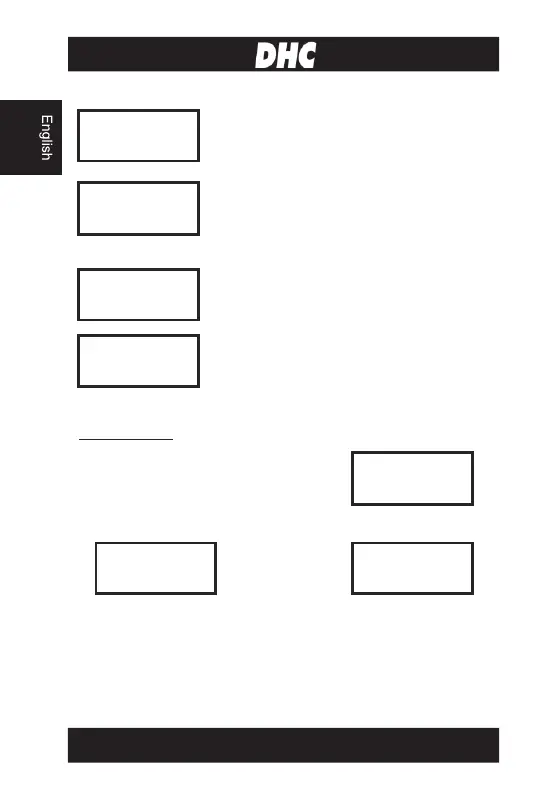6
Press «ENTER» to see how many times you
tested in battery / system / in-vehicle test.
2018/02/05
13:25:00
Press «ENTER» to start Date & Time Setting.
Then press ◄ / ► to adjust “Year”. Press
«ENTER» to finish Year. Please follow
previous step to finish Month, Day, Hour &
Minute.
BRIGHTNESS
Press «ENTER» to start adjusting brightness
of the screen.
CUSTOMIZE
Press «ENTER» to edit customized info.
BATTERY TEST:
Select BATTERY TEST. Press «ENTER».
XX.XX V
2. Press the ◄ ► to select REGULAR/STD or START/STOP battery.
START/STOP
* REGULAR/STD BATTERY:
FLOODED, AGM FLAT PLATE, AGM SPIRAL, VRLA/GEL
* START/STOP BATTERY:
AGM FLAT PLATE, EFB
6