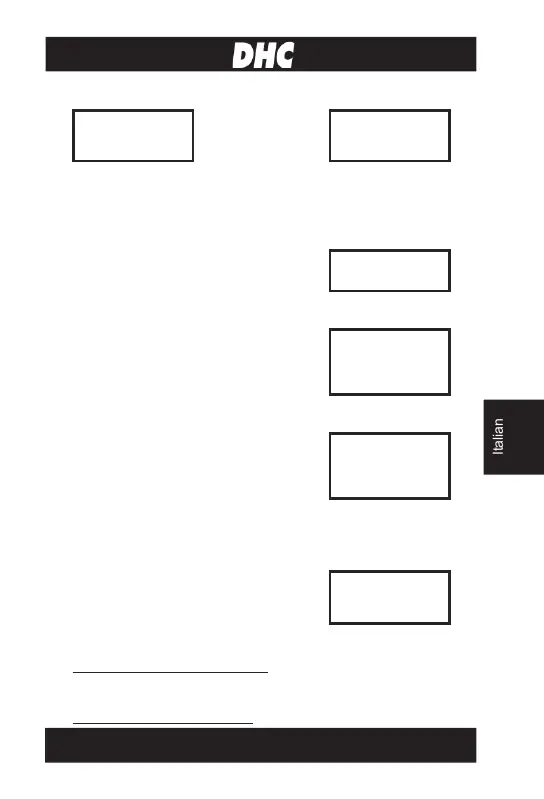81
START/STOP
* BATTERIA REGOLARE/STD:
FLOODED, AGM FLAT PLATE, AGM SPIRAL, VRLA/GEL
* BATTERIA START/STOP:
AGM FLAT PLATE, EFB
Premere i tasti ◄ ► per selezionare il tipo di
TIPO BATTERIA:
AGM FLAT PLATE
4. Premere «INVIO» per confermare la selezione.
Premere i tasti ◄ ► per selezionare lo
standard della batteria: CCA/SAE, EN, JIS,
DIN, IEC, & CA/MCA.
STANDARD:
6. Premere «INVIO» per confermare la selezione.
7. Premere i tasti ◄ ► per selezionare la capacità
della batteria:
CCA/SAE: 40~2000
EN: 40~1885
DIN: 25~1120
IEC: 30~1320
JIS: Per Num. Tipo Batteria
CAPACITÀ:
Premere i tasti ◄ ► per selezionare la
temperatura.
9. Premere <<Invio>> per avviare il test.
*Funzione Impostazione Precedente: Prima dell’avvio del test, l’utente
può sempre ritornare all’impostazione precedente premendo il tasto
<<INVIO>> per 2 secondi.
AVVISO CARICA SUPERFICIALE:
7